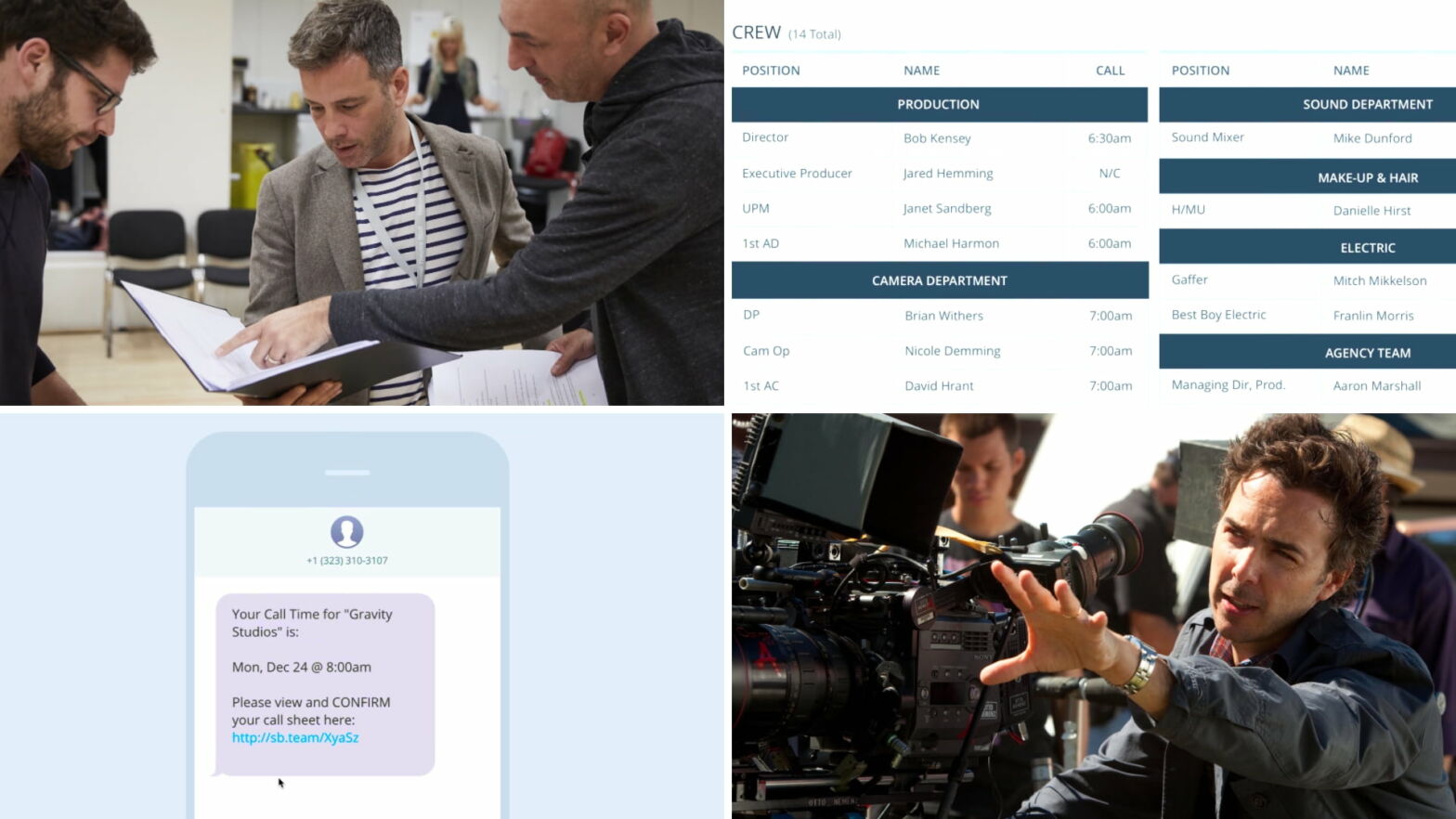Create a call sheet with the click of a button. Sounds too good to be true, right? Well, it’s not too far off. Now, there isn’t a button that will do all of your pre production work for you, but there is a button that will populate 90% of your call sheet, given you’ve done your prep work. Follow along as we set up a call sheet for success.
Defining Call Sheets
First, what are call sheets?
Before we get to work, let’s get to the bottom of exactly what a call sheet is. That way nothing is missed during our prep.
Call Sheet Definition
What is a call sheet?
A call sheet is a document sent out to the cast and crew that outlines who needs to be on set at what time (the “call time”). It also features other key details for the day such as shooting schedule, weather conditions, parking directions, safety precautions, break times, and all other pertinent details.
Best practices:
- The 1st AD, producer, or production coordinator creates it
- Leave room for last minute modifications
- Send it out the night before each shoot day
- Send it ONCE (unless you need to send a revision)
- Confirm everyone received the call sheet
...and just to be sure, let’s hear from 1st AD, Alex Stein, about the anatomy of a call sheet.
1st AD Alex Stein • Subscribe on YouTube
Alright, now that we’re clear of what a call sheet is and what goes on to one, let’s go over what we need to populate so we can spin-off call sheets from the shooting schedule.
Manage: Contacts
1. Add contact details
Before we get started, all of the steps taken here can and usually are done in random order. As your production progresses you’ll most likely have to revisit each of the pages multiple times as you secure locations, cast/crew, etc.
Call sheets are all about details. One of the most important are the contact details. Without the correct details, the call sheet isn’t going to be delivered successfully and our contacts will be incorrectly placed on the call sheet. So, we’ll need to check our project contacts to make sure each contact is fully populated with an email, phone number (if applicable), and a role.
Let’s quickly see how to edit contact details:
How to edit contact details • Support Videos
Ok, first we’re looking to confirm each contact has an email address and/or phone number. We have to have a way to actually send the call sheet so this is important.
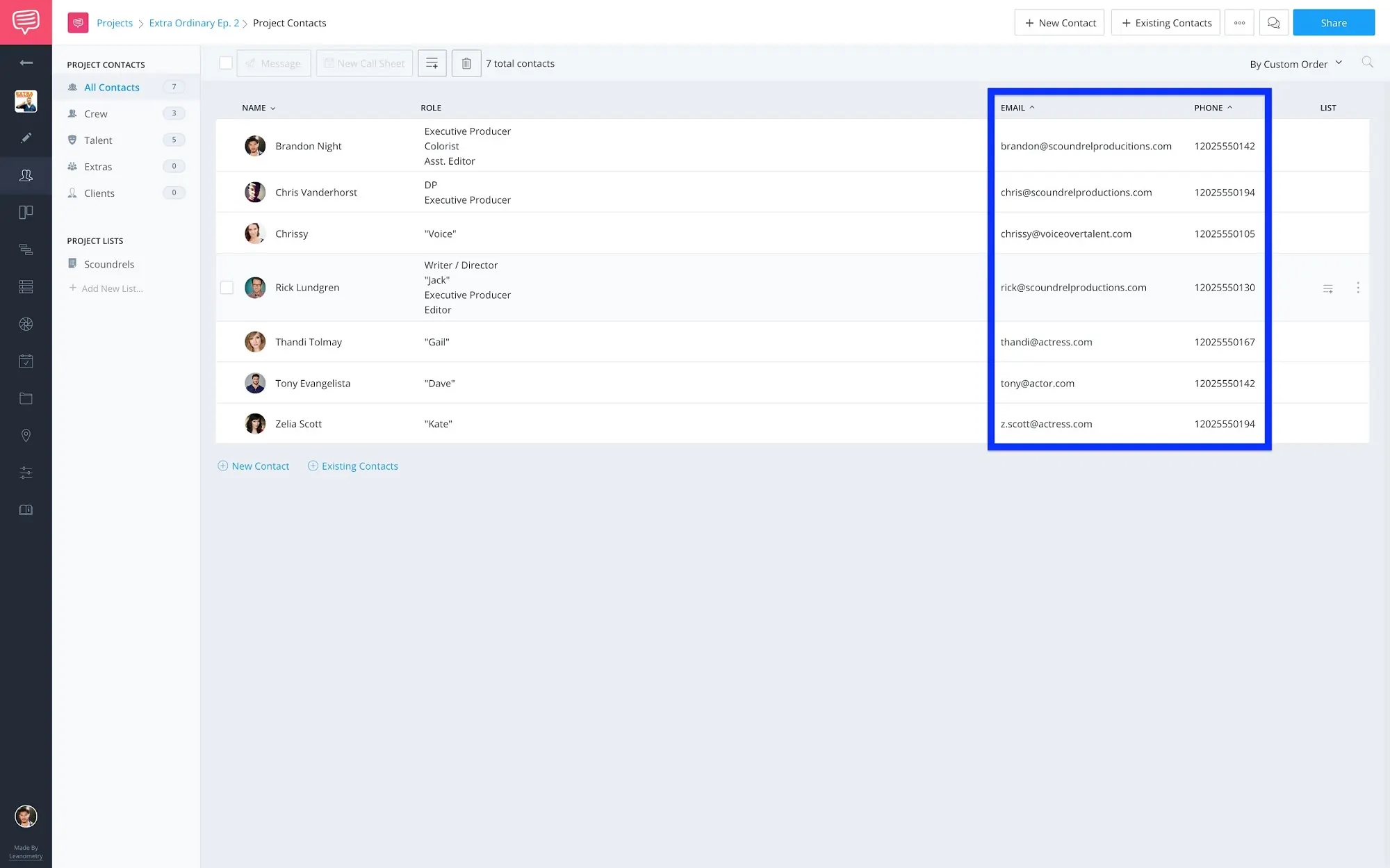
Manage: contact details • Confirm email and phone number.
This is a great chance to make sure the email and phone numbers you have are correct. Having a valid phone number allows you to enable StudioBinder’s call sheet text message feature, so there’s no excuse for anyone to not confirm their call time.
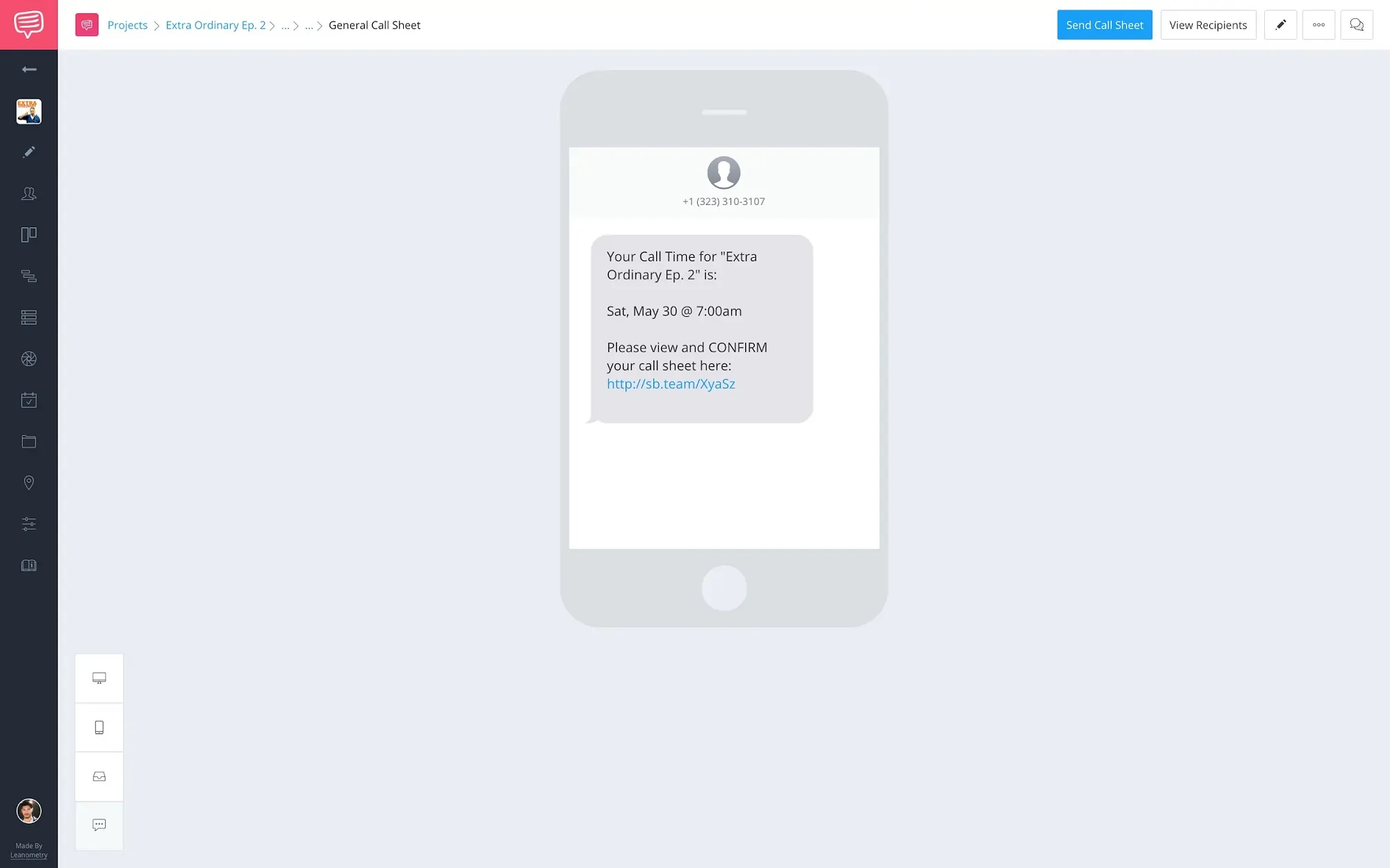
StudioBinder call sheet sms message • Call sheet preview
Now, we’ll want to make sure that each contact has a role assigned...
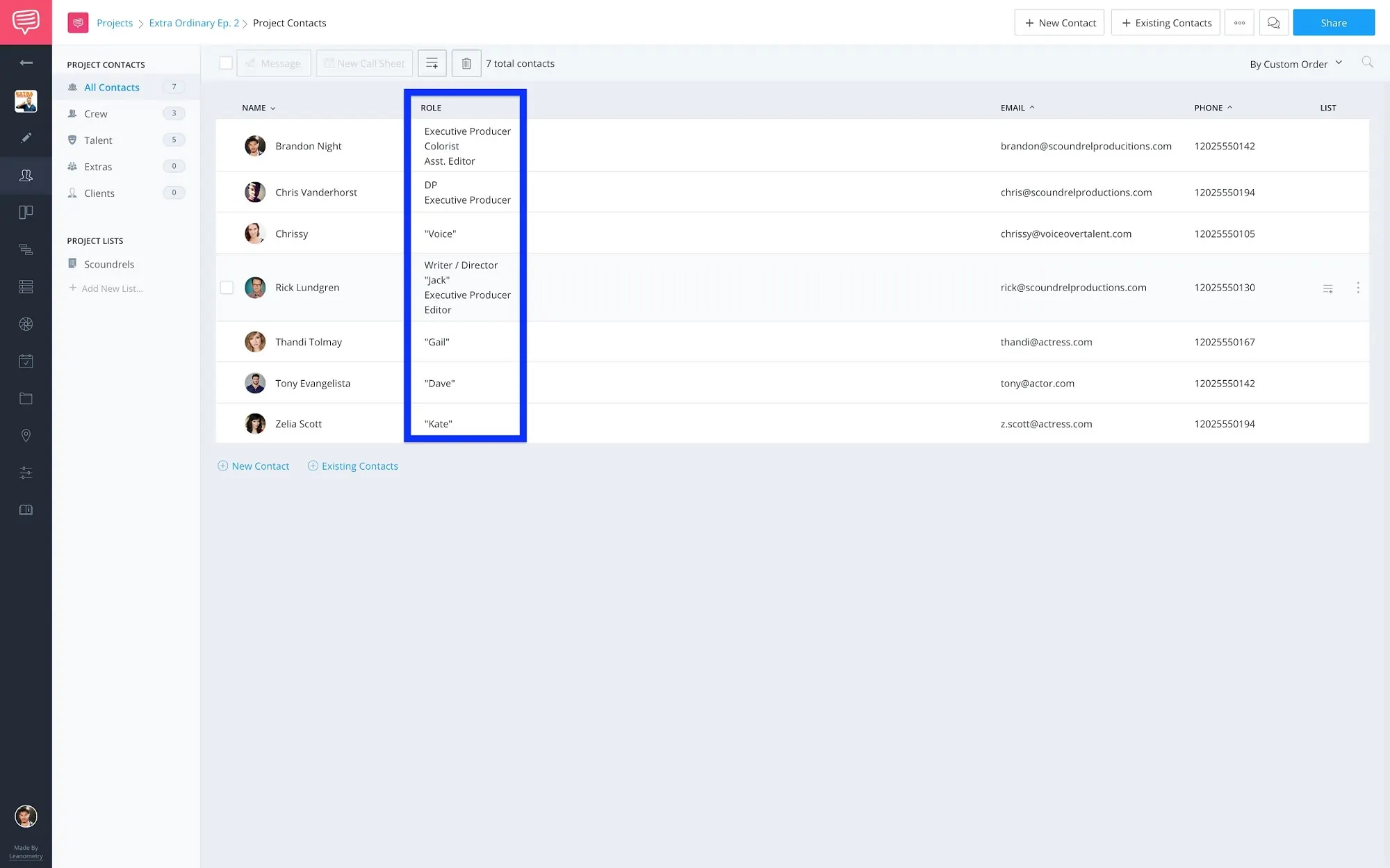
Manage: contact details • assign roles
...that way when the call sheet is created the contacts appear in the correct sections.
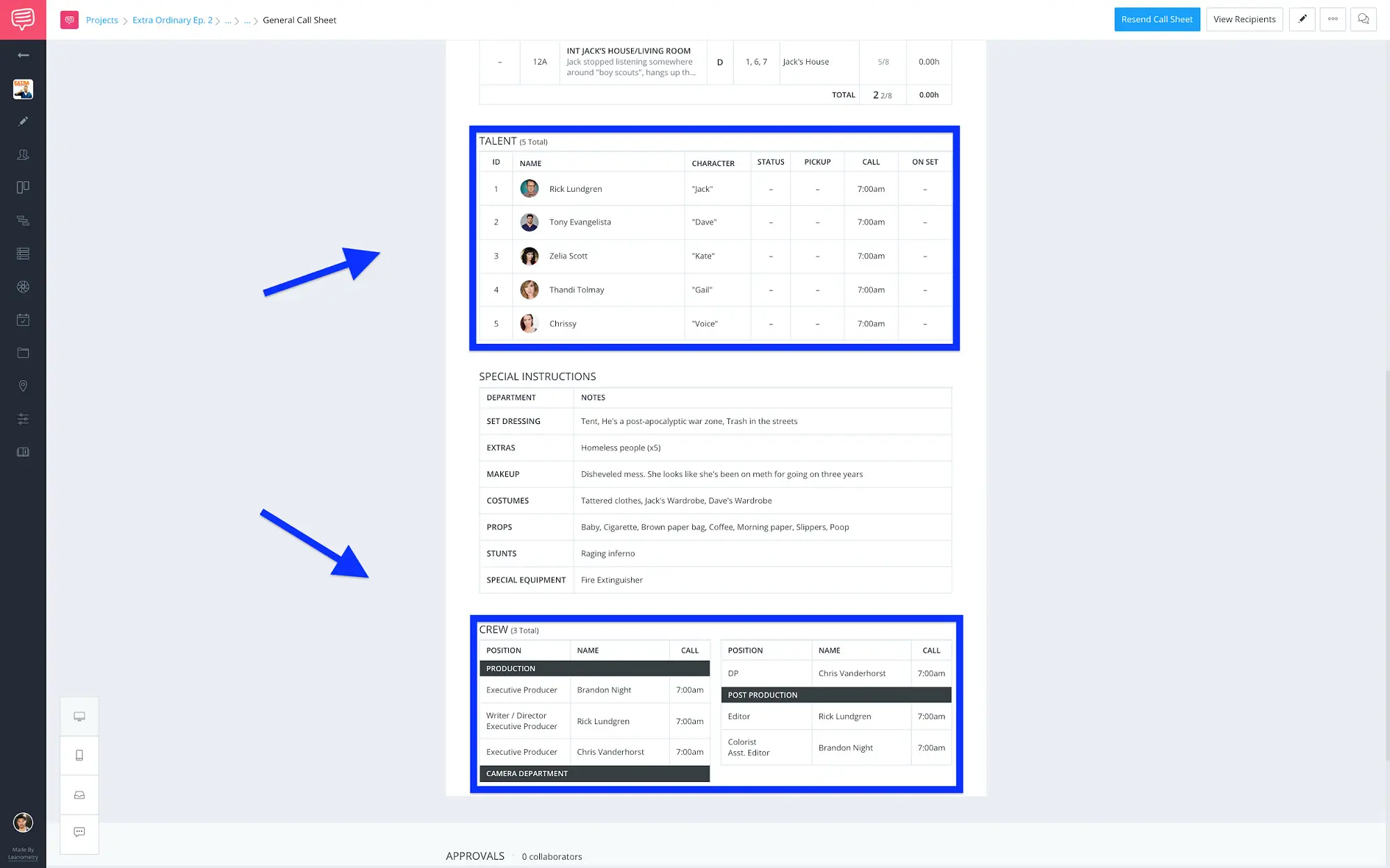
Feature film call sheet template • Talent and crew sections
...and as a bonus you can even add a photo to each contact, that way everyone can put faces to names on call sheets. It makes getting to know people a little easier and can make your production run smoother.
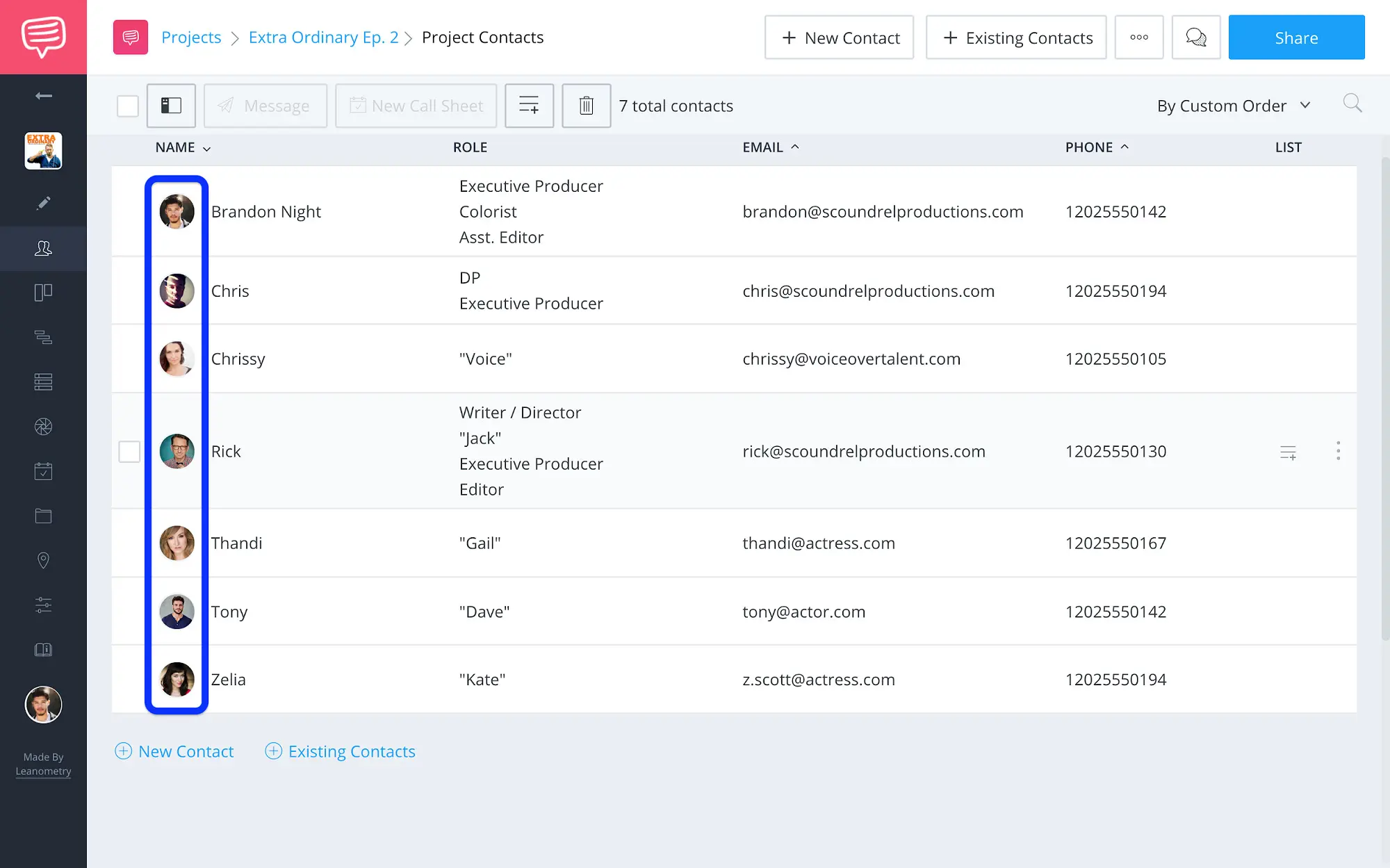
Project contacts • Optional contact images
As you know, cast and crew are ever changing, so as more people are brought into the fold, be sure to confirm all of their details on the project contacts page. Now, we’ll need to lock down any shooting location details that have been secured.
Manage: Locations
2. Confirm shoot location details
Shoot location details are vital so that everyone arrives at the correct place and are informed of any important details regarding where they’ll need to park. This includes a correct address, parking information, and the nearest hospital. Luckily, by fully populating the locations on the Shoot Locations page, you only have to input the location once and it will be easily accessible when breaking down or scheduling the shoot.
So, here on the Shoot Locations page, first we’ll need to make sure the address is input and correct.
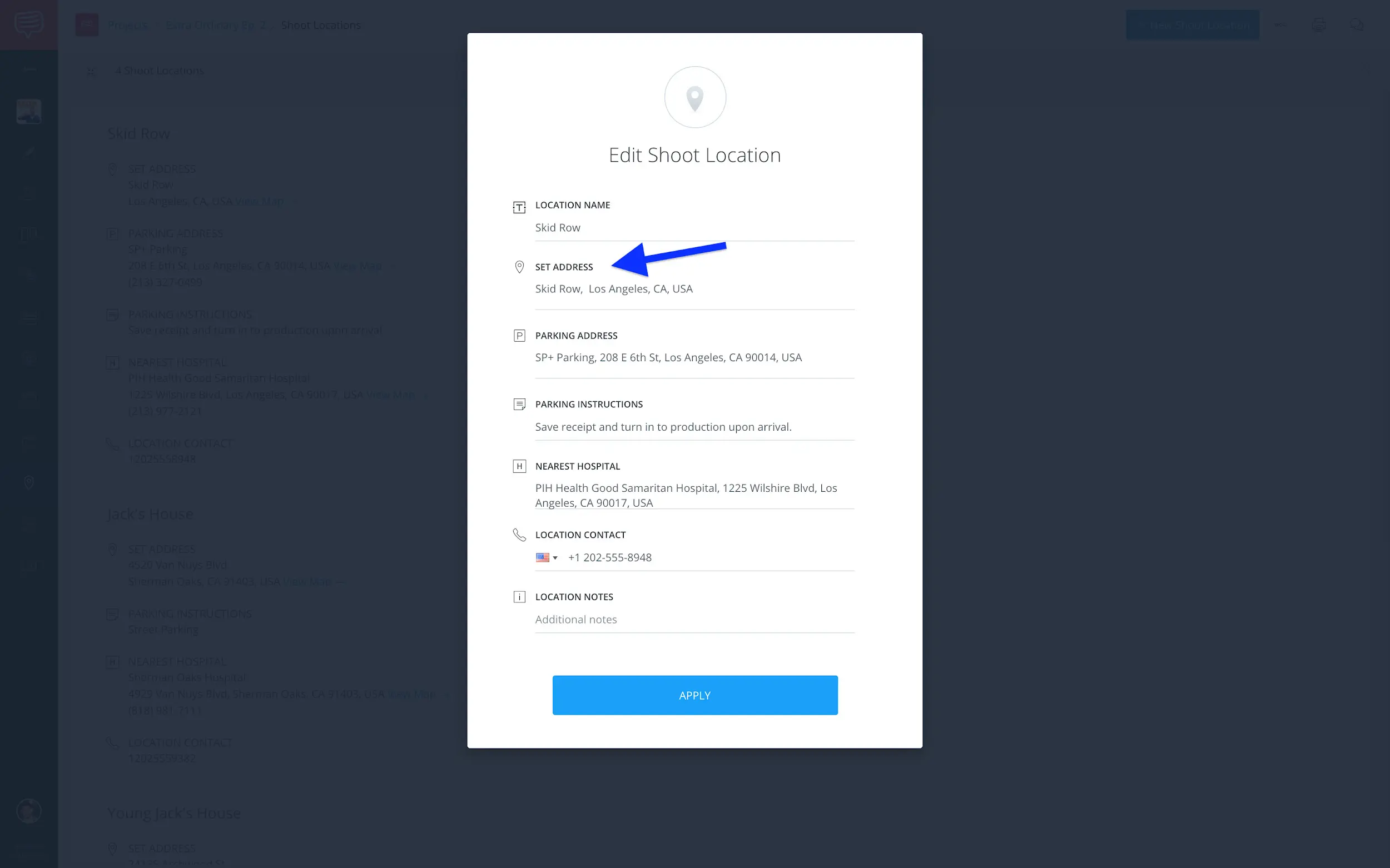
Edit shoot location • Confirm set address
This is how the application is going to determine the specific weather information on the call sheet.
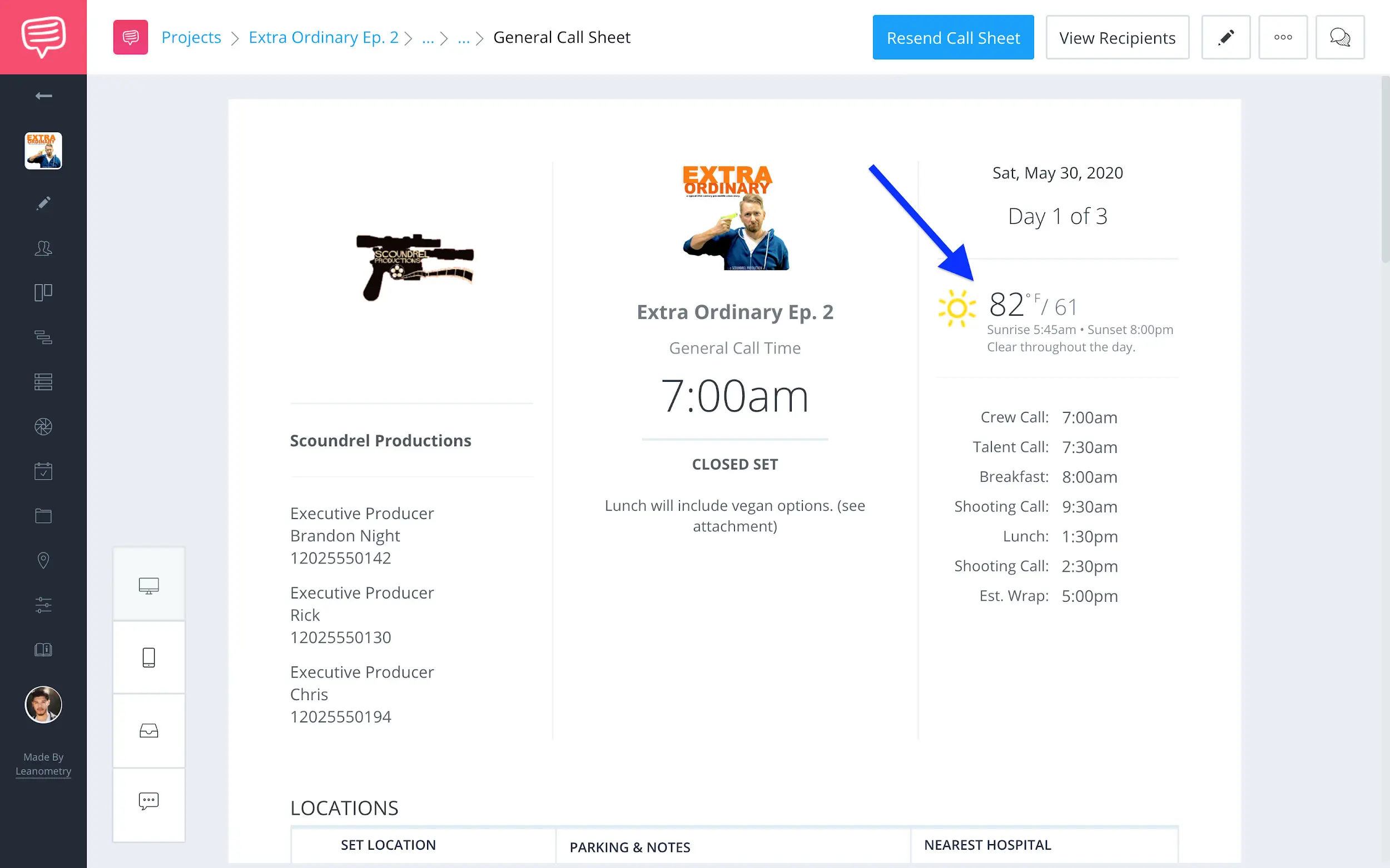
Feature film call sheet template • Auto-generated weather info
Pro tip:
Address information is obtained using Google API. If your address has a specific name, you can suggest an edit on Google.
Ok, the set address is set, now, a lot of times where people are going to park is in a different location than where you’re filming. So, we’ll need to make sure the parking details are set and any important instructions are entered.
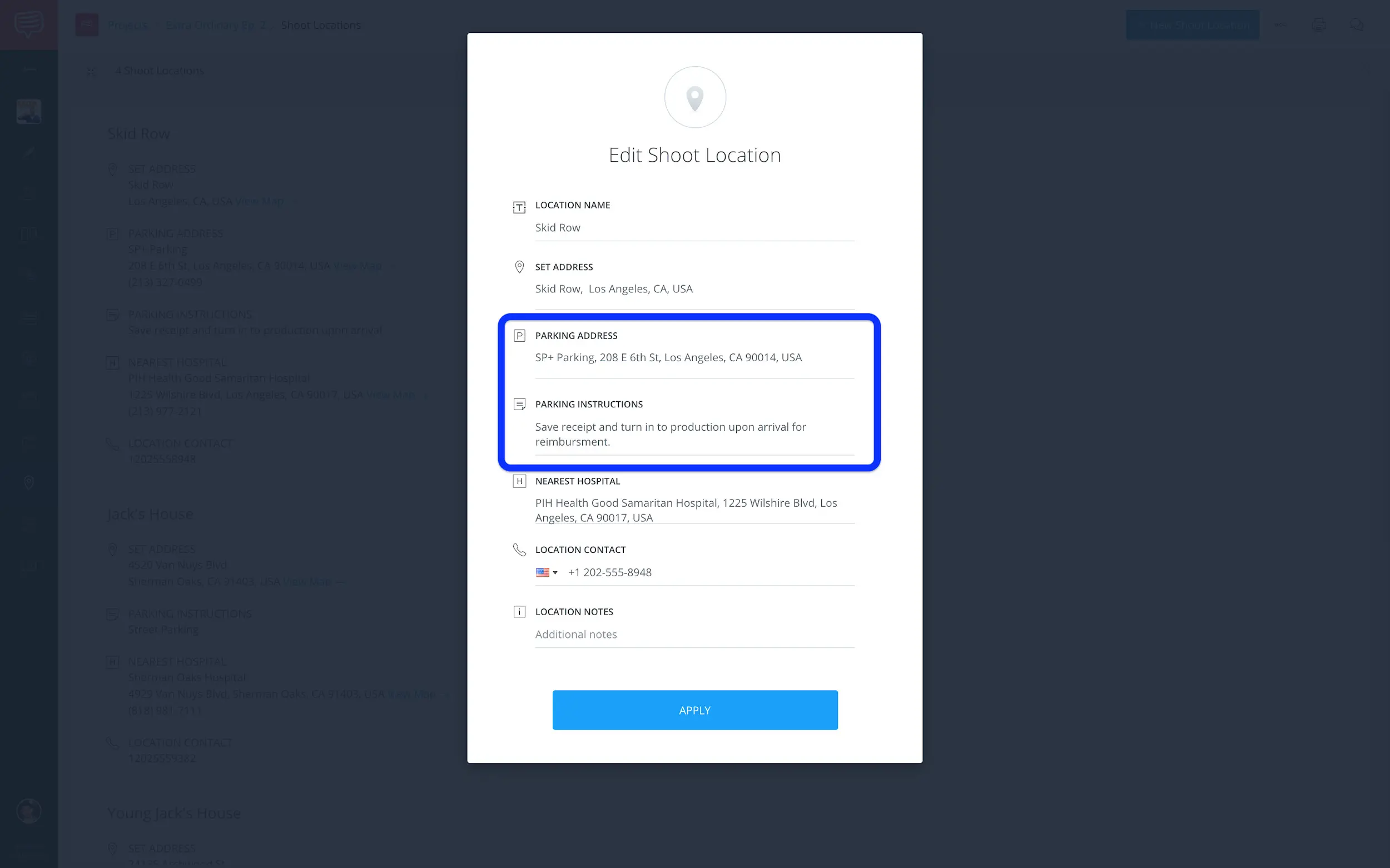
Edit shoot location • Parking address & instructions
Sometimes the only parking you can secure is paid parking, so it’s important to let the cast and crew know how they will be reimbursed.
This will be displayed prominently on the call sheet.
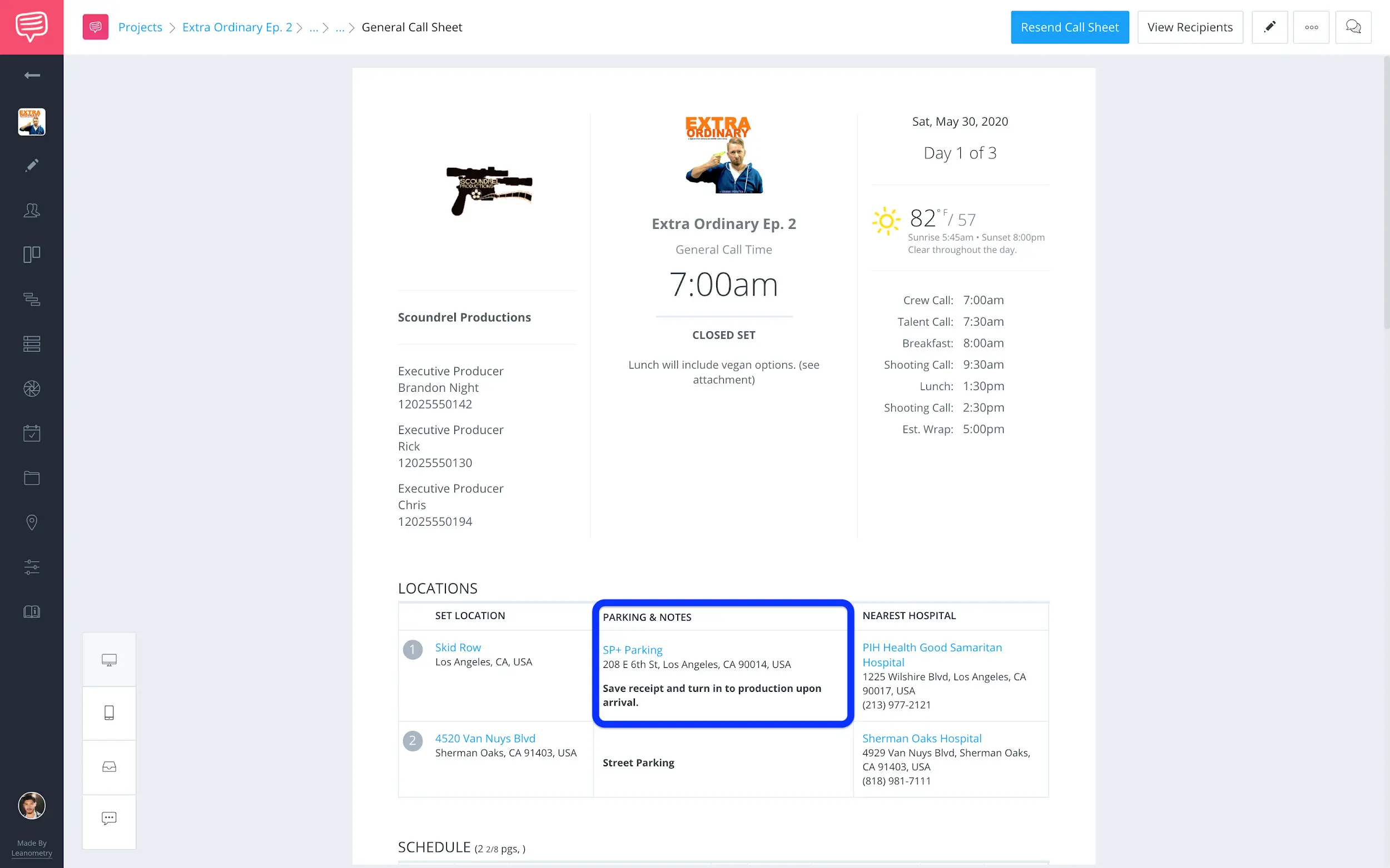
Feature film call sheet template • Parking address & notes
Ok, now you never hope to have to go, but it’s important to have the nearest hospital information on the call sheet, just in case.
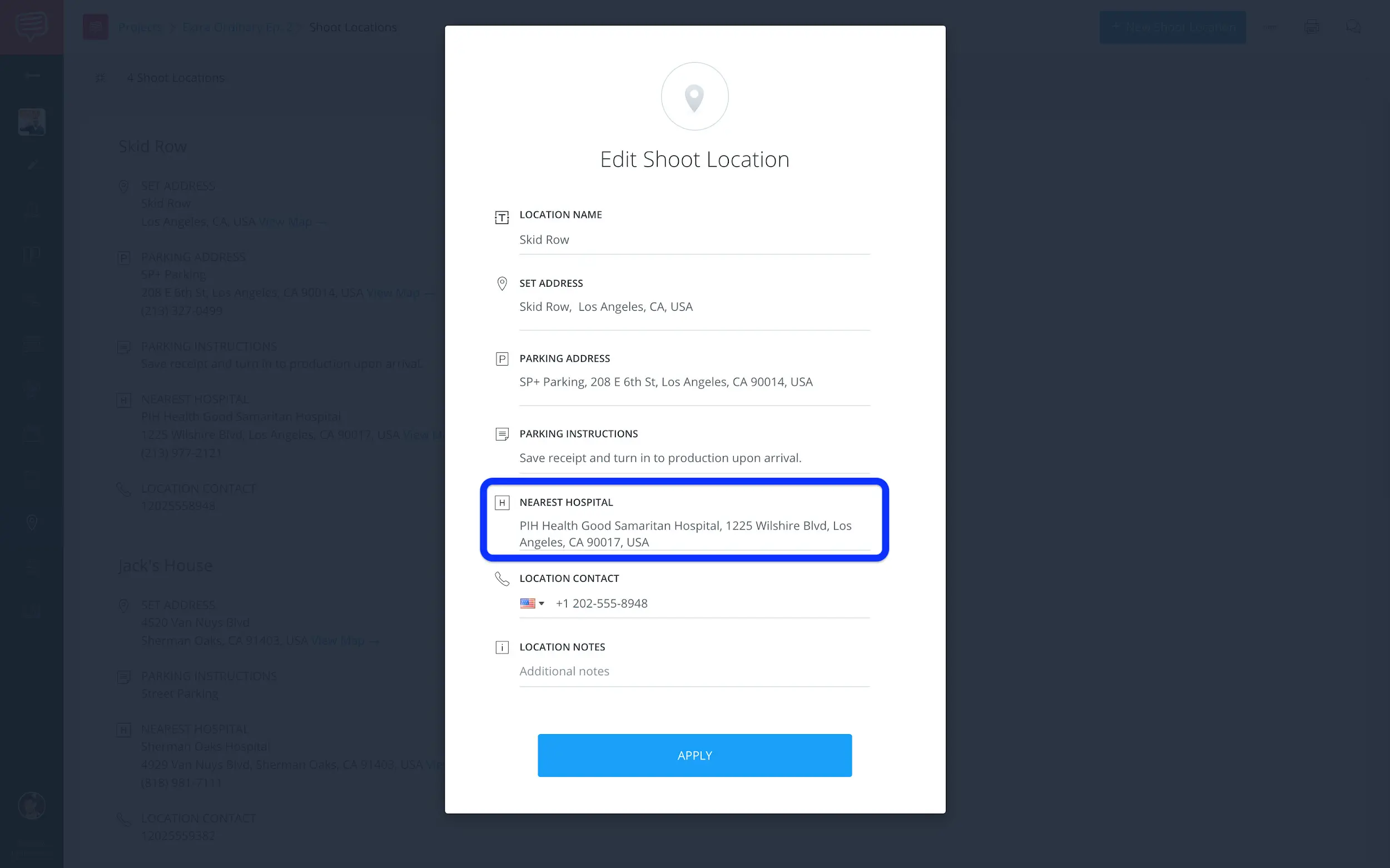
Edit shoot location • Nearest hospital information
Anything can happen on the set, especially if you’re filming stunt-heavy content. So having the nearest hospital information on a call sheet could literally save a life.
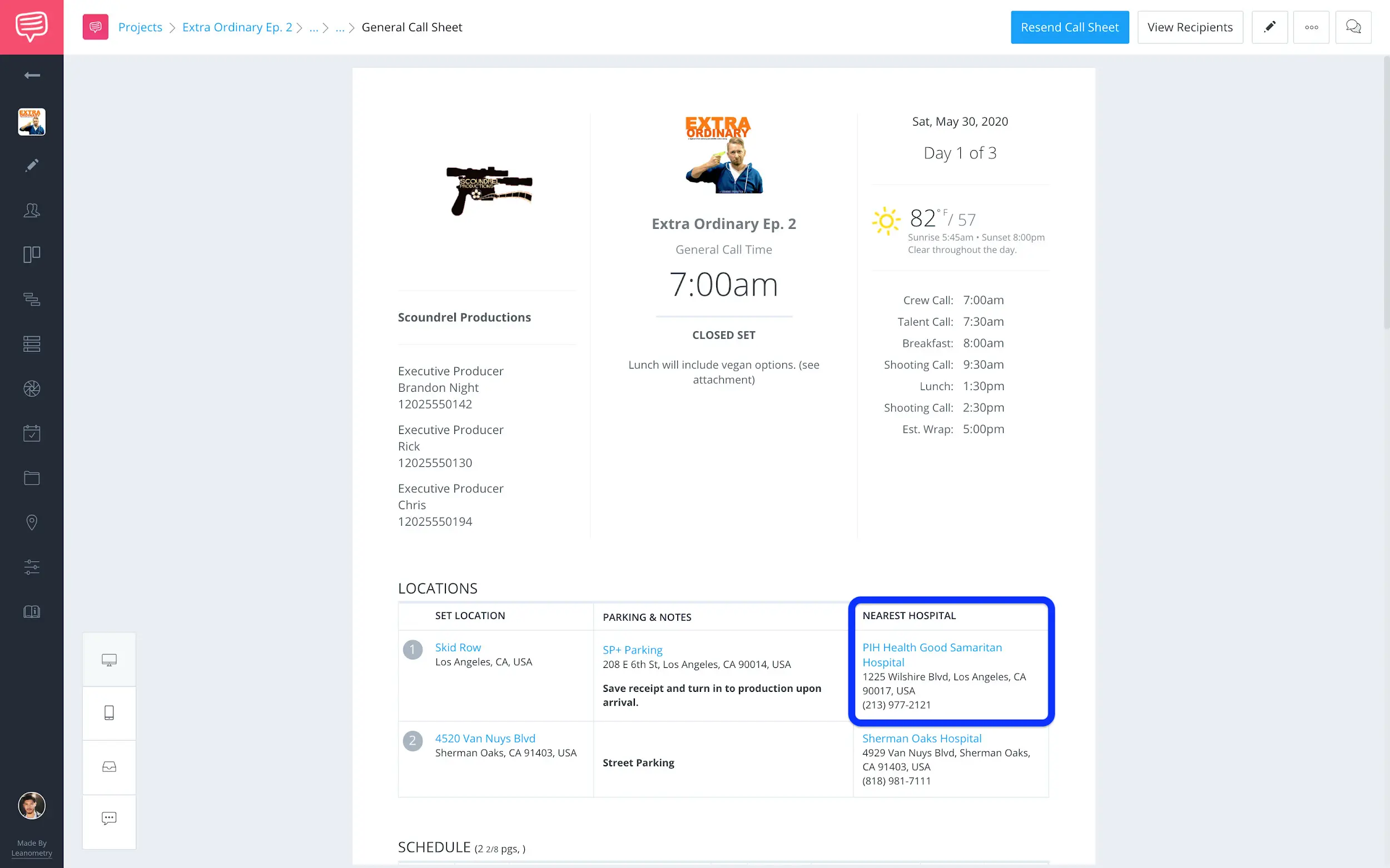
Feature film call sheet template • Nearest hospital information
Now the great thing about having all of this information input already is that when we go to breakdown the script, we can assign locations to each scene.
Tagging Elements
3. Breakdown the script
Breaking down a script means you’re taking inventory of everything that is going to be needed to make the film. So it’s really important for production to know this information so that they can be fully prepared on the day of filming.
What’s great is that all of the tagged elements are automatically imported when spinning-off call sheets. Before we go over specifics, first, let’s see how to breakdown a script in StudioBinder.
Breakdowns: Getting Started • Subscribe on YouTube
So as you can see, all of the elements that are tagged during the breakdown process…
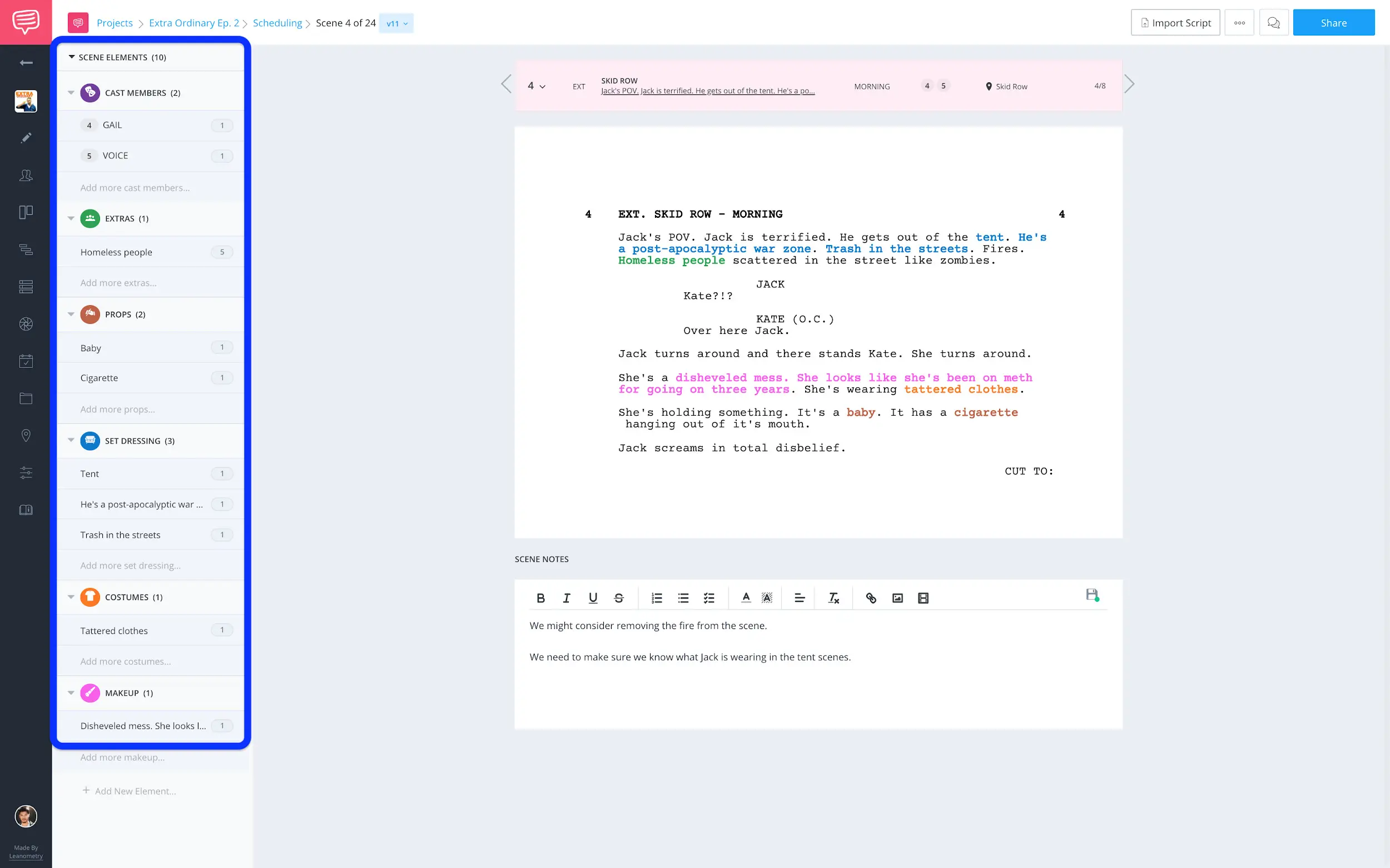
Breakdowns page • Scene elements
...are then added to the special instructions section of the call sheet.
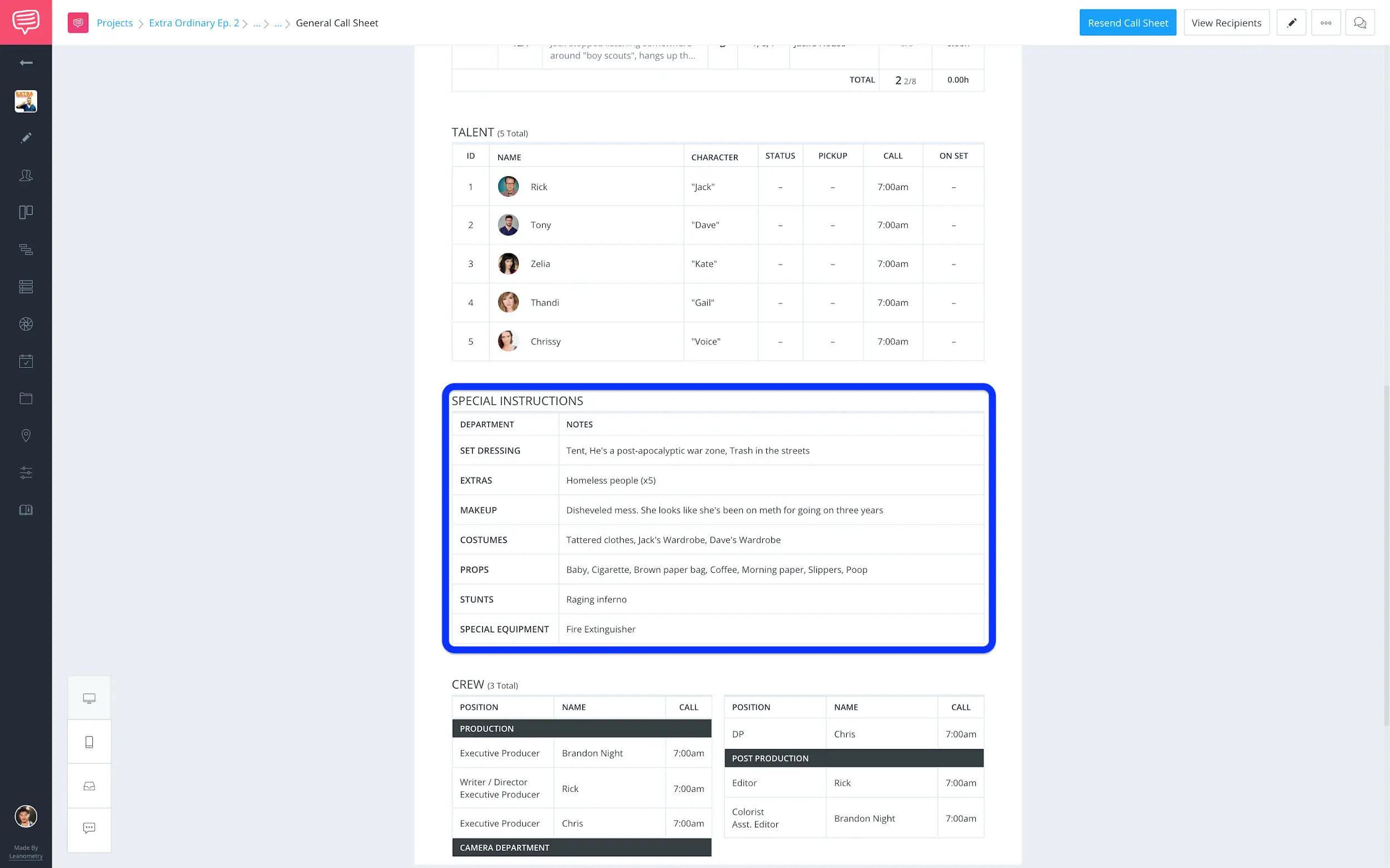
Feature film call sheet template • Special instructions
This lets each department head know what they will be responsible for that day. You can also assign shoot locations and cast members to the individual scenes during the breakdown process.
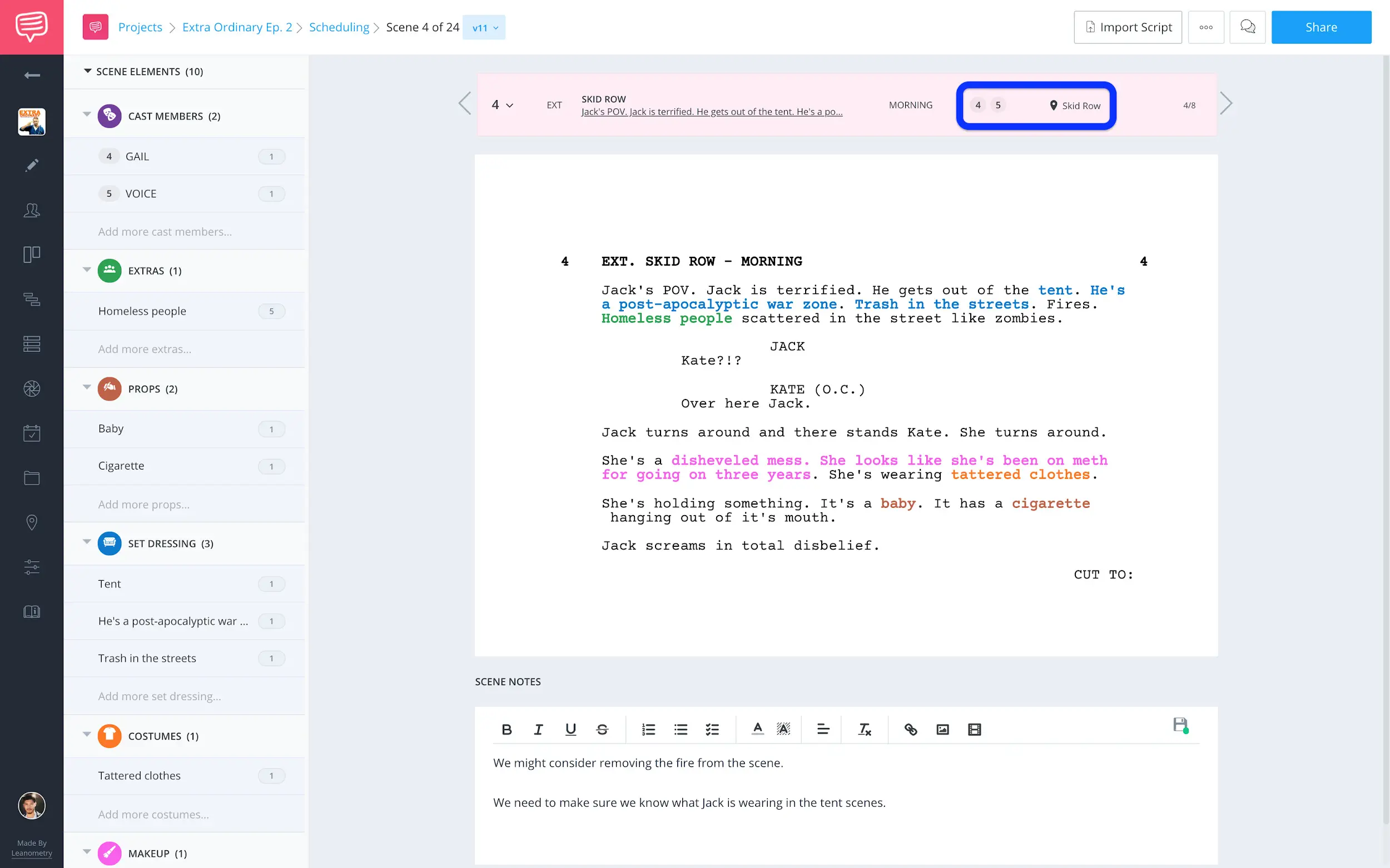
Breakdowns page • Add cast members & location
Assigning the location and cast members assures everyone that is supposed to be in the scene are in the correct location.
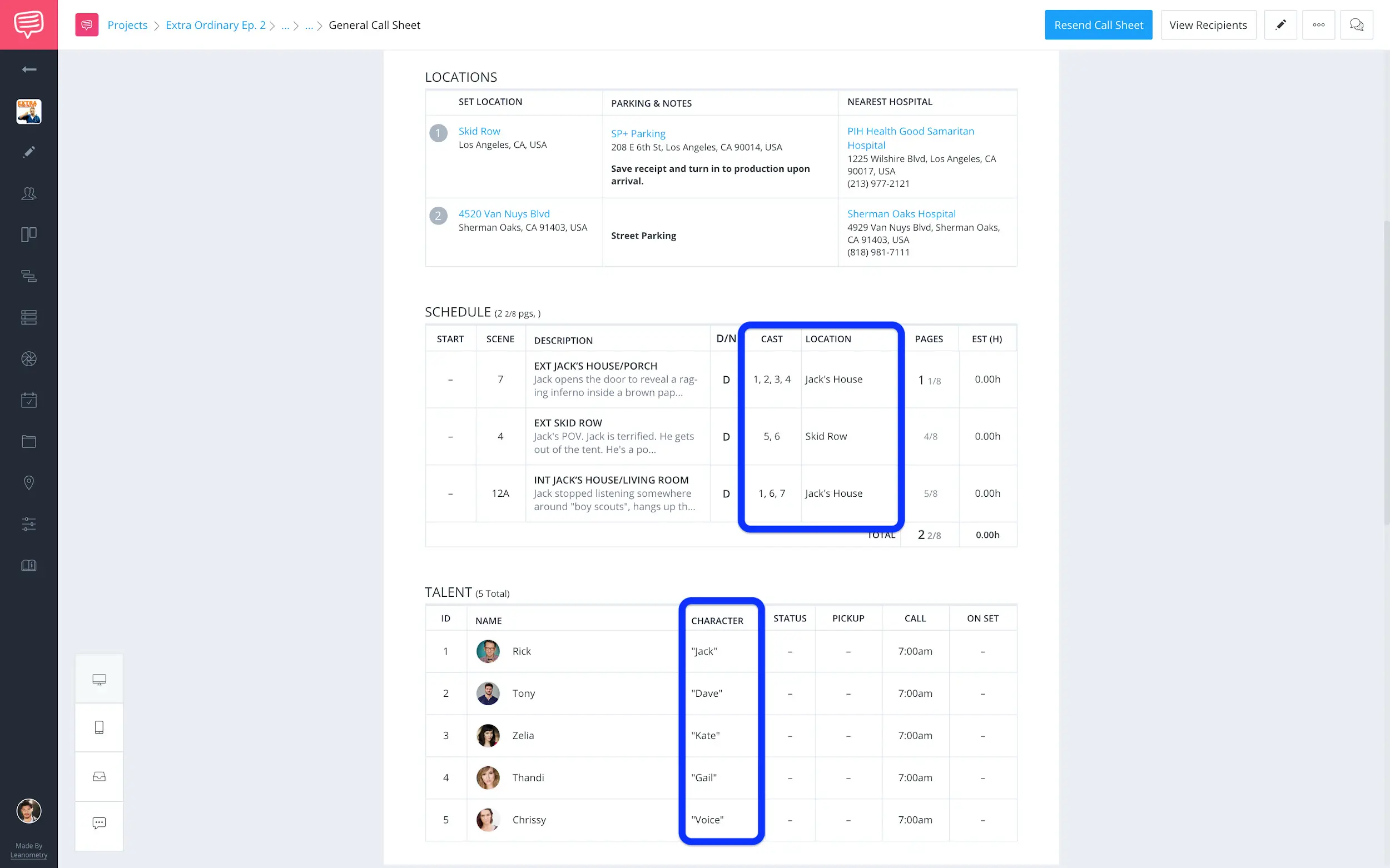
Feature film call sheet template • Cast & location information
Alright, our contact information is correct, we’ve double checked the shooting location information, broken down the script, now it’s time to set the shooting schedule.
Shooting Schedule
4. Schedule days using a stripboard
Call sheets list out the scenes that are going to be shot that day in what’s called a shooting schedule. The shooting schedule has the entire film broken down to strips of each scene heading and separated by day breaks.
This lets everyone know how the day will pan out. So we’ll need to make sure the schedule details are in order. Let’s hear from Producer & Filmmaker Arnon Shorr, on how to create a shooting schedule.
How to make a shooting schedule • Subscribe on YouTube
So, the important thing you want to have on your shooting schedule are the day breaks.
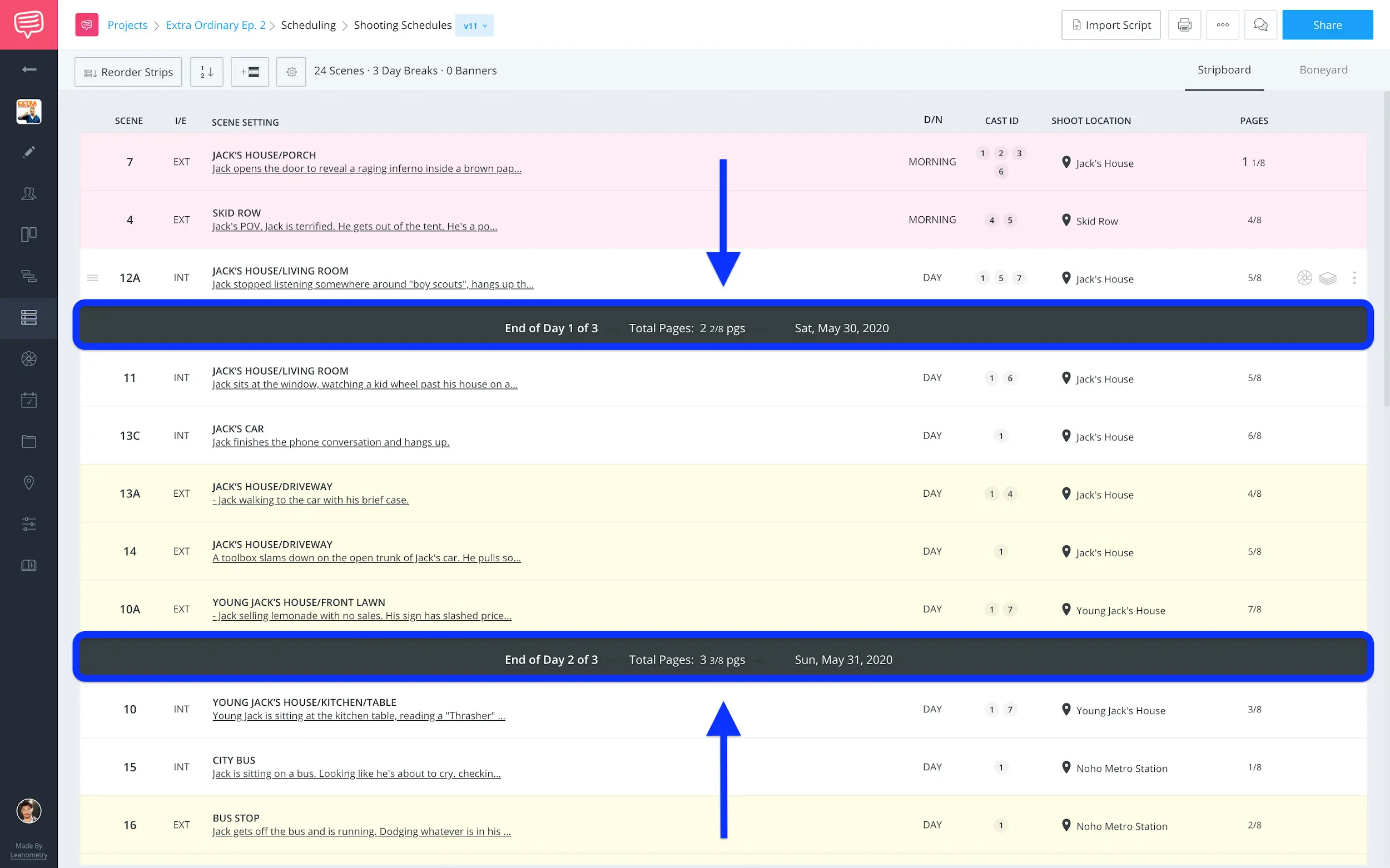
Shooting schedule • Day breaks
To spin-off a call sheet there has to be at least one day break on the schedule, however, if you have at least two and you use the feature film call sheet template an advanced schedule will be added to the call sheet.
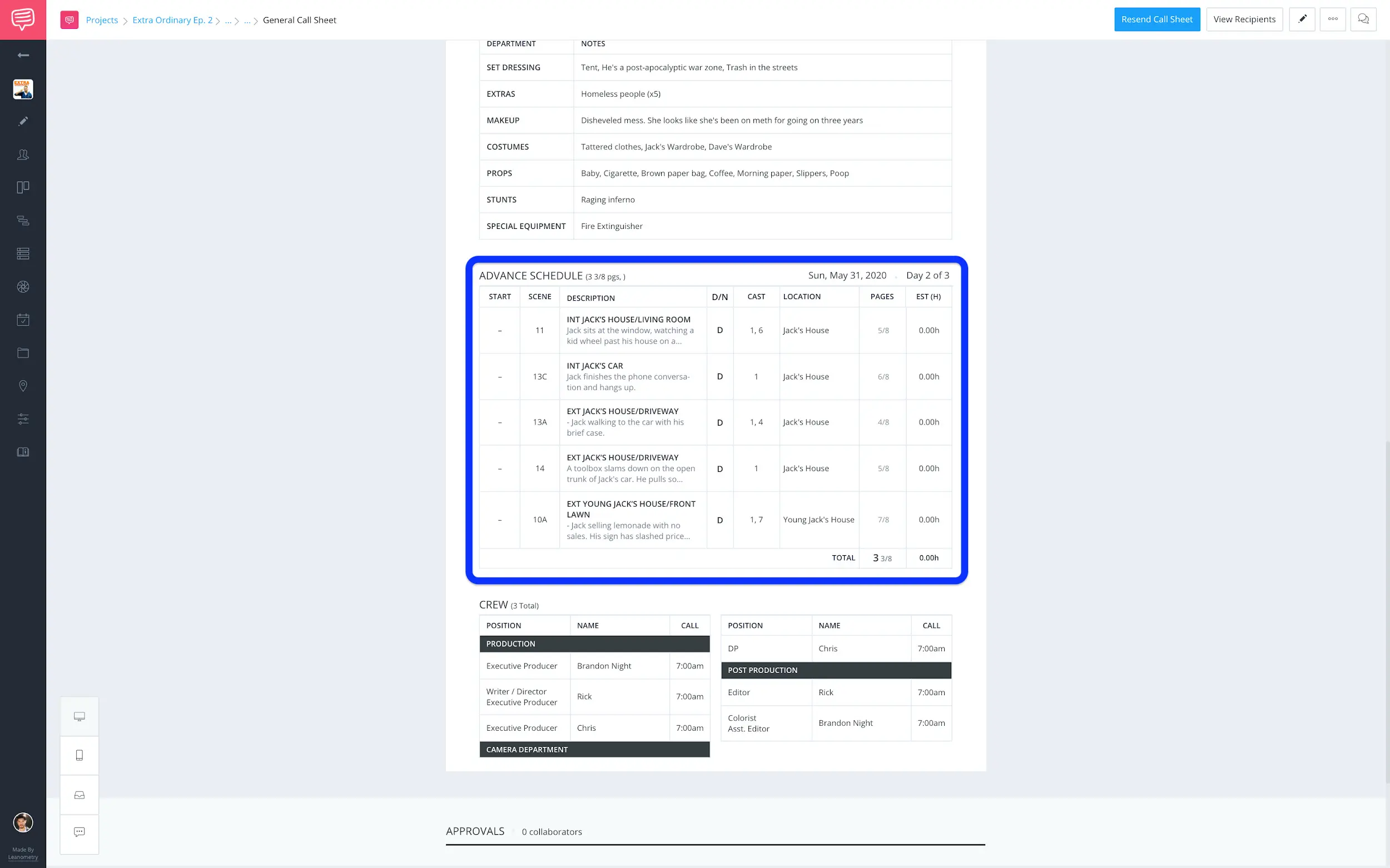
Feature film call sheet template • Advanced schedule
This is also another opportunity to tag locations, cast members, or modify any of the scene heading information that will be displayed on the callsheet.
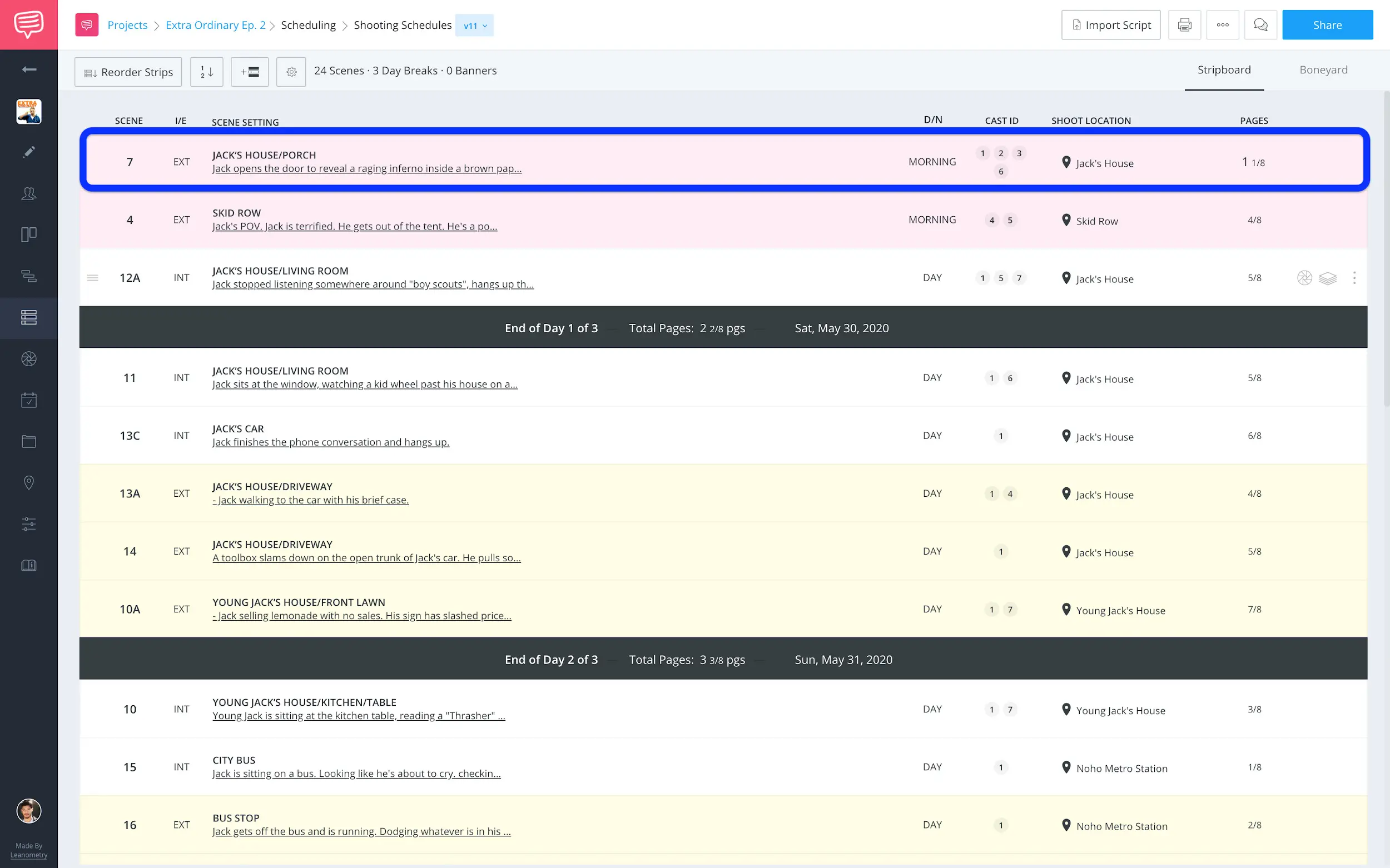
Shooting schedule • Confirm strip information
You’ll notice that you can tag locations and cast members from both the Breakdowns page and the Shooting Schedule page.
This will assure that your shoot locations and the correct cast members are imported onto the call sheet.
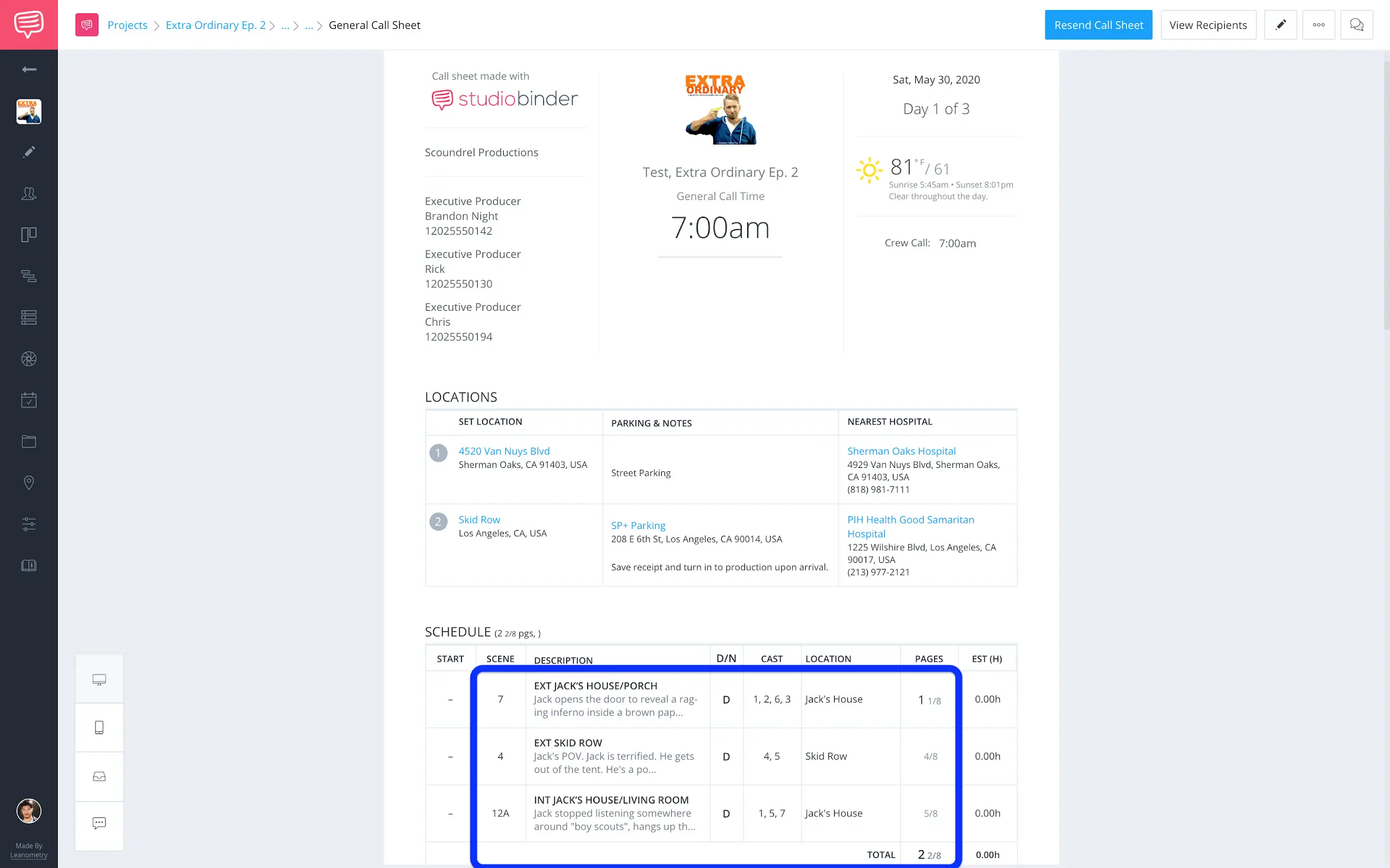
Feature film call sheet template • Imported scene strip inormation
Now, the moment you’ve been waiting for, what you’ve been working towards. It’s time to spin-off the call sheet.
Call Sheets
5. Spin-off the call sheet
A good motto to live by at this point is “it’s all in the details.” The whole point of this process is to make sure all of your Contact, Location, Breakdown, and Schedule information is all correct, because you’re trying to minimize the amount of work you’re doing.
So, when you click that button there’s no need to redo the work. So just be sure to check the info one last time and then click the spin-off call sheets button...
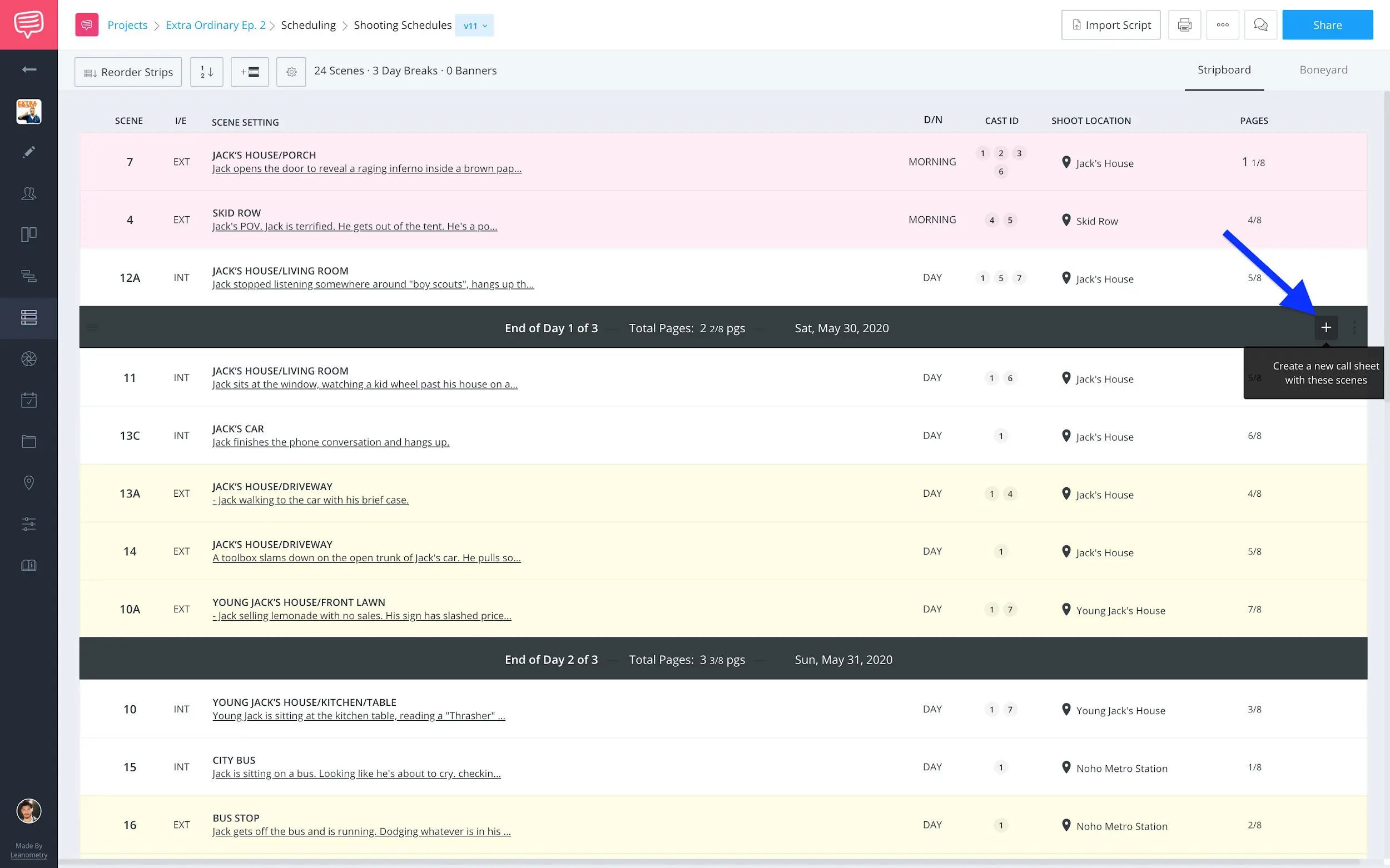
Shooting schedule • Spin-off call sheets button
...add a name and adjust any details like the general call time and the call sheet type and click next…
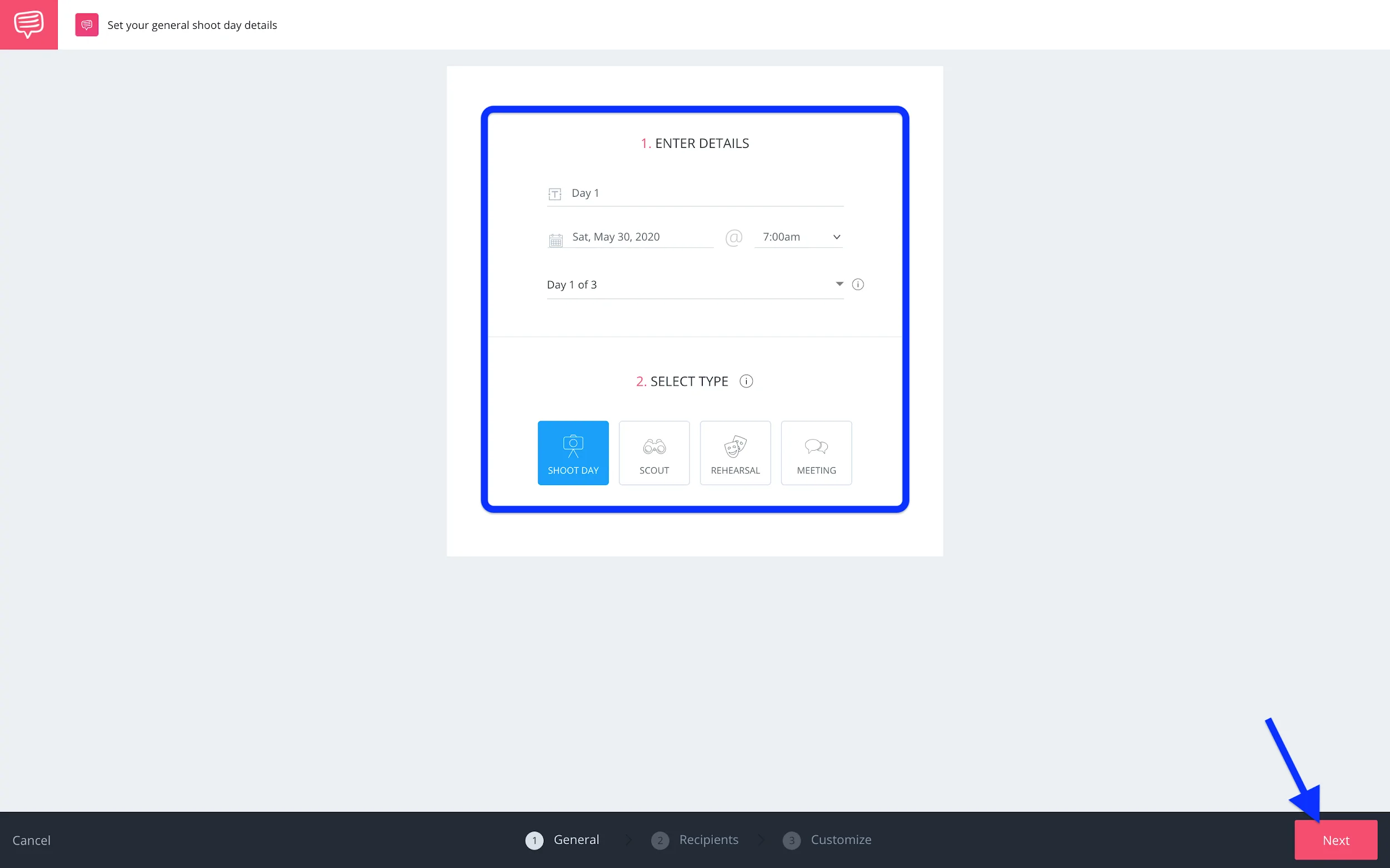
Call sheet builder • Details and type
On the recipients page, since we populated our project contacts, we can easily add all of the contacts at once.
Just click +Add Call Sheet Recipients and Select All.
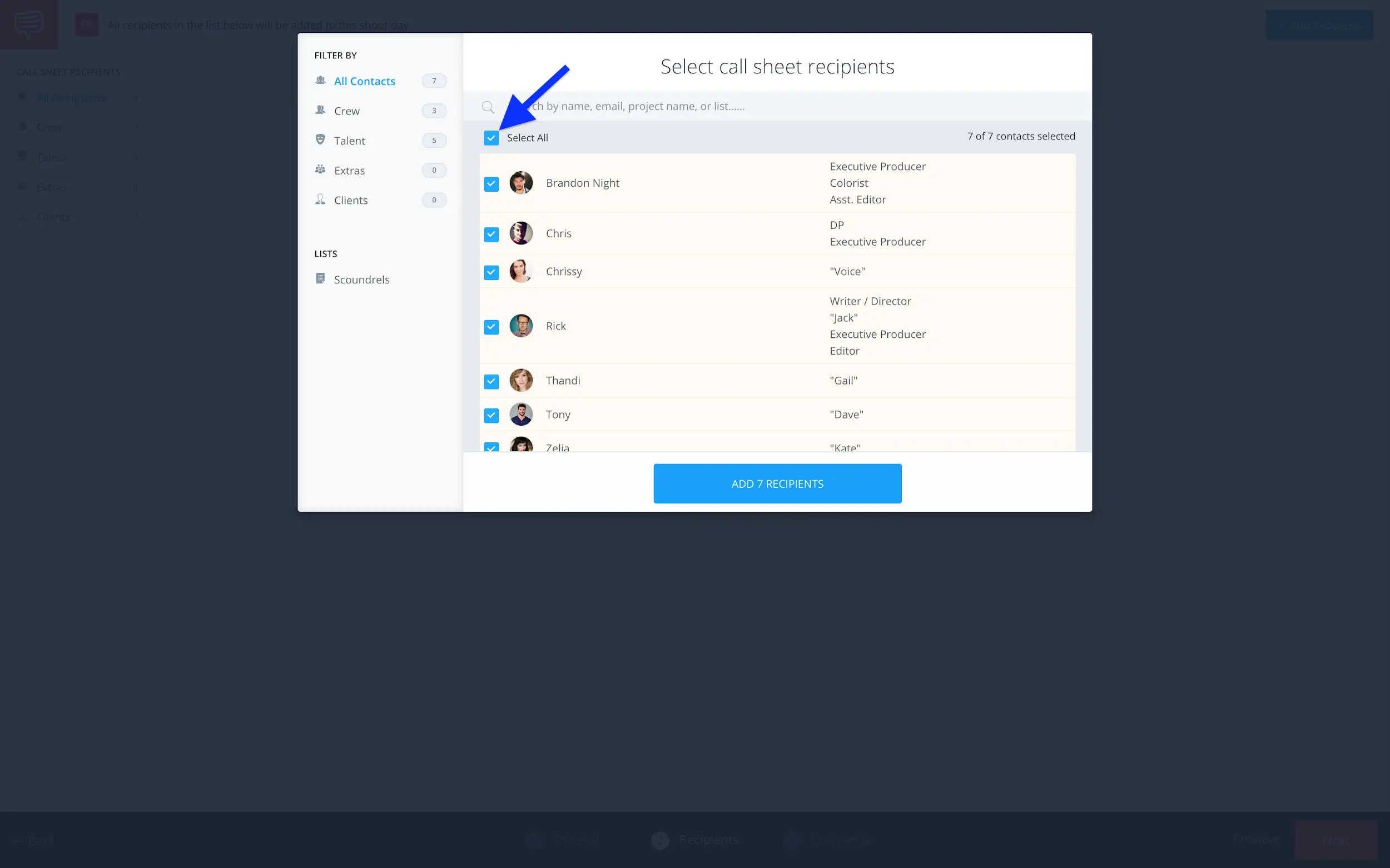
Call sheet builder • Add recipients
After pressing next, you’ll then see that all of the information that we have prepared: Talent and Crew, Locations, Tagged Elements, and Shooting Schedule have all been imported automatically to the call sheet.
So having done the homework saves time and allows you to easily fine tune and send the call sheet immediately, rather than scrambling to make call sheets with all of that information the night before.
Now, all you have to do is add any general messages or a quick schedule…
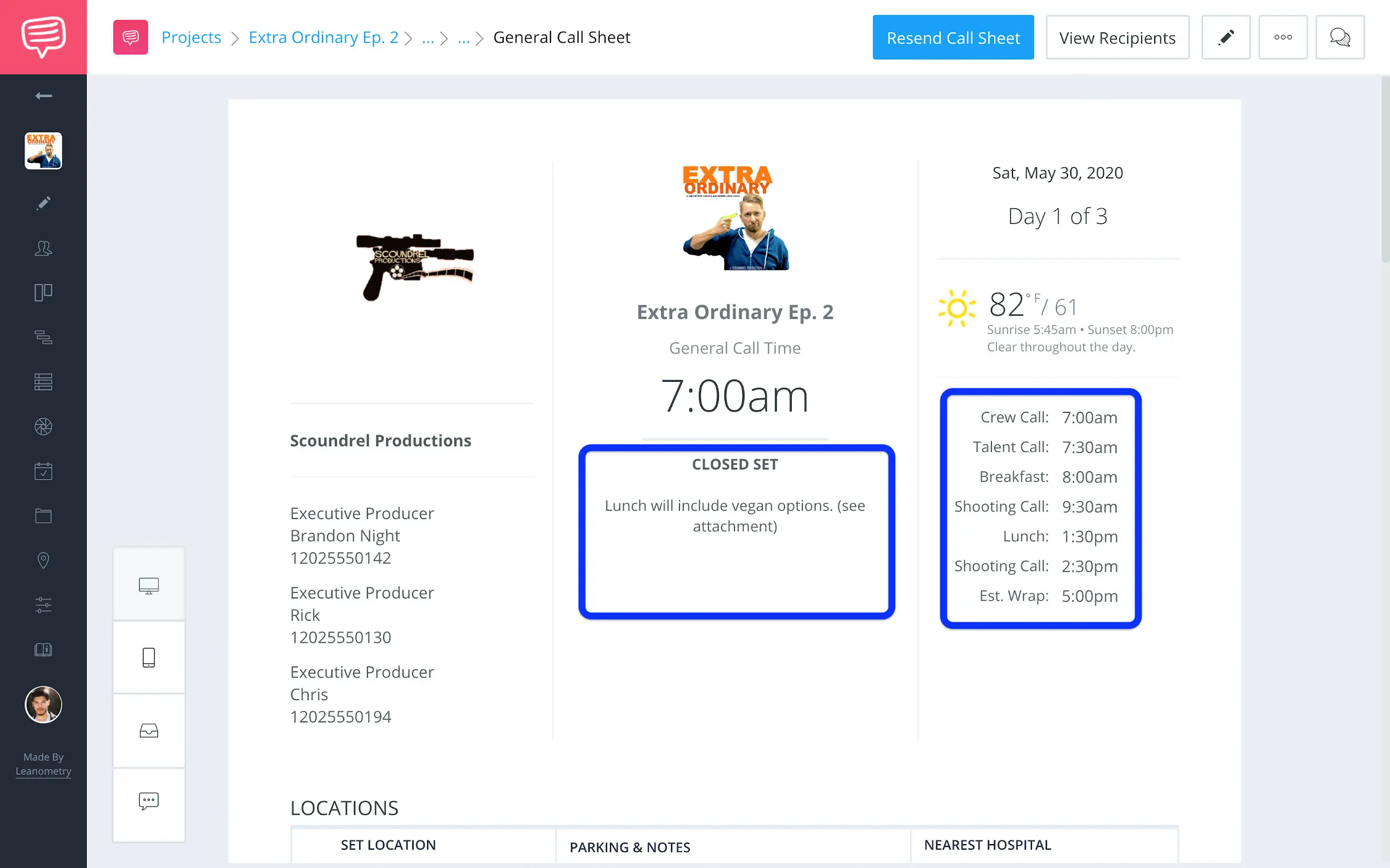
Feature film call sheet template • General note and quick schedule
...and everyone’s individual call times...
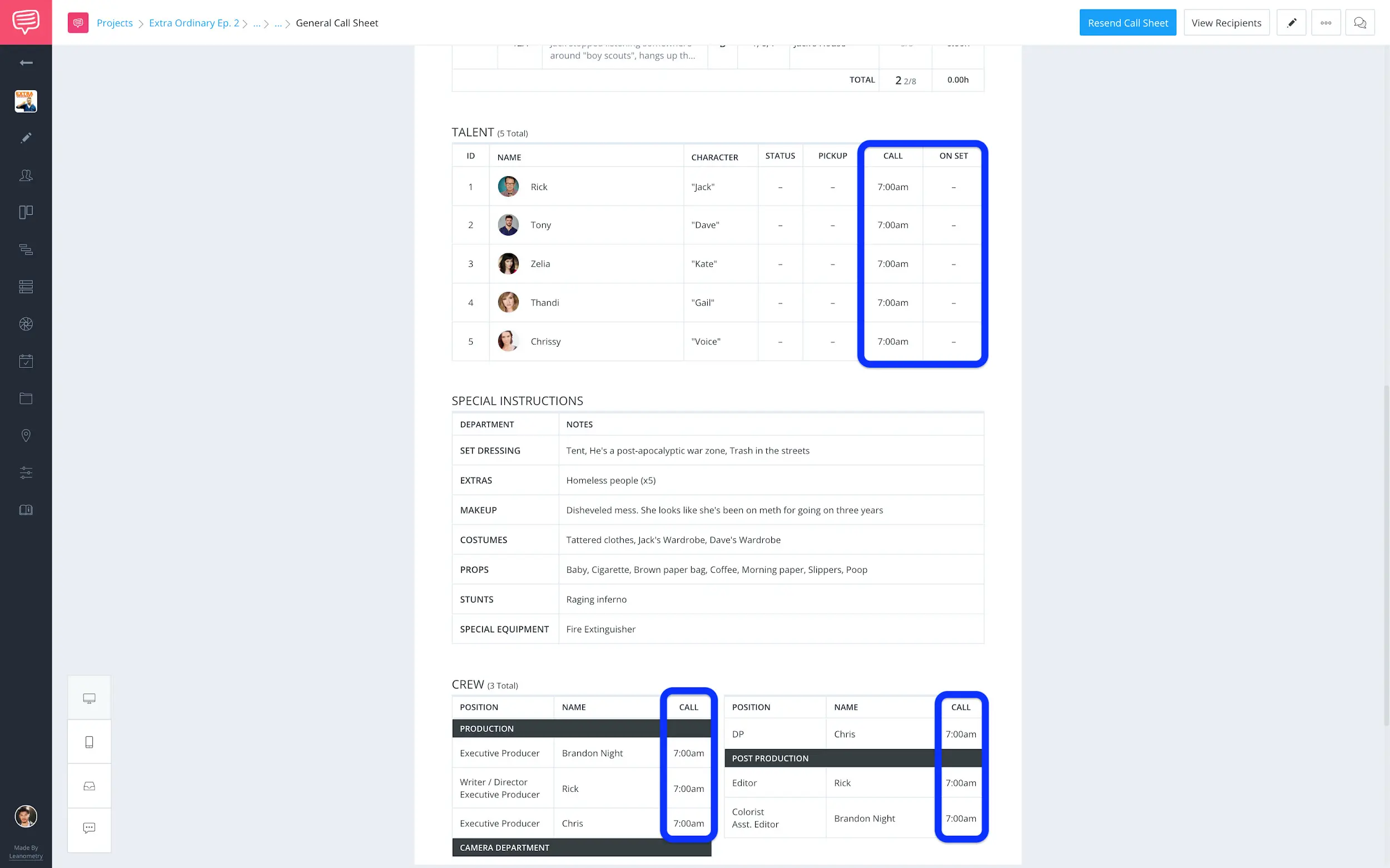
Feature film call sheet template • Adjust call times
..and you’re good to go.
So as you can see, as long as you’ve done the prep work, creating call sheets is a breeze. Just always be sure to double and triple check all of your information. You don’t want to be the person responsible for everyone showing up to the wrong place or not at all!
UP NEXT
Staggering call times
Alright, you know how to set up a call sheet for success. Now, it’s time to see how to fine tune your call times. Come check out how to stagger call times like a pro. Did we miss anything? Be sure to let us know in the comments!
Up Next: Staggering Call Times→
Showcase your vision with elegant shot lists and storyboards.
Create robust and customizable shot lists. Upload images to make storyboards and slideshows.