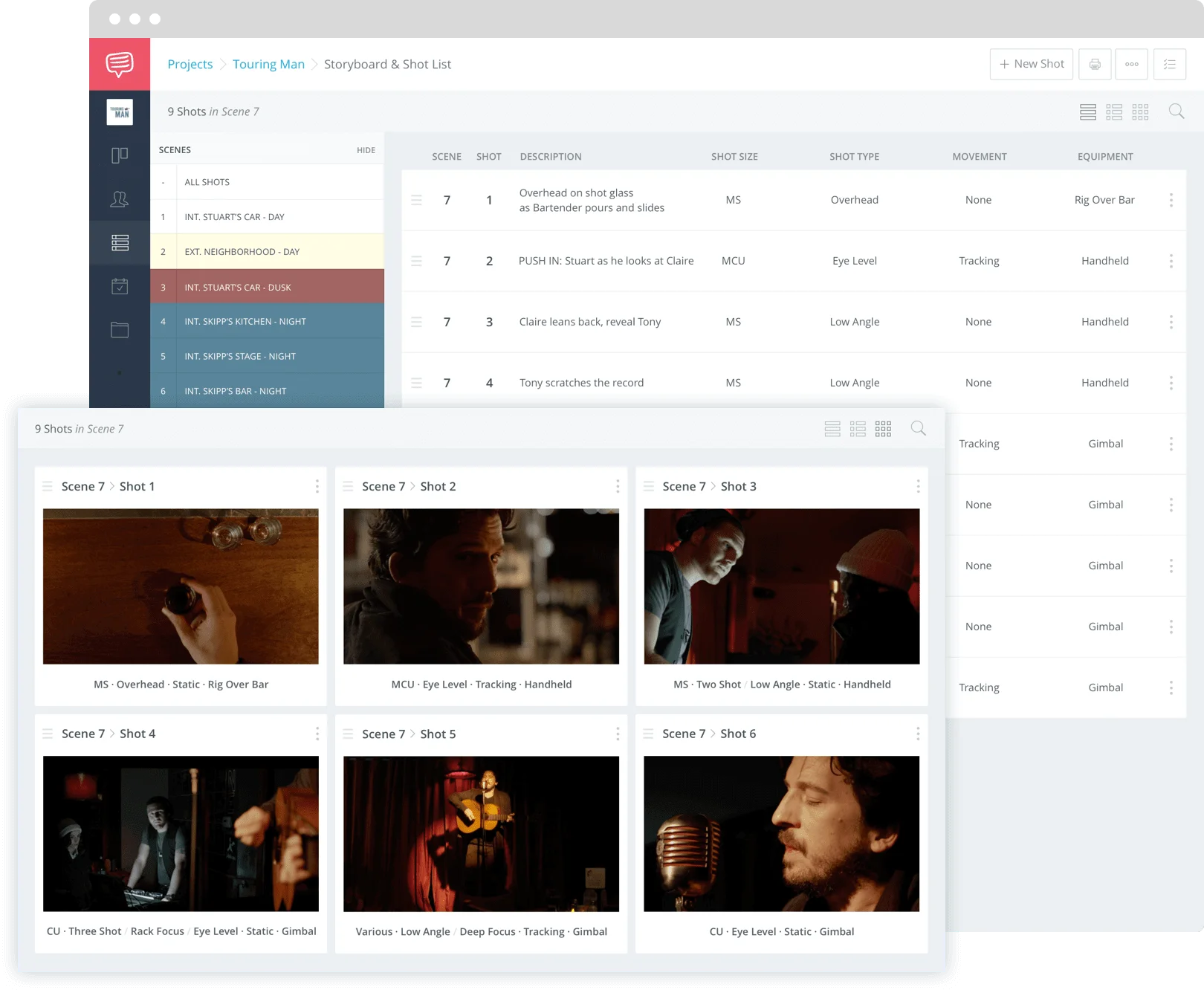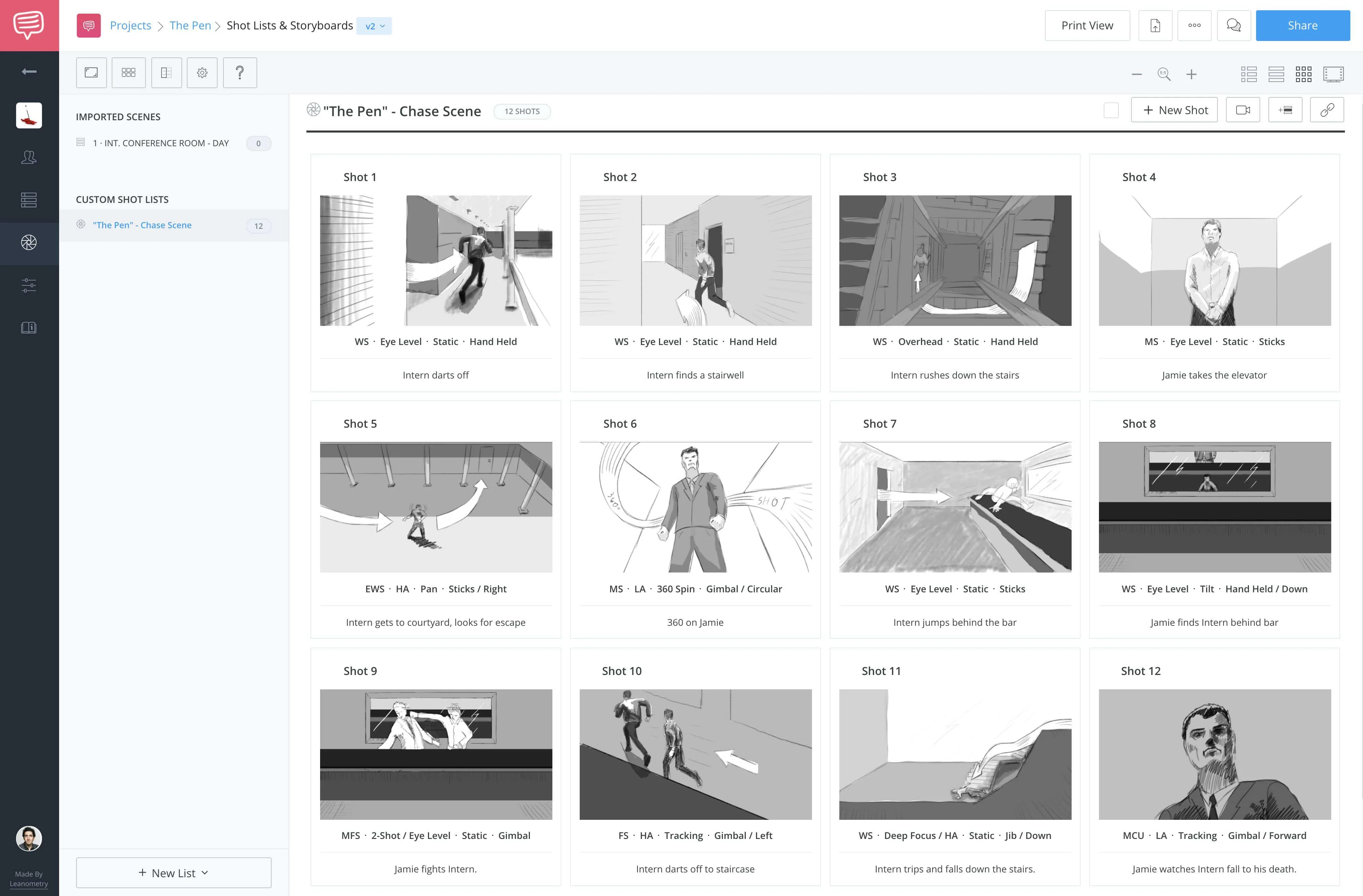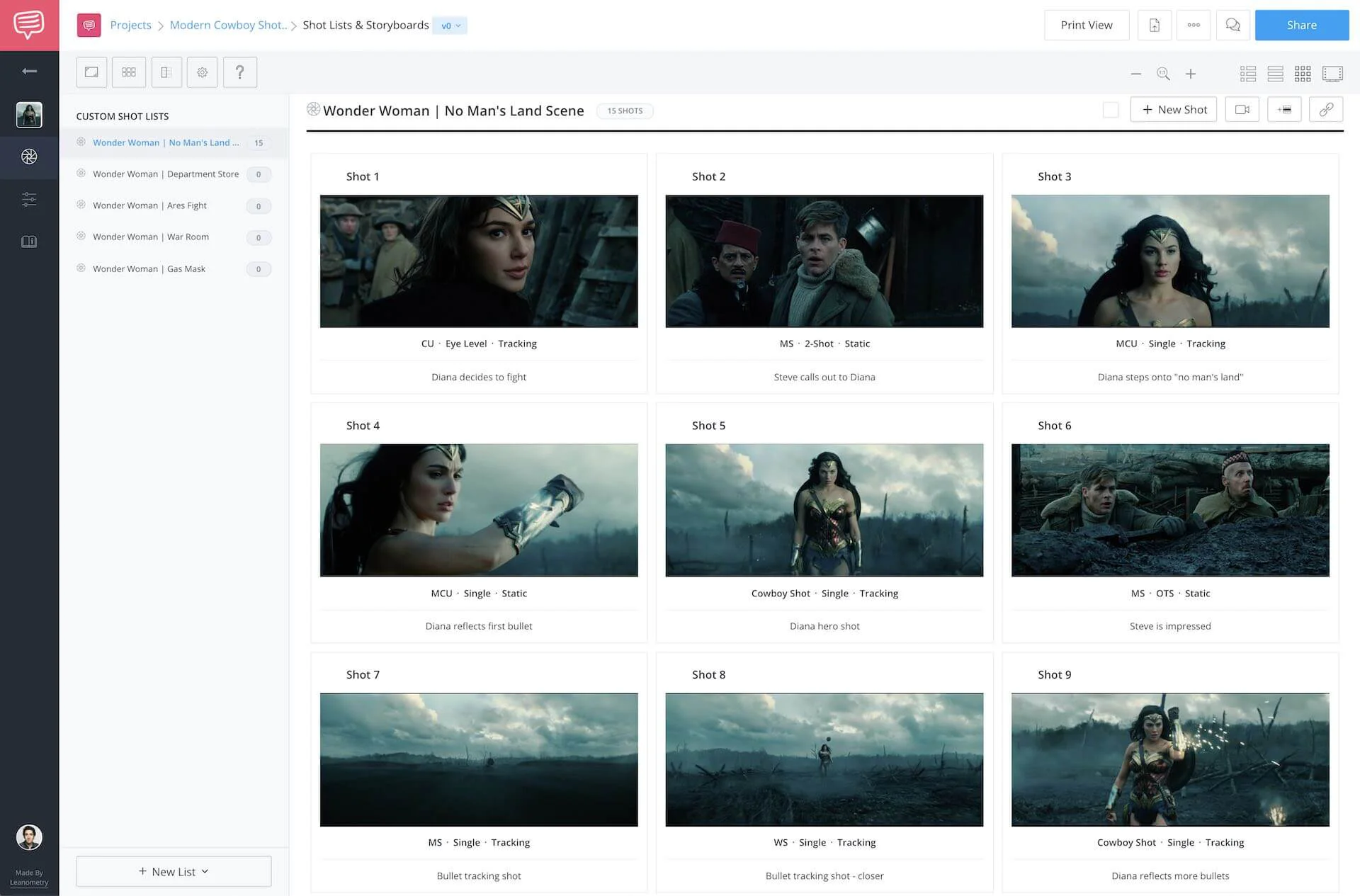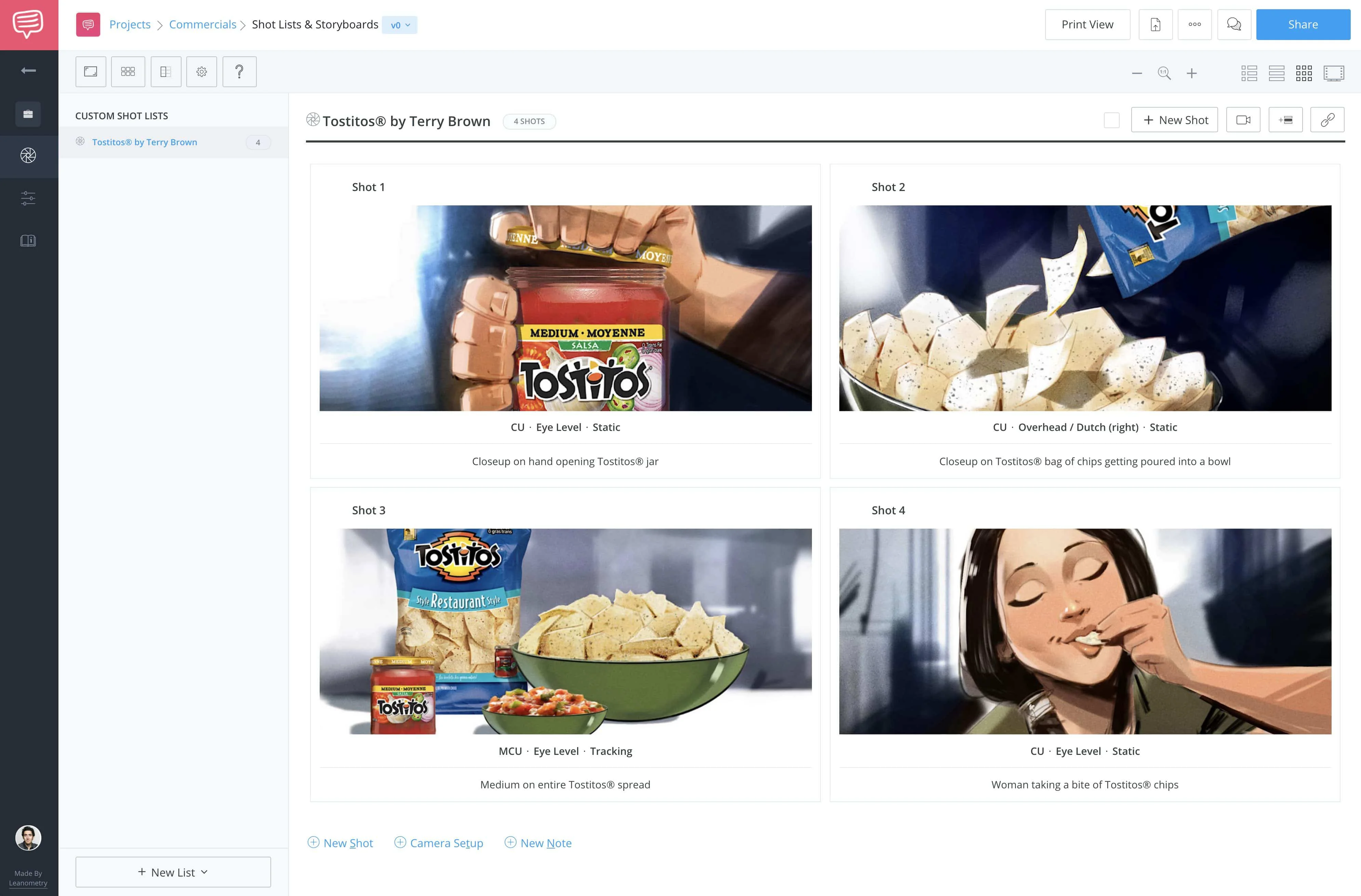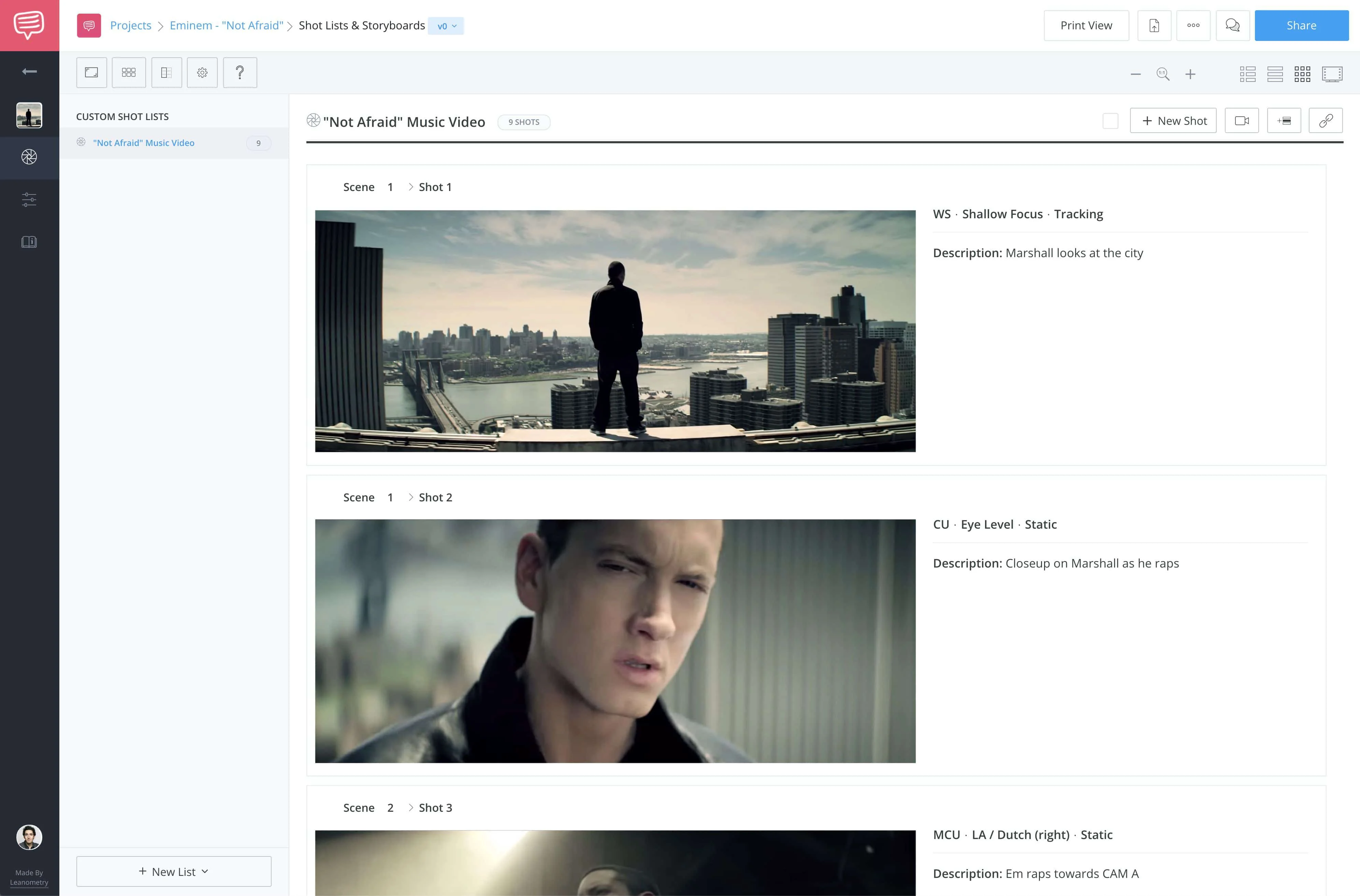Professional Previsualization using story boards
Ride your storyboards into production.
A storyboard is a graphic layout that sequences illustrations and images with the purpose of visually telling a story shot by shot.
StudioBinder story boarding software provides the fastest, most efficient visualization tools, along with an all-in-one production workflow solution.
When using StudioBinder, your storyboards seamlessly connect to your script, breakdown, shooting schedule, shot list, in every step of production.
Script Imports to Story boards
Import and preview scripts.
StudioBinder gives you the option to import scripts from any screenwriting software. The platform auto-organizes scenes for you to easily add storyboards.
Preview script pages tied to any storyboard or sequence with a click at any time. Maintain total clarity on your story so you don’t miss a thing.
Buffet of Specs for storyboarding
Feast on a menu of storyboard specs.
Arrange and rearrange storyboards however you want, number and renumber scenes, view different aspect ratios, and consider and select shot specs from a menu of clickable checkboxes — with unlimited customizable shot options.
StudioBinder turns you into an instant story board and previz expert. Detail your shot and camera setups as extensively as your production requires.
"StudioBinder places many of the tools you would need when managing a video production into one central place without the need of creating multiple excel, PDF & doc files. Information can be quickly updated, distributed & viewed minimizing any miscommunications."
Editor, NewsShooter
StoryBoard Maker Customizable Layout
Stay organized by grouping storyboards.
Easily group your storyboards however you want. Organize by acts, shooting days, what’s already approved and what’s still pending, or any other group — and adjust and regroup storyboards with a click.
Our storyboard maker provides the most adaptable way for you and your team to order and reorder story boards. Adjust as you go, and maintain a smooth production process.
Storyboard Online Creator with Team Collaboration
Collaborate with integrated project management tools.
Using StudioBinder's storyboard creator, you can assign tasks, give and receive comments, and track when completed — all in your one-stop production management console. Control who can view, edit, and approve storyboards with a click.
It’s the most collaborative, shareable storyboard software available, letting your creative team view, weigh in, and adjust storyboards on the fly.
Story Board maker with online Distribution
Your story board distribution center.
With multiple export options, you can share, make PDFs, print, and distribute your storyboards however you want. StudioBinder storyboarding software is mobile-forward, so collaborators and clients can view on mobile and tablet from anywhere, any time.
Robust storyboard distribution choices ensure that people who need to be in the loop stay in the loop. Run your production with maximum efficiency.
Present and Pitch with Online storyboard maker
Easily turn storyboards into animatics.
When your storyboards are ready, present them to your team, producers, and clients as a slideshow. The StudioBinder storyboarding app gives you the tools to turn your storyboards into a professional, cinematic presentation.
Fully communicate your vision with an online storyboard. Share your storyboard, and share your story.
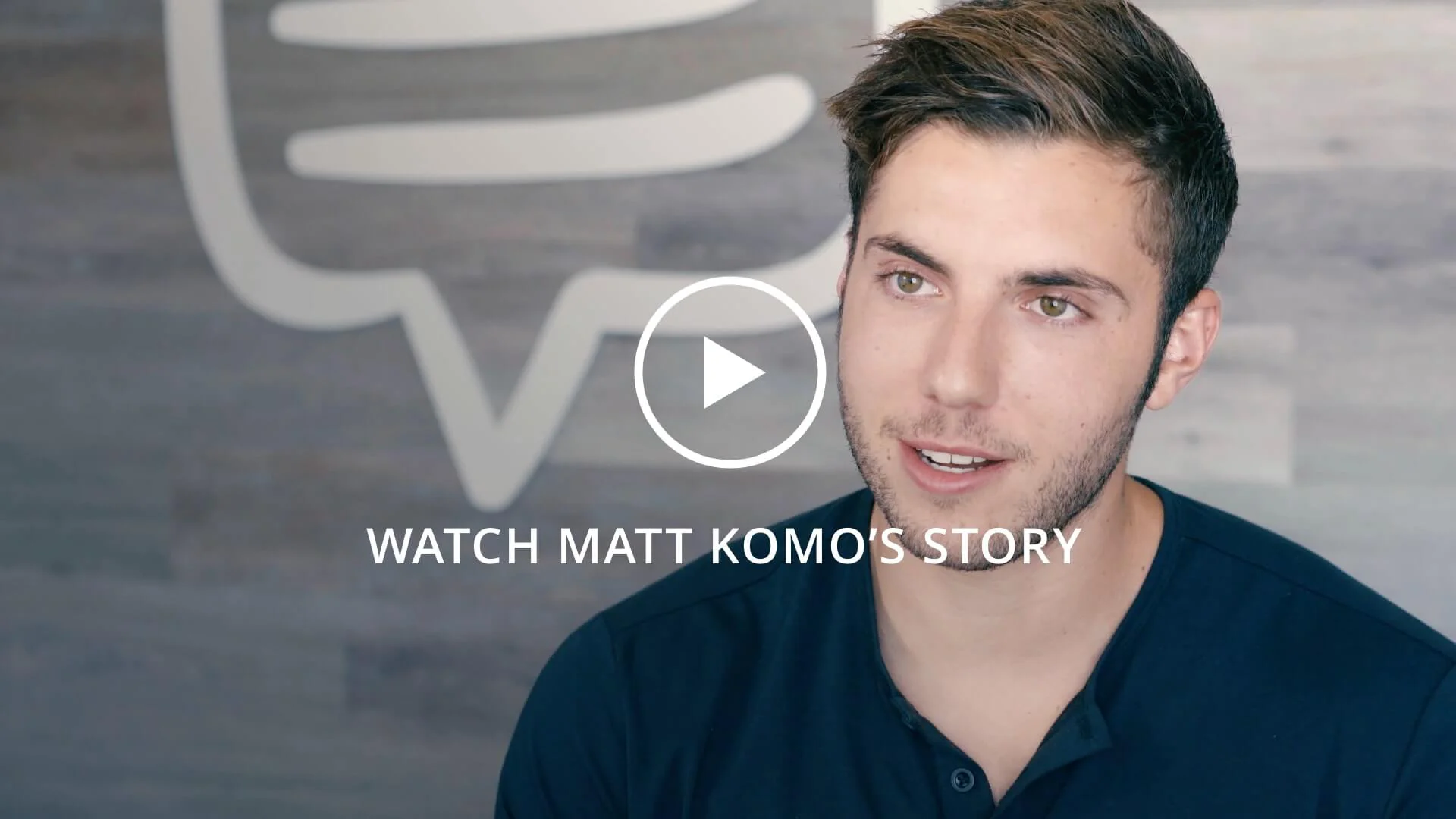
“StudioBinder's shot list & storyboard animatic mode gives a visually pleasing way to view your shot list. You can scroll through the thumbnails really easily and it's perfect when giving a presentation to a Director or a studio.”
Matt Komo Filmmaker
Trusted by the Best
Modernizing production workflows at world-renowned studios and agencies.
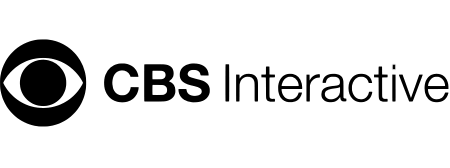
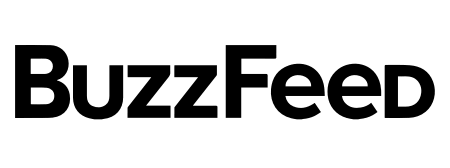
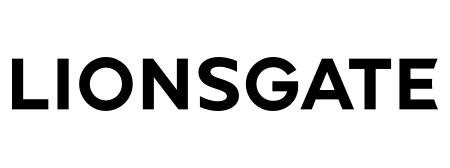
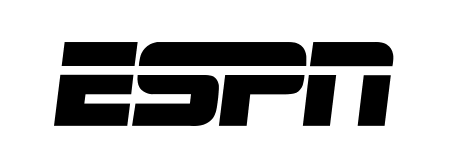
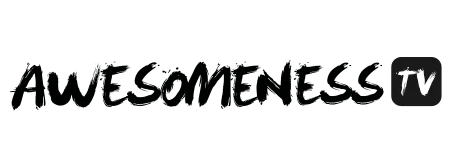
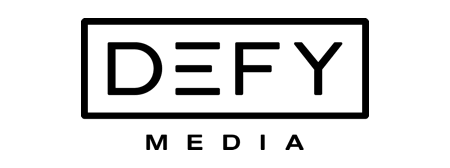
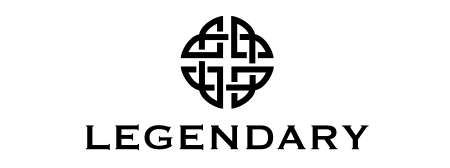

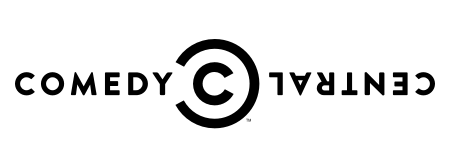
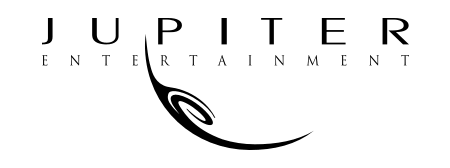


Showcase your vision with elegant shot lists and storyboards.
Create robust and customizable shot lists. Upload images to make storyboards and slideshows.