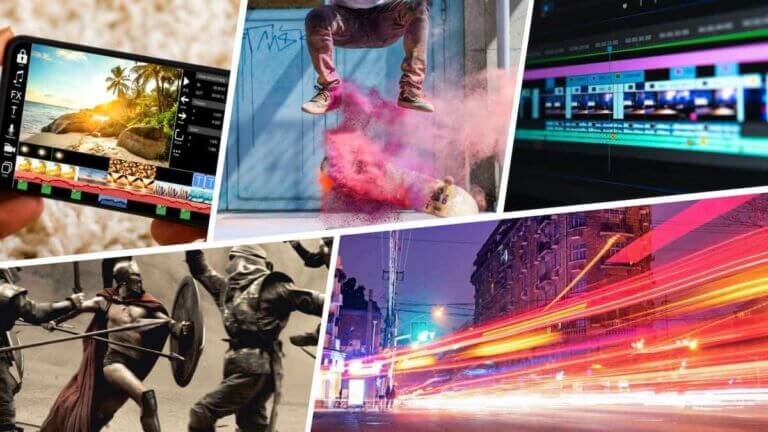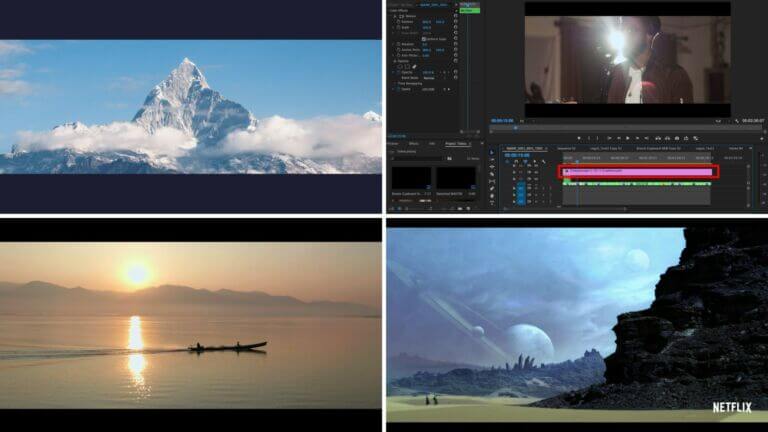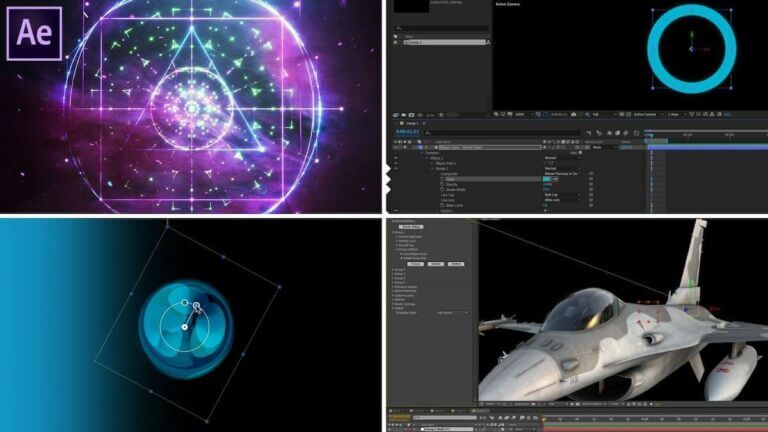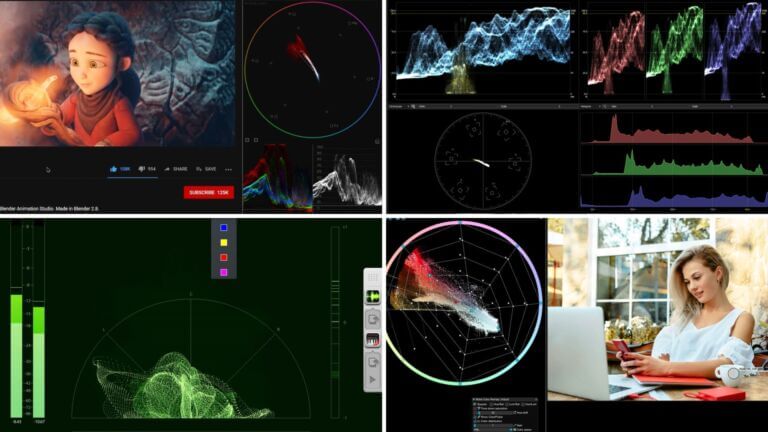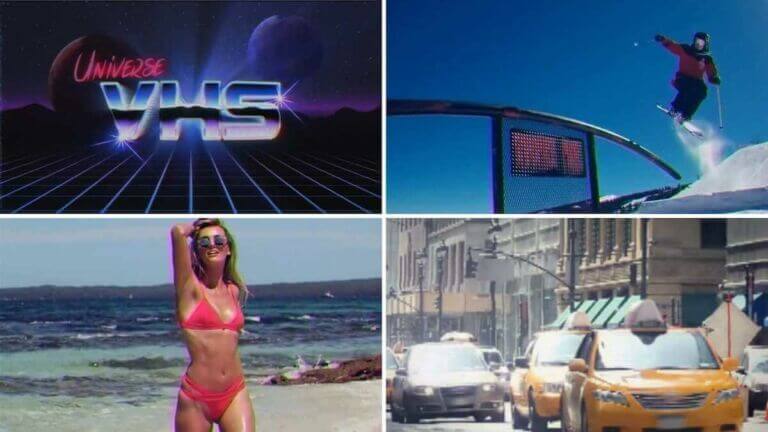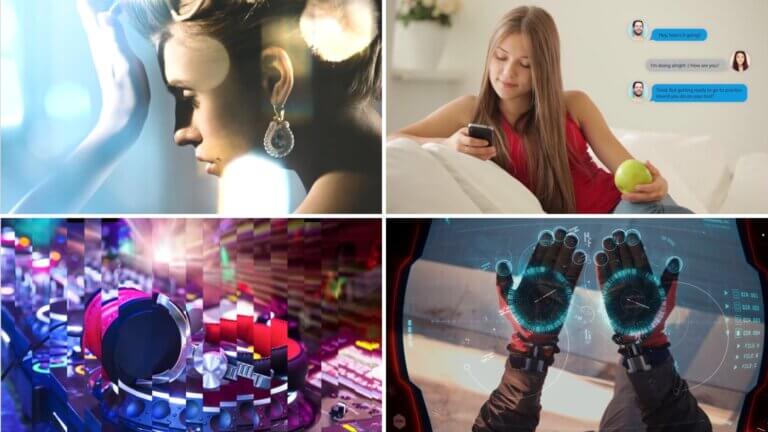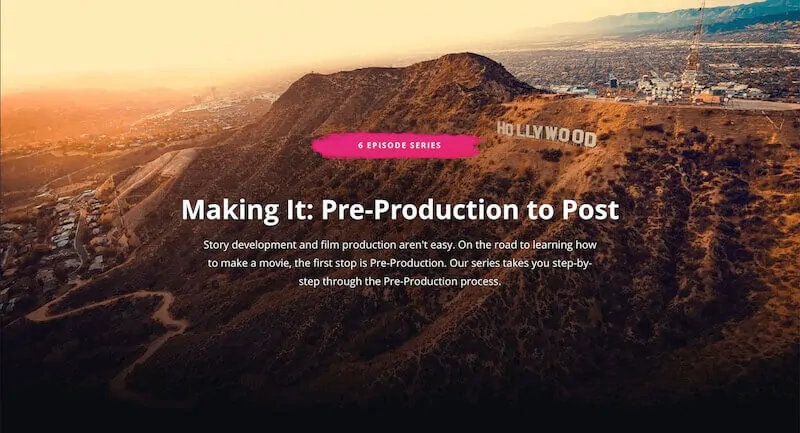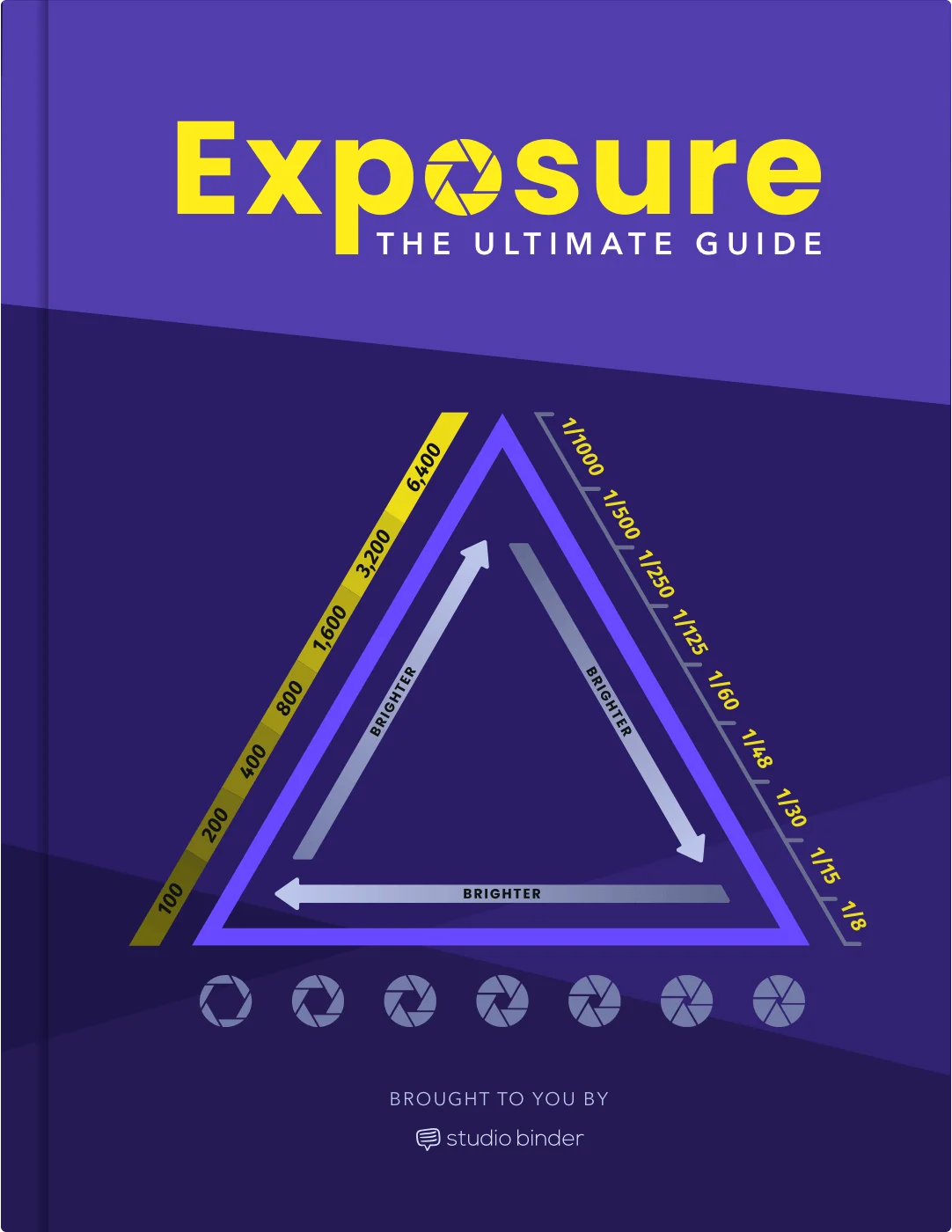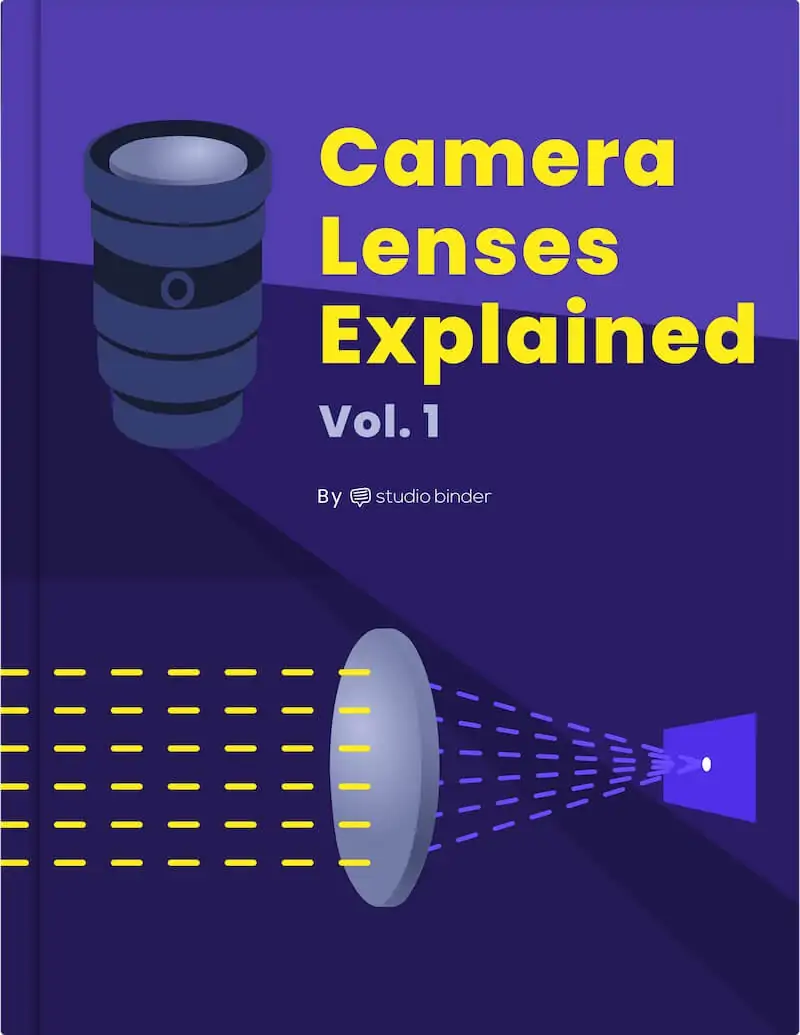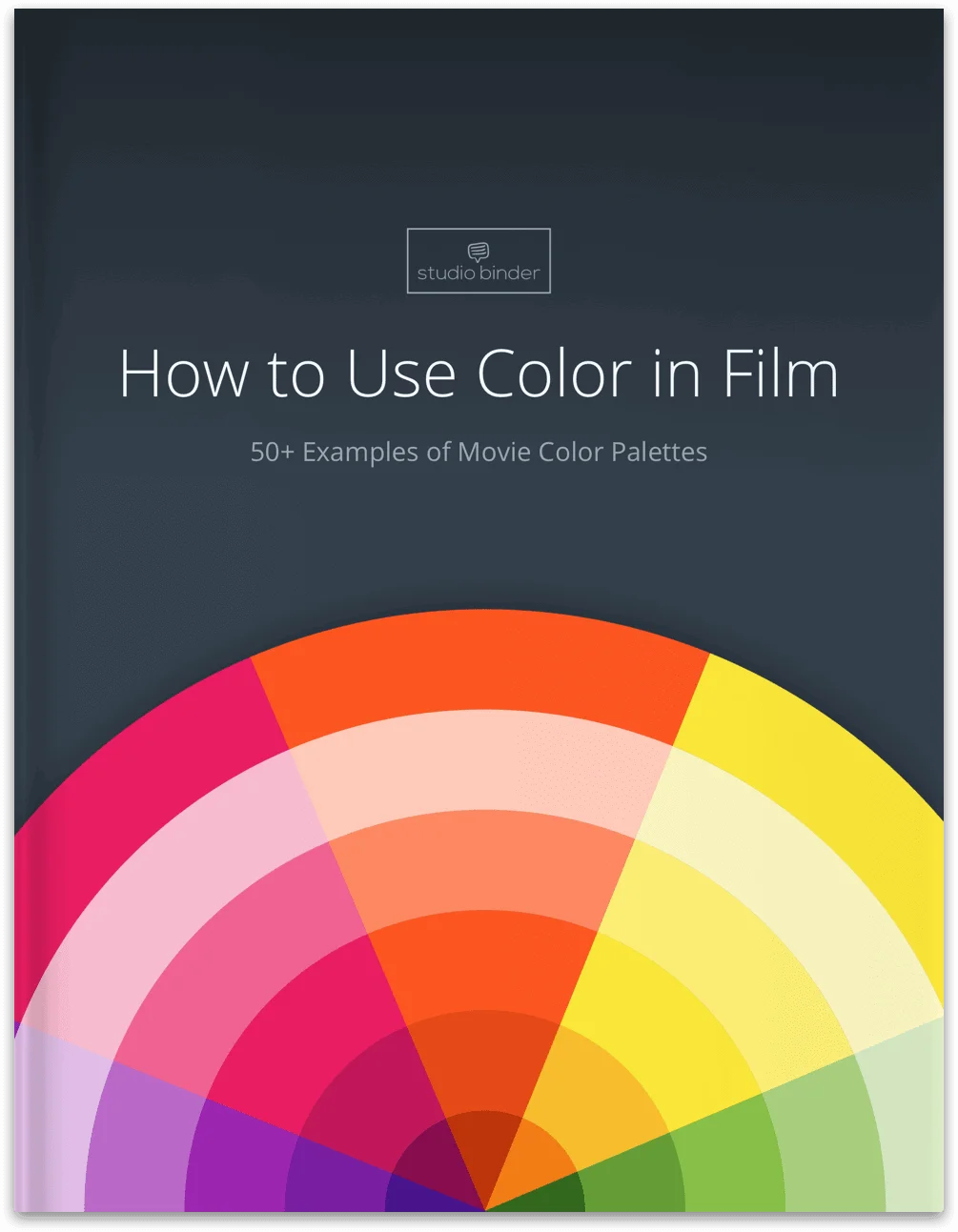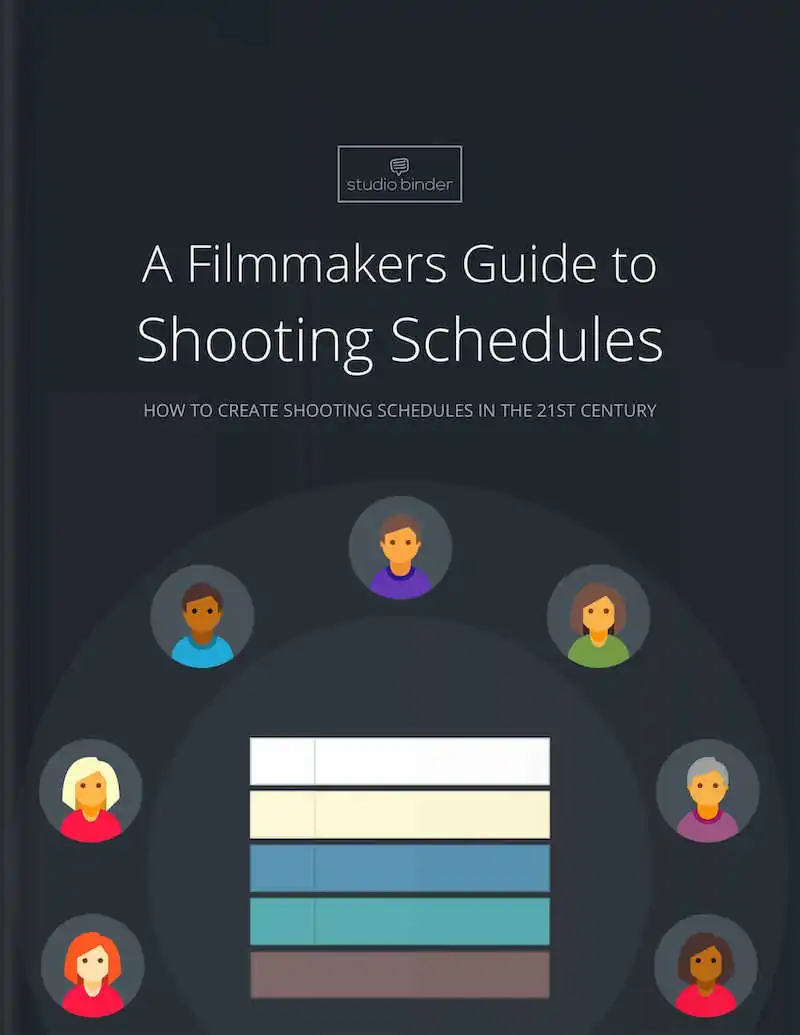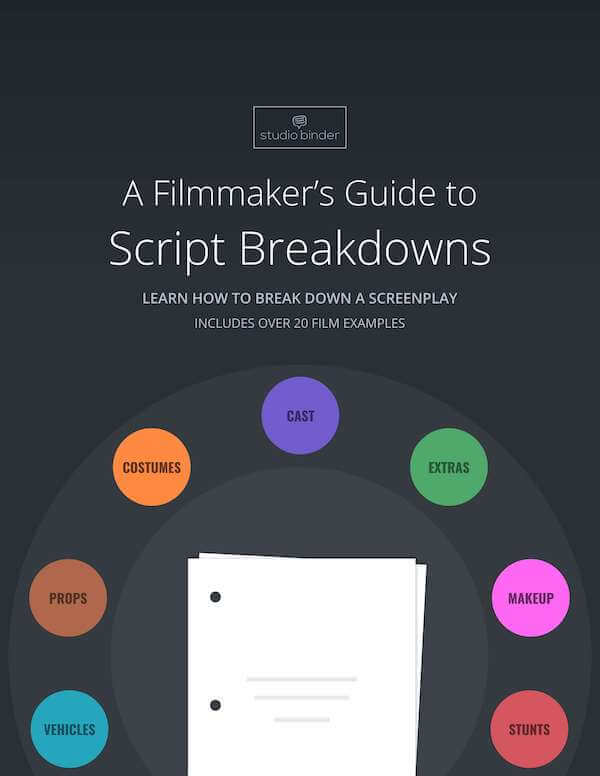Whether you are editing YouTube videos, a science fiction film, or a commercial, a glitch effect can add a whole lot of production value to your project. Learning how to create a glitch effect from scratch in Premiere Pro will also help you learn how to get creative with duplicating frames and adjusting their qualities… Continue reading How to Make Glitch Effect Premiere Pro — A Quick & Easy Guide
Are you asking yourself, how do I slow down a video? There are many reasons why one might want to slow down footage, but how is it done? The process is different depending on the particular editing program being used. In this post, we’ll be walking you through the four simple steps necessary to slow… Continue reading How to Slow Down a Video in Premiere Pro — Editor’s Guide
If you find yourself asking, how can I speed up my video? We’re happy to provide the answer, no matter what platform you’re on. The details will vary depending on the particular editing software being used, the method of shooting, and what platform you intend to upload on. For professional video projects, we recommend a… Continue reading How to Speed Up a Video — iOS, Android, Instagram & Premiere
The days of Avid Media Composer serving as the industry’s only standard video editing program are coming to a close. With David Fincher and Coen Brothers having turned to Adobe Premiere Pro for their post-production needs, the barrier to entry of professional-level video editing is shrinking. There are many reasons why one would want to reverse a… Continue reading How to Reverse a Clip in Premiere Pro — A Step-by-Step Guide
In the era of the digital format, many filmmakers utilize aspect ratio to help tell their story. Screening irregular aspect ratios onto traditional 16:9 screens both in theatres and on TVs requires letterboxing or pillarboxing. Creating your own letterboxes can be incredibly tedious. Luckily, there are free resources that make cinematic bars and letterbox templates… Continue reading Cinematic Bars — How to Add Black Bars to Video [Downloads]
After Effects is an incredibly powerful and useful program. However, learning how to initially use it can be daunting. One fundamental technique used for both simple and complex animations is moving the anchor point. It may seem easy to do, but you might have found that simply clicking and dragging didn’t quite do the trick.… Continue reading How to Move the Anchor Point in After Effects (Tutorial)
Utilizing mediums like fog, haze, and smoke in a shot has various benefits. Visually, it can give your scene depth and imbue it with motion as the haze moves across the screen. Tonally, fog and haze can add a layer of mystery that is perfect for horror, thriller, and dramatic stories. But fog and haze… Continue reading Free Fog Overlay Templates — Downloads For Video & PNG
Stock transitions have been used over and over again and has led to video editors avoiding transitions to avoid making a stale video. However, thanks to the power of the internet and generosity, some creators have put together some extremely unique, creative, and sometimes colorful transitions that can add some life to your edits. From… Continue reading Free Video Transitions — Premiere Pro, After Effects, and More
Everyone’s eyes process color differently. You may color grade in post-production, thinking you’re getting your image exactly right. But for other people, it just looks… off. To get the best results, you need to rely on the vectorscope, which is present in many video editing software programs, including Adobe Premiere Pro. But what is a… Continue reading What is a Vectorscope? How They Work and Why You Need One
Color grading is a critical, yet tedious aspect of the Post-Production process. One of the best tools a filmmaker has to save time without compromising great color grading are LUTs. LUTs are used by both professional and amateur filmmakers for both their convenience and their cinematic effects. Many of the best free LUTs are now generously… Continue reading 7 Best Free LUTs You Need to Make More Cinematic Videos
Compositing is one of the most prevalent techniques in the visual arts – but what is compositing? Thanks to the technological advancements of the last few decades, composite images are seen everywhere. We’re going to look at different types of composite images from green screen to rotoscoping to CGI and everything in between. By the… Continue reading What is Compositing? VFX Compositing Techniques Explained
Green screens are often associated with big budget Hollywood movies. Action, sci-fi, and fantasy films rely heavily on massive green screens to bring these incredible worlds to life. You may not have the budget of Avengers: Endgame at your disposal. But a green screen may be just what you need for your next project. Luckily,… Continue reading How to Make a Green Screen & DIY Green Screen Hacks
If you’re like anyone else, learning After Effects can be overwhelming and time consuming. While it’s a great idea to learn how to create effects from scratch to learn the ins and outs of the program, it isn’t always necessary. The internet is filled with After Effect templates that help ease the workload of motion… Continue reading 12 Best Free After Effects Templates [FREE Downloads]
In a world where almost everything you see is digitally shot, the priority is now “clean” images with high resolution and sharp edges. For a lot of filmmakers and fans lamenting the death of celluloid, one of the key attributes missing is something we’ve nearly forgotten: film grain. The textured look of cinematic film grain… Continue reading What is Film Grain? The Causes and Effects Explained