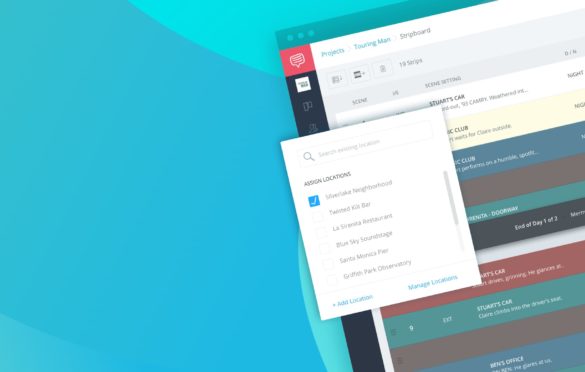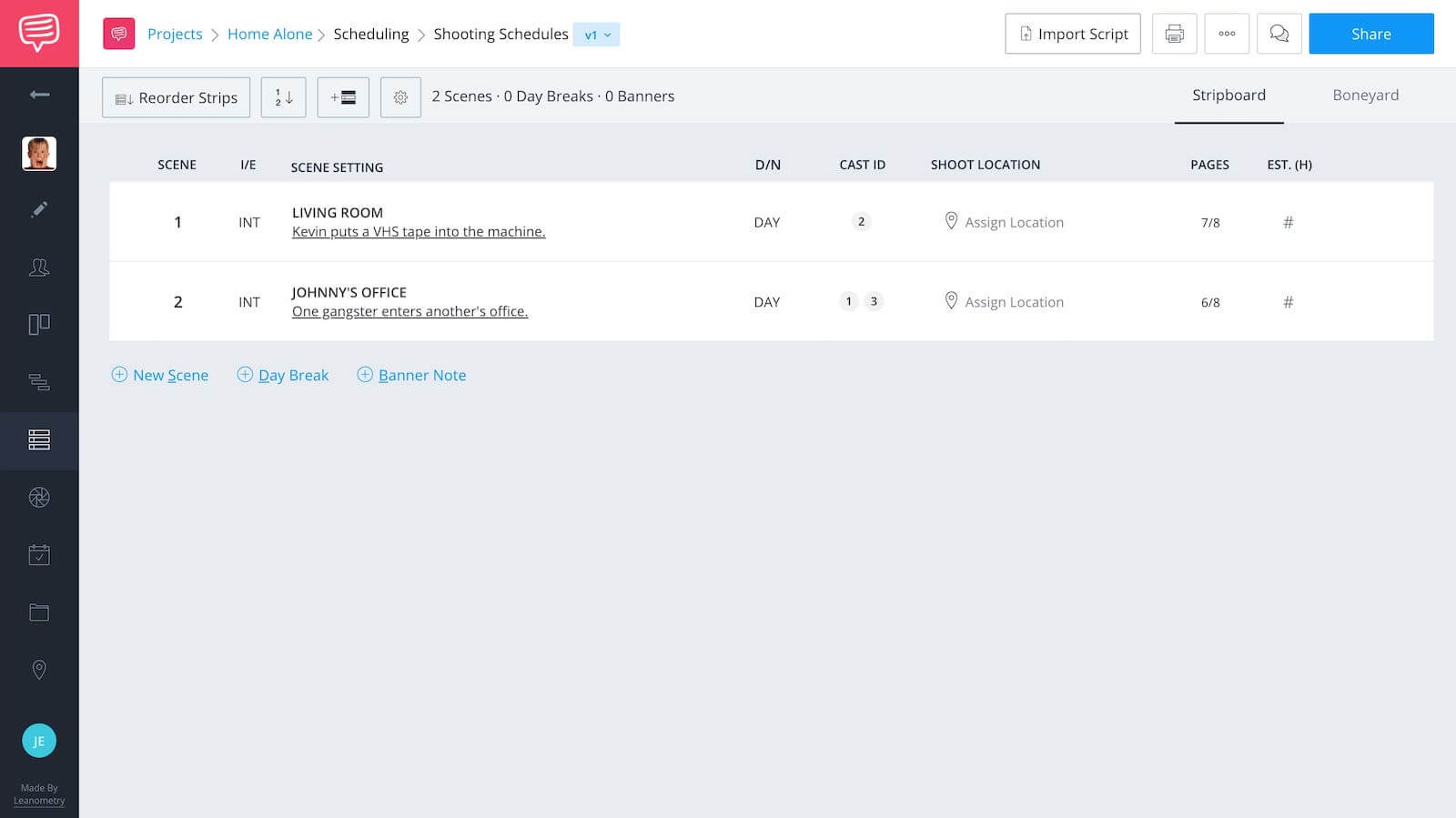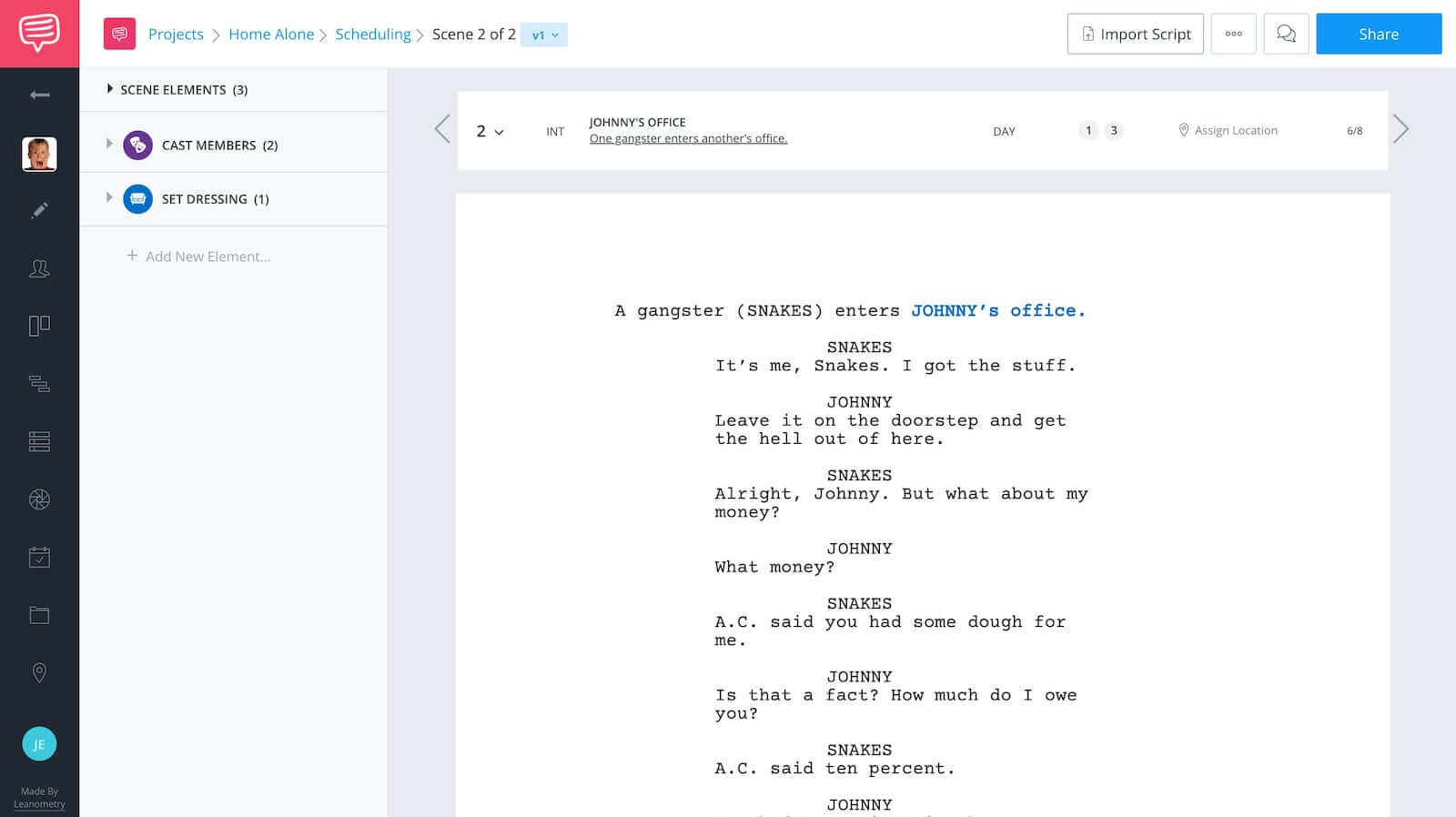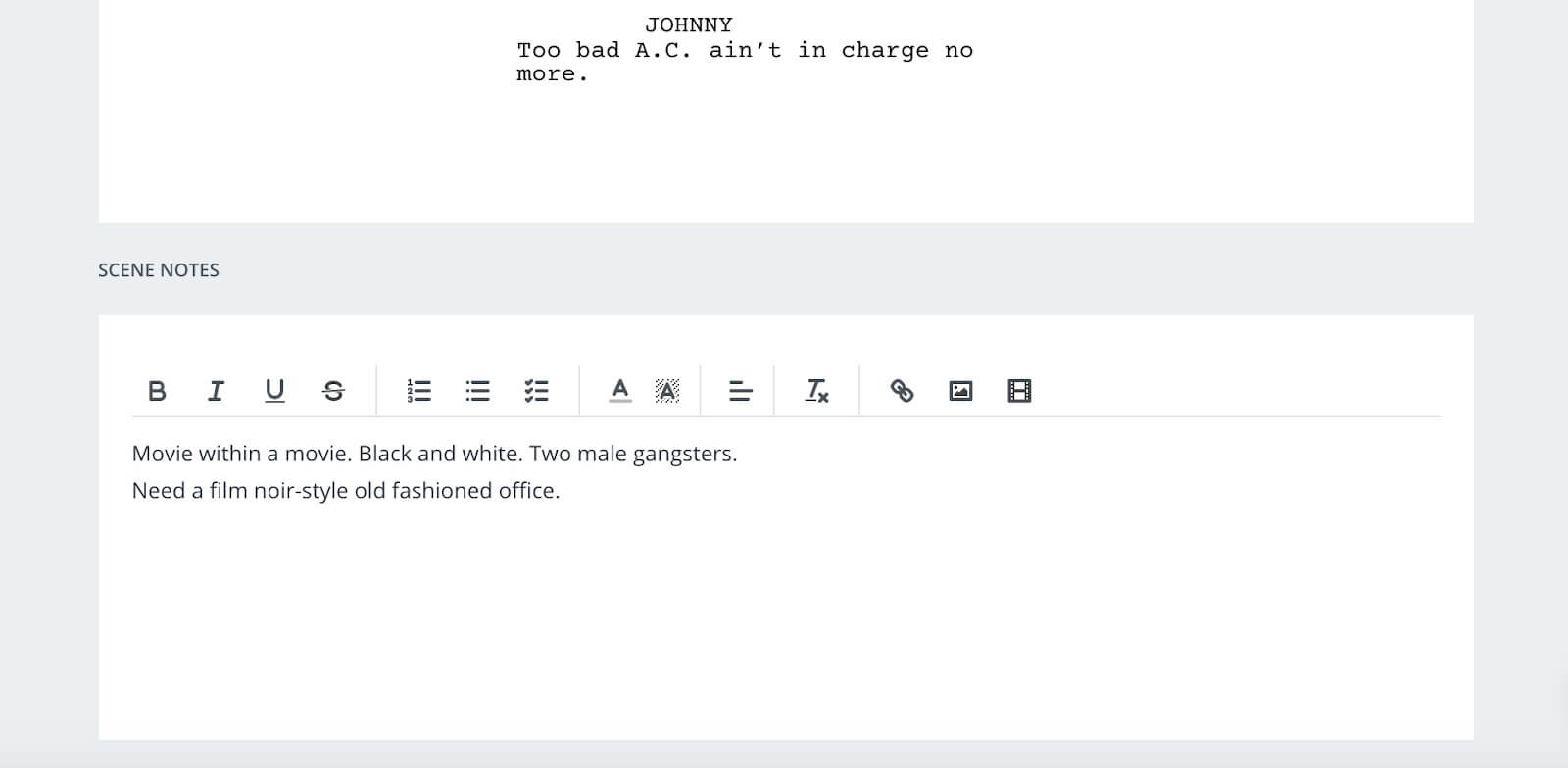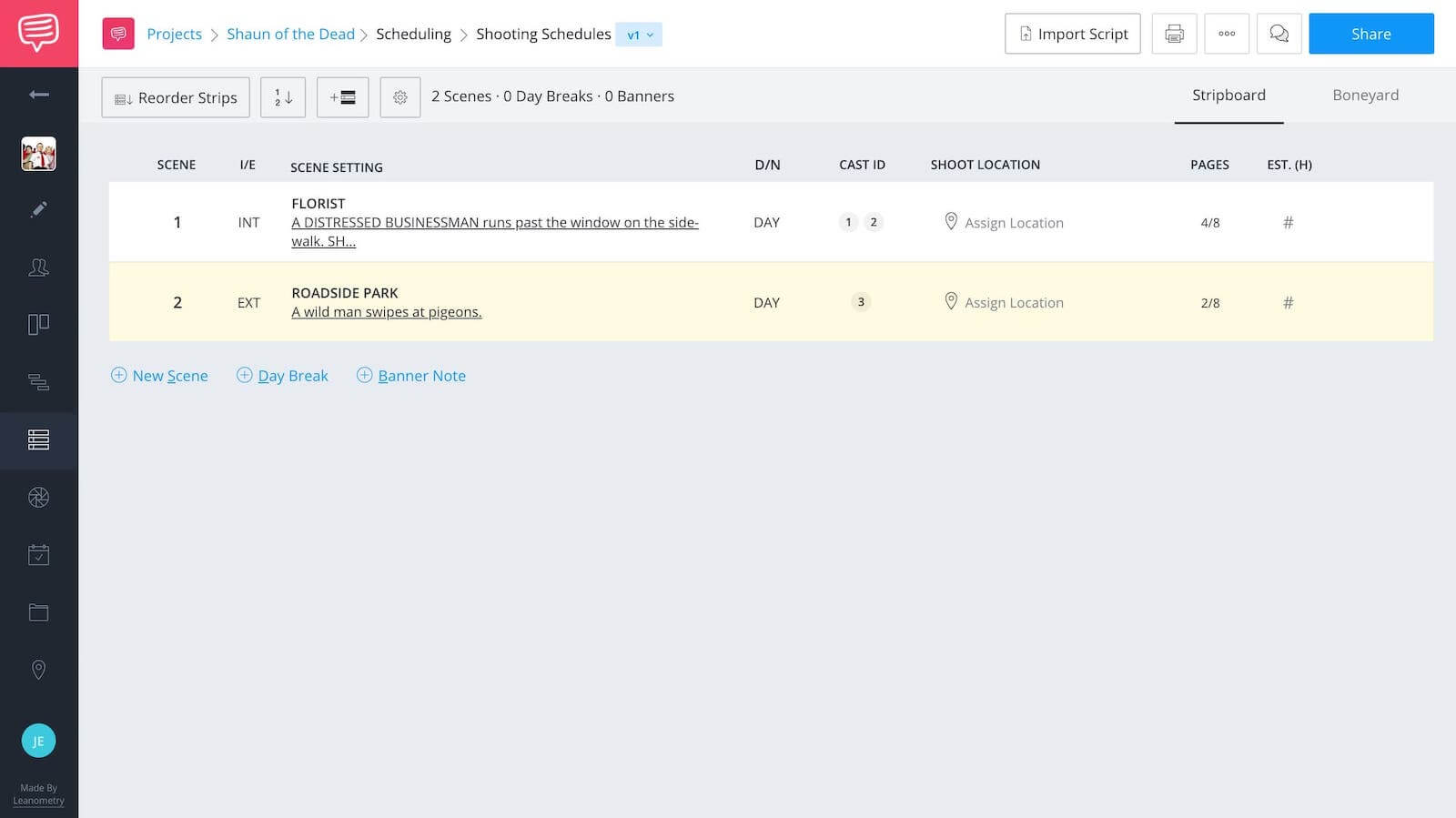You’ve got a script. You’re getting ready to shoot. Before you go into production, you’ll need to do a script breakdown.
Locations can be tricky when breaking down a script. It takes the eyes of a pro to identify “hidden locations.”
A veteran 1st AD can address any location issues miles ahead. Fortunately, yours truly, is an accomplished AD.
By the end of this post, you’ll be able to break down a script and be ready to focus on the next steps to make your film with confidence.
Script breakdown basics
How to break down a script
Finding a “hidden location” in a script starts with the breakdown.
Let’s talk about how to break down a script.
As I read through the script, I'll think about the locations, the props, the set designs, special effects — everything we'll need.
Here's a video that "breaks down" the breakdown process:
Intuitive script breakdown software makes your job easier.
I’ll tag every element in every scene. Characters, costumes, make-up, and more. I’ll do this to determine technical and creative requirements.
Intuitive all-in-one script breakdown software makes it easy. I can import a script, break it down, and share it with a single click.
That’s the basics.
RELATED POSTS
SPLITTING LOCATIONS
When characters watch screens
Whatever your characters are watching, you will need to shoot it. This adds another location that probably isn't clearly called out in the script.
FaceTime.
Watching home movies.
Watching TV.
Observing a special forces mission from a hidden command center.
It may seem like a small cutaway in the scene, but it’s an entire new scene to prep, dress, shoot, and edit into the final product.
Yes, your script is likely hiding these scheduling monkey-wrenches.
What do I do when I find one of these diamonds-in-the-rough?
Well, I split up the scene and create a new strip in the shooting schedule for the additional location.
Like this:
Kevin, in Home Alone, pops in a VHS tape and watches a gangster movie on TV. So in the shooting schedule, I’ll need to make sure this “movie within a movie” doesn’t fall through the cracks.
Hence, the new scene I’ll create for our shooting schedule.
I’ll add details to the new scene header, and then move the strip to its desired location in the schedule. In this case, I’ll put the new scene right after the scene from which it originates.
When you view the scene strips in the shooting schedule software, notice that you can click on scene headers to pull up corresponding pages in the breakdown.
After creating and placing the new scene, break down the new scene with all the required elements (dressing, props, wardrobe, special effects, etc.).
Here’s the script breakdown sheet I've made for the new scene. View it in the script breakdown software below, and be sure to scroll down to see my scene notes.
With these, I can call out crucial details in the breakdown:
StudioBinder Breakdown | Hidden Locations
I’ve included the two gangster cast members as scene elements, and highlighted that the new office location requires scene dressing.
Also, here are the script breakdown notes I’ve added for clarification:
StudioBinder Breakdown | Hidden Locations Scene Notes
New screen = New scene.
My script breakdown sheet becomes my locations menu.
When I take this step, when extra screens pop up in a scene, I won't forget to add a VFX technician as additional labor. I do this because the production might need a green screen element, or at least markers, that will later be replaced by the on-screen content.
I might also need to add a playback operator as additional labor.
We'll need a playback operator if we have already shot the extra content, scheduled accordingly, and want to see it played live while we shoot the scene in which the characters watch this pre-recorded extra content.
For example, maybe we’ve already shot a SWAT team raid on a safe house, and we want characters to sit in a van and watch the raid on surveillance monitors as it unfolds in real-time.
A playback operator might be necessary when we’re shooting in the van.
The idea is to set it all up for a smooth production process.
This can only happen if all our departments, all our collaborators, can prepare for every location.
This is why a script breakdown with an eye towards scheduling can make or break a shoot.
It’s up to you to line everything up.
RELATED POSTS
SCRIPT BREAKDOWN CHALLENGES
When characters look elsewhere
In a scene, no matter where your characters are located, they might watch something else in the distance. They might watch through a window, stare across the street, or raise their eyes to look up in the sky.
In a script, maybe Farmer Joe pauses in his field to gaze upon a herd of wild mustangs galloping across the prairie. Or maybe Juliet leans out her window to find Romeo professing his love from the bushes below.
On set, it’s a good bet that what Farmer Joe and Juliet will actually be looking at are cameras, equipment, and crew members.
This is where we will need to recreate a character’s POV.
We’ll need to shoot what the character sees.
Sometimes, it will be practical. If the house we're shooting in has an exterior that works for the story, then we can shoot Romeo right down there in the bushes. No need to move to a new location.
But many times, we will need to shoot in a new location.
This works a lot like characters watching screens.
When I need to shoot the content that a character sees in the distance, I address this in the breakdown.
Again, I'll split the scene and add a new strip in the schedule accordingly.
In Shaun of the Dead, Shaun buys flowers in a flower shop. He looks out the window and sees a wild man swiping at pigeons across the street.



Multiple Locations | Hidden Location
Since Shaun sees a guy on a patch of grass grabbing for pigeons, guess what? We’ll have to find the location, the actor, and shoot the scene.
So, even though the shooting script only includes the florist as a location, we’ll need to create the roadside park across the street as a new location.
This means creating a new scene in the shooting schedule.
Like this, below.
When viewing the shooting schedule in the software, click on the newly added scene header to see the script breakdown elements I’ve tagged:
StudioBinder Stripboard | Hidden Locations in Shaun of the Dead
New locations mean new budget and schedule considerations. Since we’re figuring out how to break down a script for locations, we’ll also need to budget and schedule these locations like a pro.
This video covers scheduling requirements and best practices:
StudioBinder Scheduling Software
It’s all part of the same filmmaking process. Everything I do in this script breakdown and shoot scheduling phase will set up a smooth production.
So, by all means, I have to do it right.
RELATED POSTS
Script Breakdown vehicles
Roll through a shooting schedule
Cars, trucks, vans, buses, RVs, roach coaches, and other vehicles can make for compelling settings.
But tagging and planning a scene in a vehicle can seem daunting. The technical challenges and production logistics might scare you.
Don’t worry, we’ll make it easy.
When it comes to car and driving scenes, ask these questions...
Is the vehicle moving?
Where do we want the camera?
Whatever the answer, I’ll need to address it accordingly in your script breakdown. Cover every possibility.
A camera inside or attached to the car means we can set up our car shot (or our insert car shot) in a parking lot. This is straightforward.
A camera on the road means we’ll have to position our crew on the road, or on the side of the road.
We’ll also need to set up the shot for when the car passes by.
For production, a camera on the road, or outside the car, also means different location permits. It means different crew members, equipment, potential stunt drivers, and more elements to add to my script analysis.
That’s why it’s important to understand how the scene will be executed.
A seemingly simple scene with a bunch of guys singing in a car can turn into a whirlwind multi-location shoot, like this scene in Wayne's World:
Think about all of the locations needed for this one scene in Wayne's World
The director and cinematographer will help me determine exactly what the locations will be.
If a director and a DP are not on board yet when I break down a script, I'll break it down according to my best guess. And I'll make a note to ask questions when key team members join the production.
The script breakdown will be speeding along to production in no time.
RELATED POSTS
GREEN SCREENS & PLATES
Scenes with visual effects
Scenes with visual effects need to be approached with unique location considerations. There’s no one-size-fits-all solution to your location requirements when it comes to visual effects scenes.
It is most likely that I won’t have solid answers until I have a discussion with the director and VFX supervisor.
Often, scenes that include a lot of VFX can end up having to be shot in a lot of different locations. These scenes will likely involve shooting on a green screen stage.
They will also likely shoot at one or more additional locations to get the corresponding plate shot — or shots — to replace the green.
If present, secondary elements of the same scene will also need to be shot in separate locations.
For example, a scene might require miniatures, which will need to be shot in a controlled location.
Think Christopher Nolan’s Dunkirk.
The airplanes in the movie are both full-size vintage planes and, at key moments, large-scale miniatures flying in the air by remote control.

How to break down a script with Christopher Nolan’s Dunkirk.
A single scene in Dunkirk can employ shots from several locations:
- A cockpit shot on a tarmac or in front of a green screen.
- Aerial shots looking down at the beach or at the ocean.
- Miniatures rip-roaring through the air.
That’s three different locations for one shot. We would need to note this in our script analysis if we want to pull off a successful WWII filmmaking mission.
Related Posts
UP NEXT
How to Create a Script Breakdown
Now that you know how to identify the hidden locations in a script, you’re ready to dive deeper into script breakdowns.
With all the moving pieces of a production, it’s easy to lose track of what needs to be done. A breakdown categorizes everything into reports.
To brush up on your script breakdown chops, read on.
How to Break Down a Script (with Free Template) →
Easily create script breakdown sheets online.
Import scripts. Tag elements like props, wardrobe, and cast. Create breakdown summaries and DOOD reports in a snap.