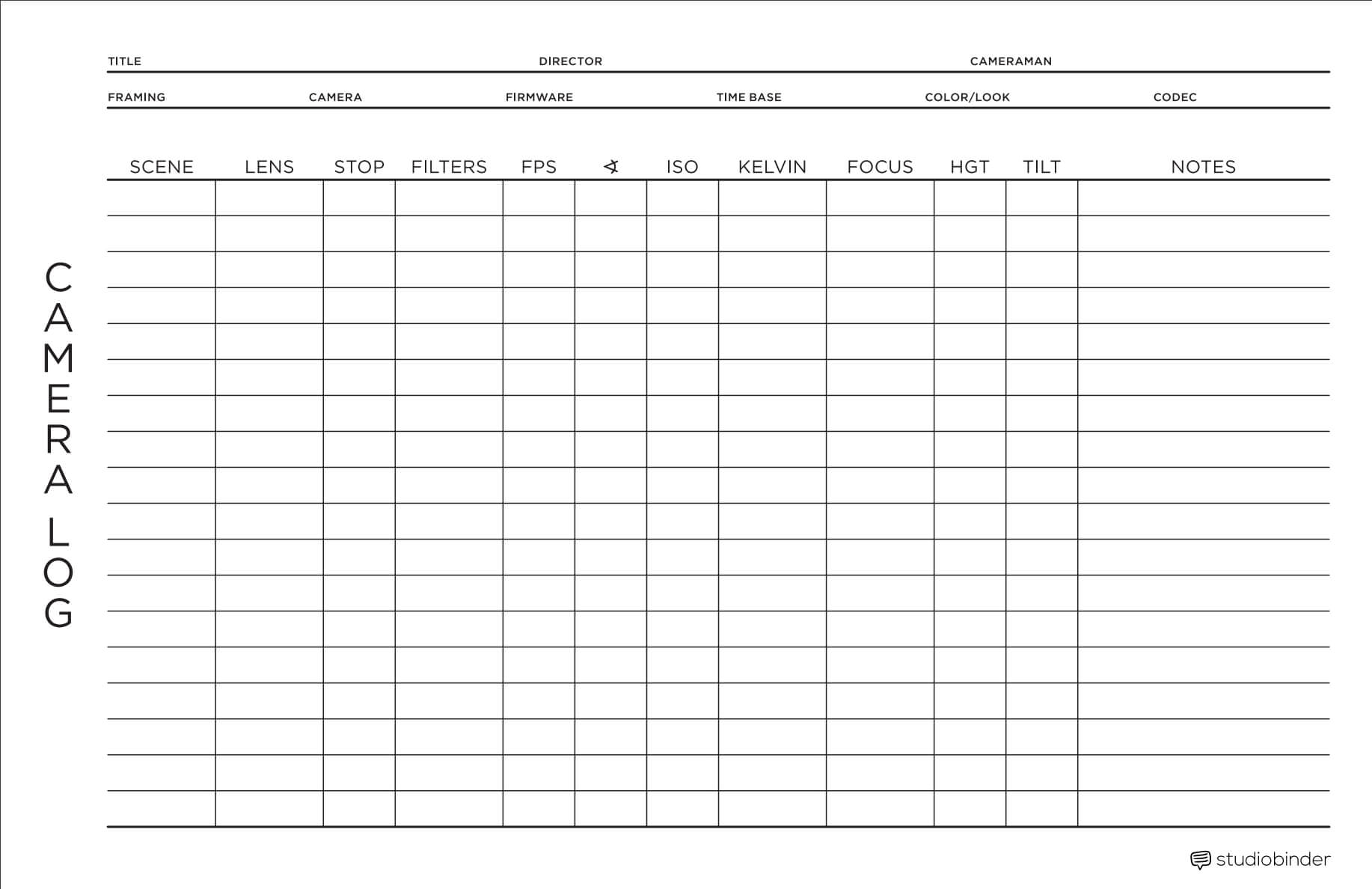In the era of the digital camera, there are numerous settings and adjustments that can be made on a camera. Keeping these details organized and recorded is important for many reasons. Camera reports have changed substantially over the last few years so it’s time to get an updated version. In this article, we’ll give you two options for a simple yet effective camera report template that will keep your camera department organized on your next production.
Camera Report Template
The value of camera reports
Camera reports are one of various types of daily production reports. To distinguish them from other production reports and to understand why they are necessary, let’s take a look at a quick definition.CAMERA REPORT DEFINITION
What is a camera report?
A camera report, also called a camera log, is a document in which camera details of a shot are documented. These camera details are things like camera lenses, filters, take, F-stop or T-stop, ISO speed, or video file number. Camera reports are useful for various reasons. Editors use them in case they need to replicate the look of a specific shot digitally. Cinematographers and camera assistants use them to recreate the same look of a shot for a reverse angle. They can also be crucial for re-shoots that need to be reshot in a specific way.
Typically, the camera report is filled out and updated by the 2nd assistant camera. They are then handed off with the relevant footage to the DIT or editor.
What is a camera report used for?
- Reshoots
- Reverse camera angles
- Reference data for editors
Camera Log Sheet PDF Download
Camera report template
If you are working as a 2nd assistant camera, you’ll want to have plenty of pre-printed camera reports. A camera report template can be complex and concluded with superfluous columns.
We’ve found a simplistic camera report template from the team at The Black and Blue, a resource specifically for camera assistants. The templates were created by Josiah Morgan, who works as a camera operator and assistant camera themself. He sought to create a camera report template that was simple, organized, and effective.
Below are download links to the camera reports both in a vertical and horizontal orientation.
Camera Report Template PDF Download
Click to view and download Camera Report Template PDF below.
Click above to download Camera Report Template PDF
Camera Report Template Tutorial
How to use the camera report sheet
As the 2nd AC, you must be attentive and aware on set and fill out the camera report after every take. Here is a breakdown of how to utilize each column of the camera report.
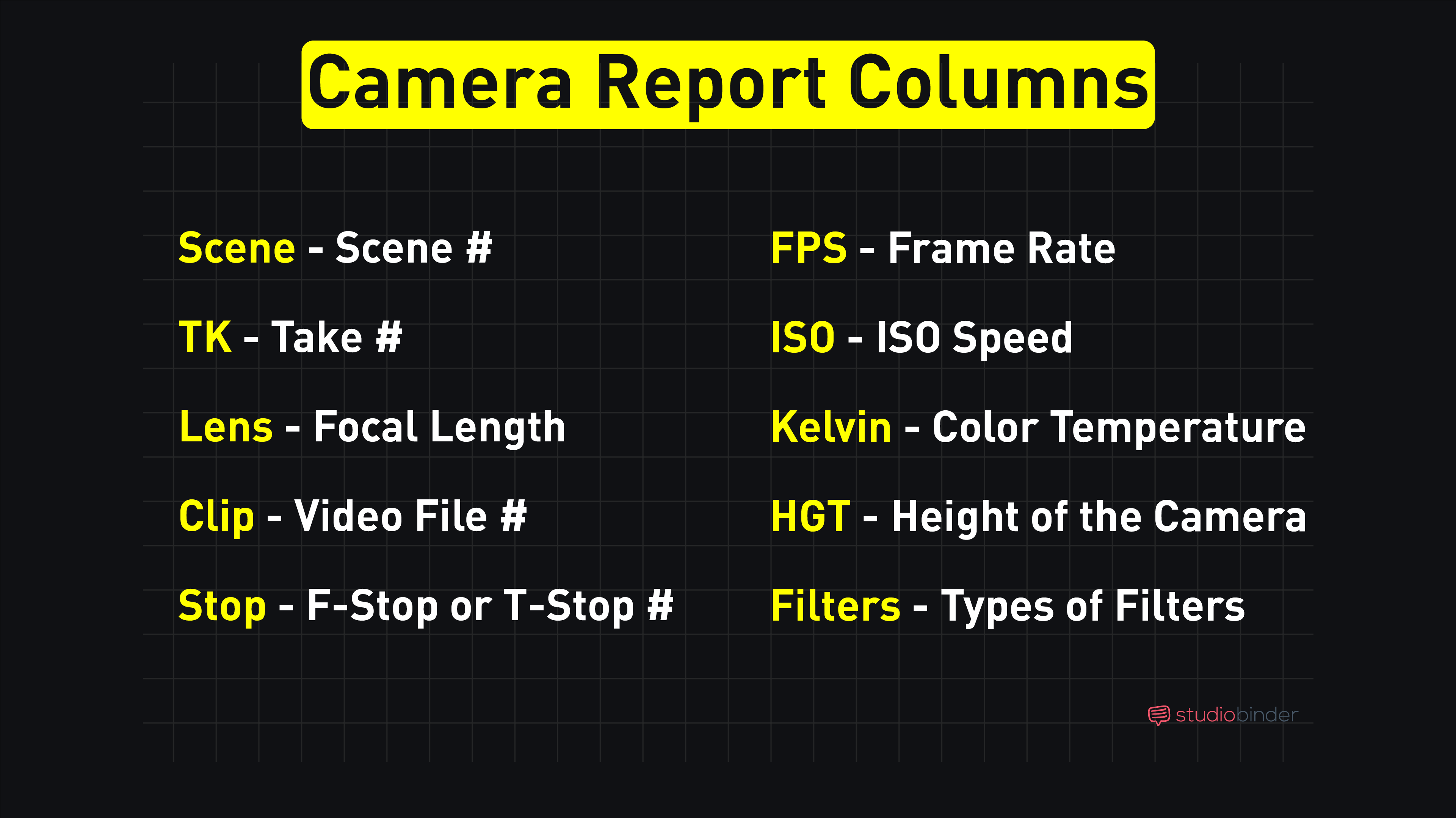
Camera Report Columns Explained
If you’re still a bit confused as to how to fill out your camera report or what information should be recorded, take a look at this video tutorial by Felicia Smith. While the layout of her camera report is a bit different, she goes over the necessary information that should be recorded shot to shot.
Camera Report Template • A How-To Video
A camera report template can be extremely useful, but can also be overwhelming. Utilizing an organized and simple camera log will help you properly record all of the necessary information of a shot. Download these camera report templates and keep them handy for your future productions.
Related Posts
Up Next
Ultimate Guide to Production Reports
Camera reports are only one of many types of production reports that keep a production organized and running smoothly. For more information on production reports, continue reading our next article. We take a look at everything from breakdowns to schedules to daily reports.
Up Next: Production Reports Guide →
Showcase your vision with elegant shot lists and storyboards.
Create robust and customizable shot lists. Upload images to make storyboards and slideshows.