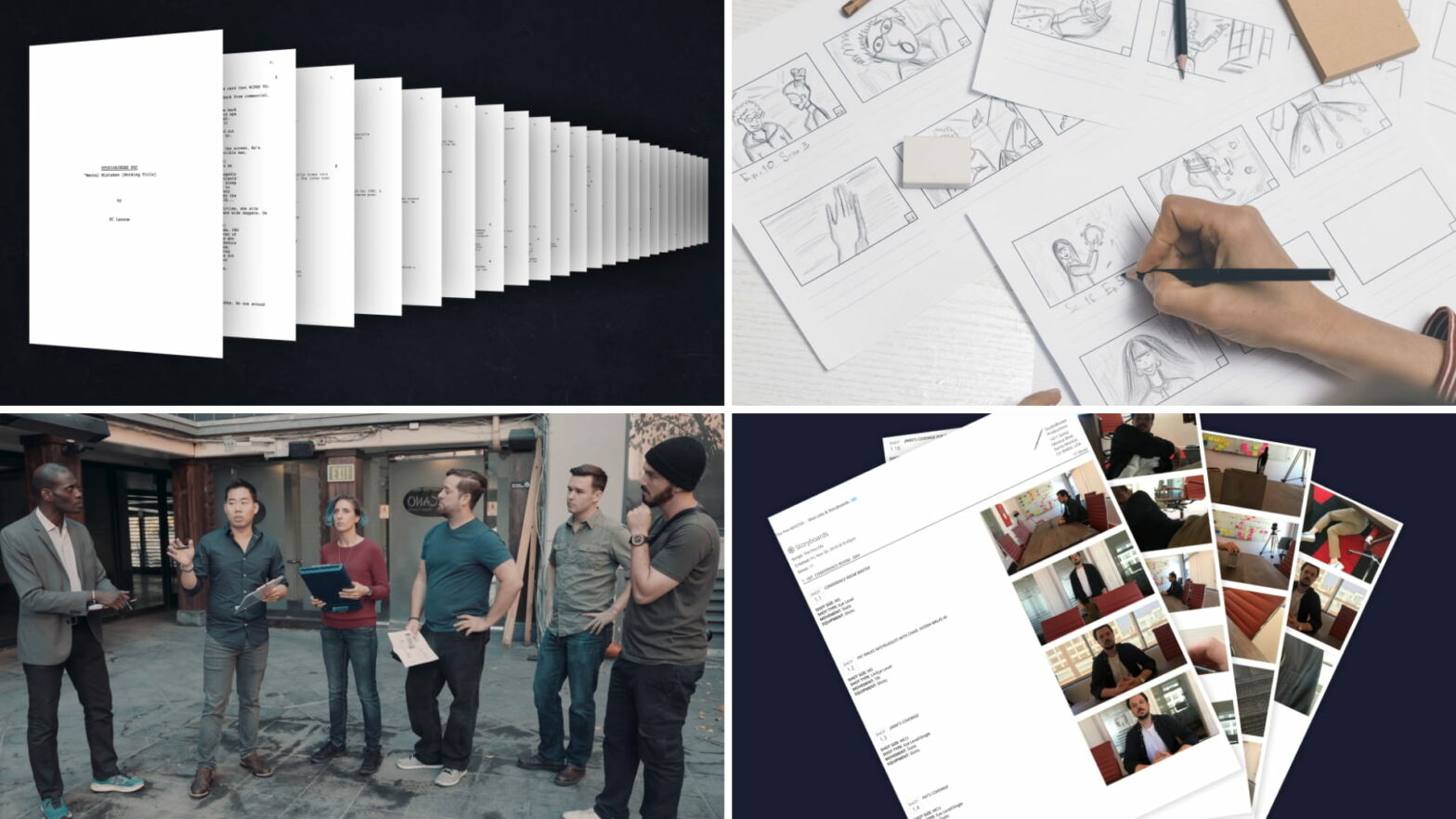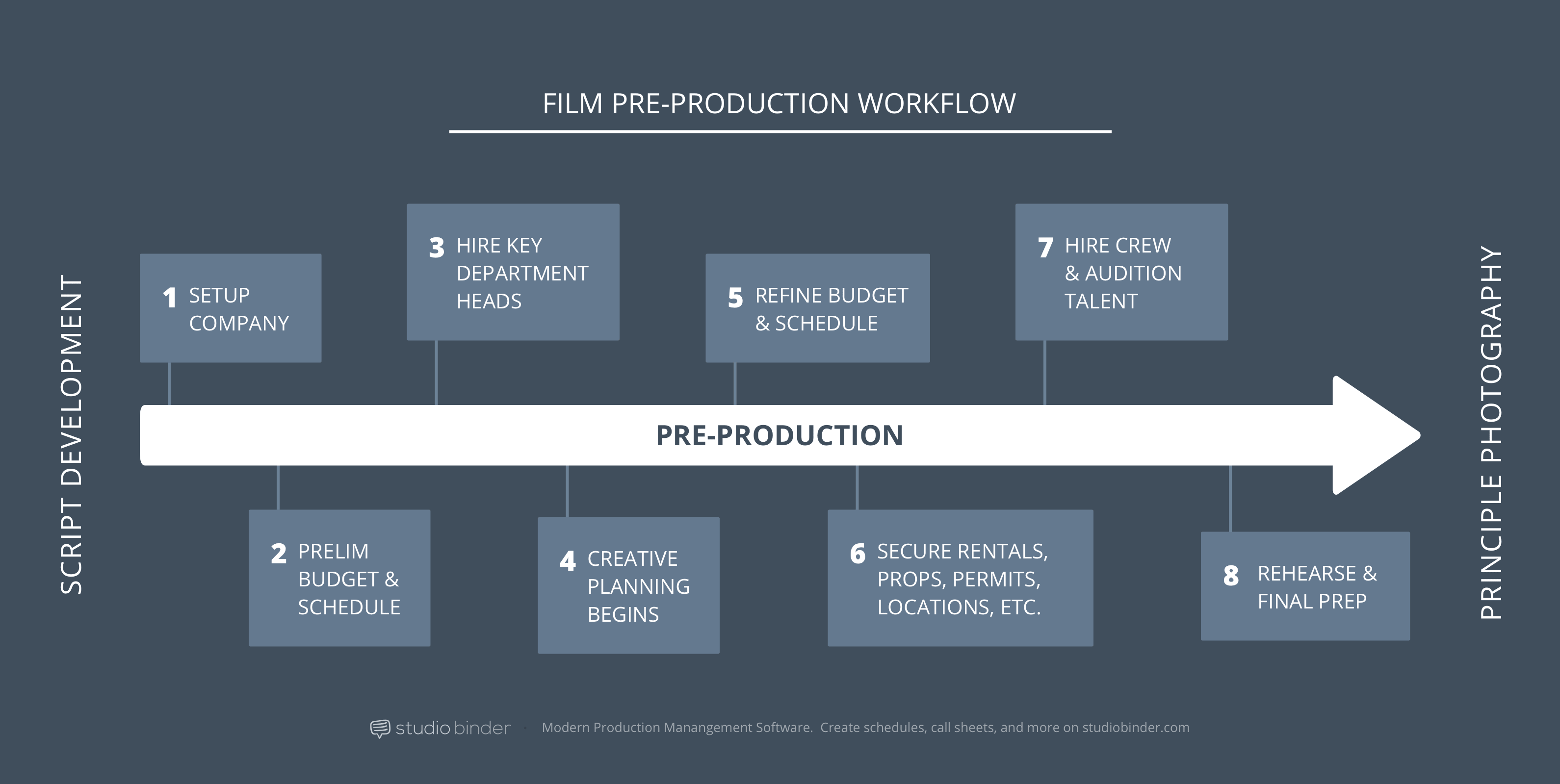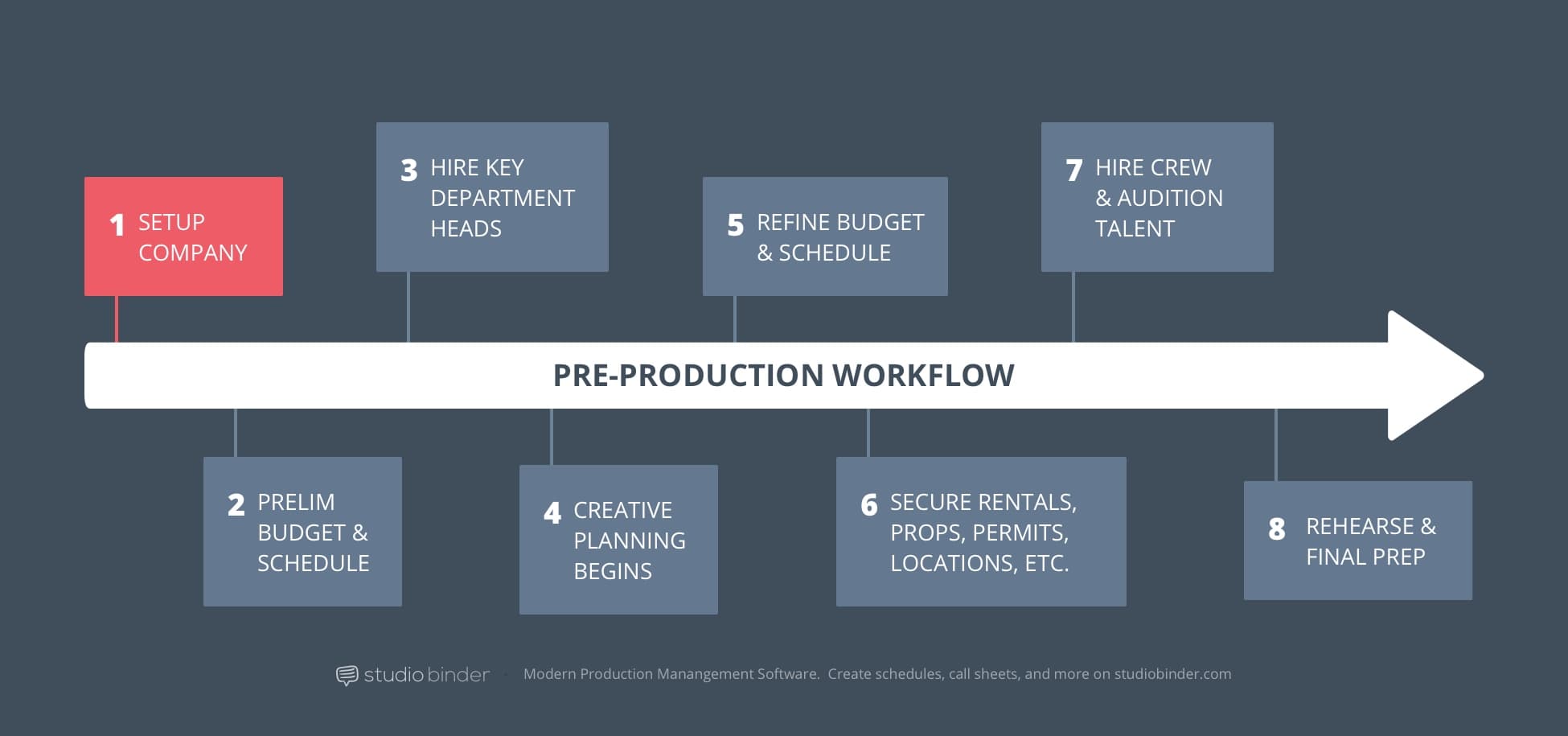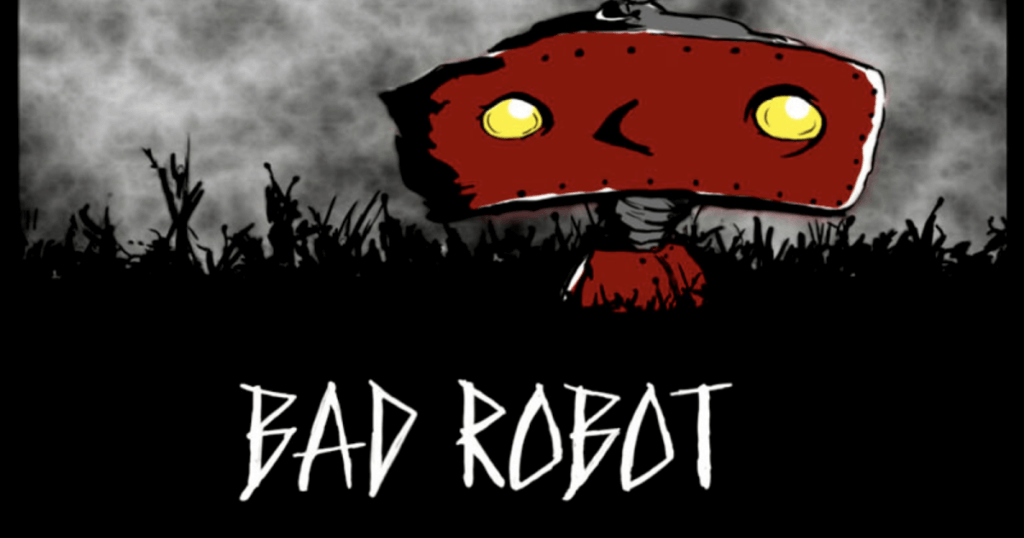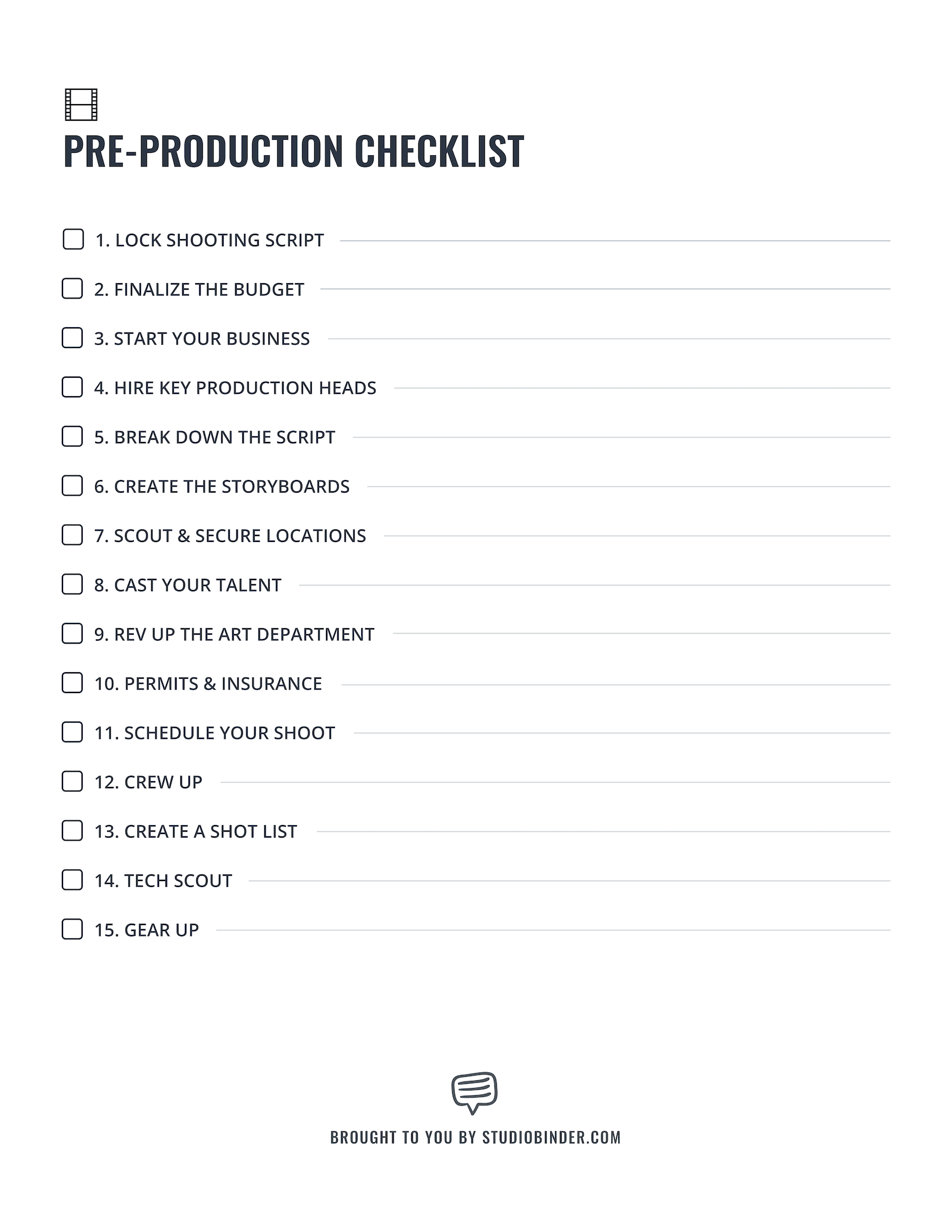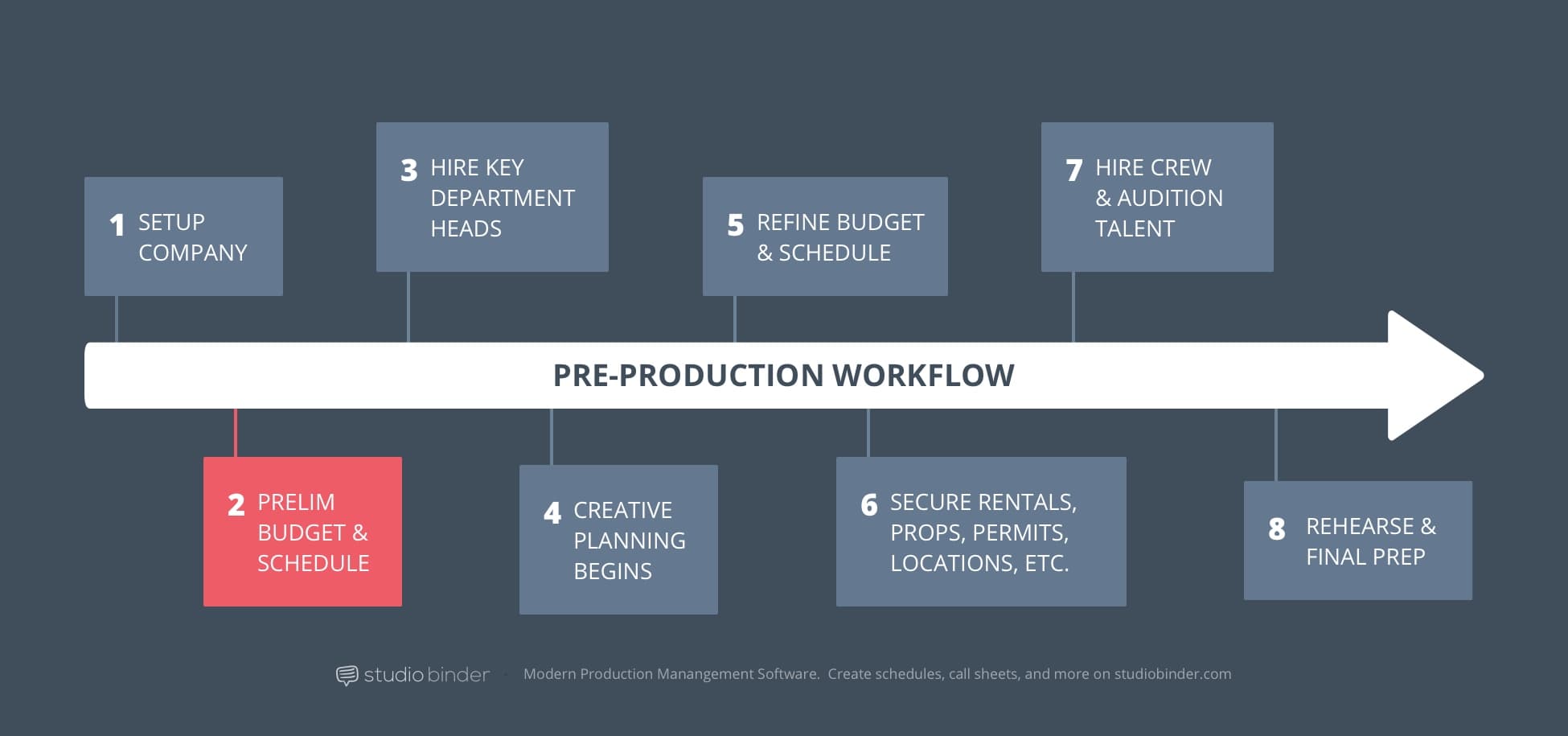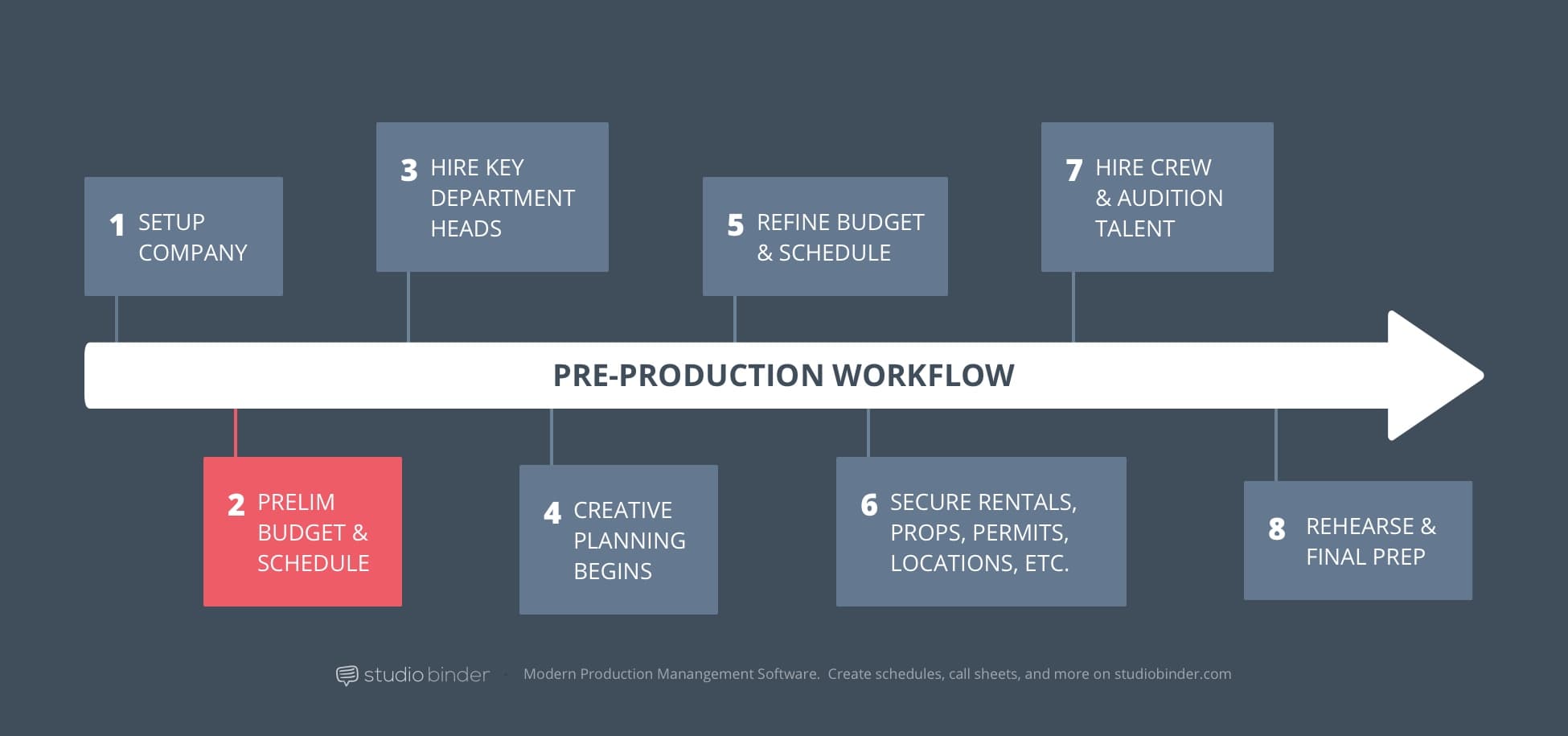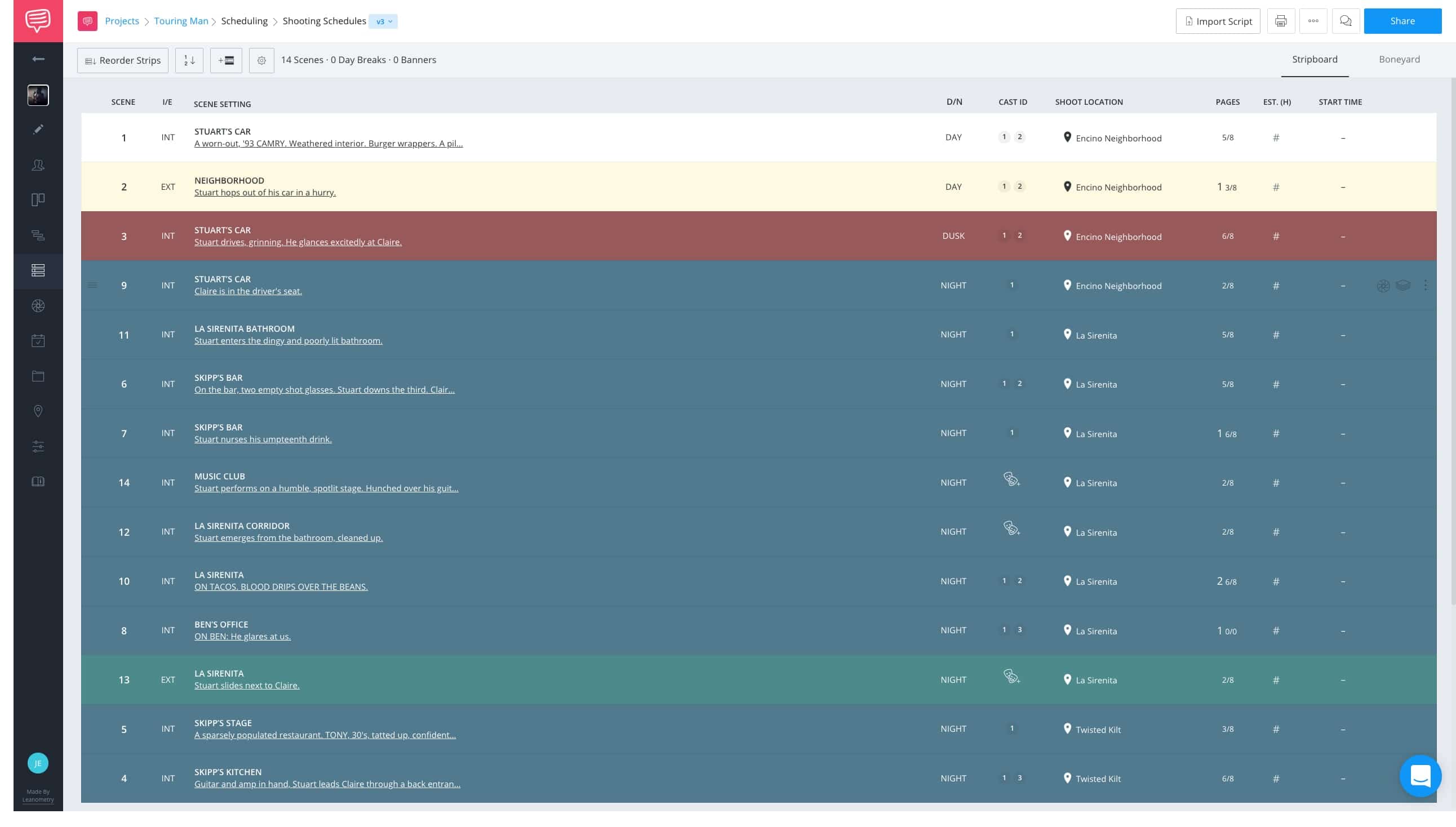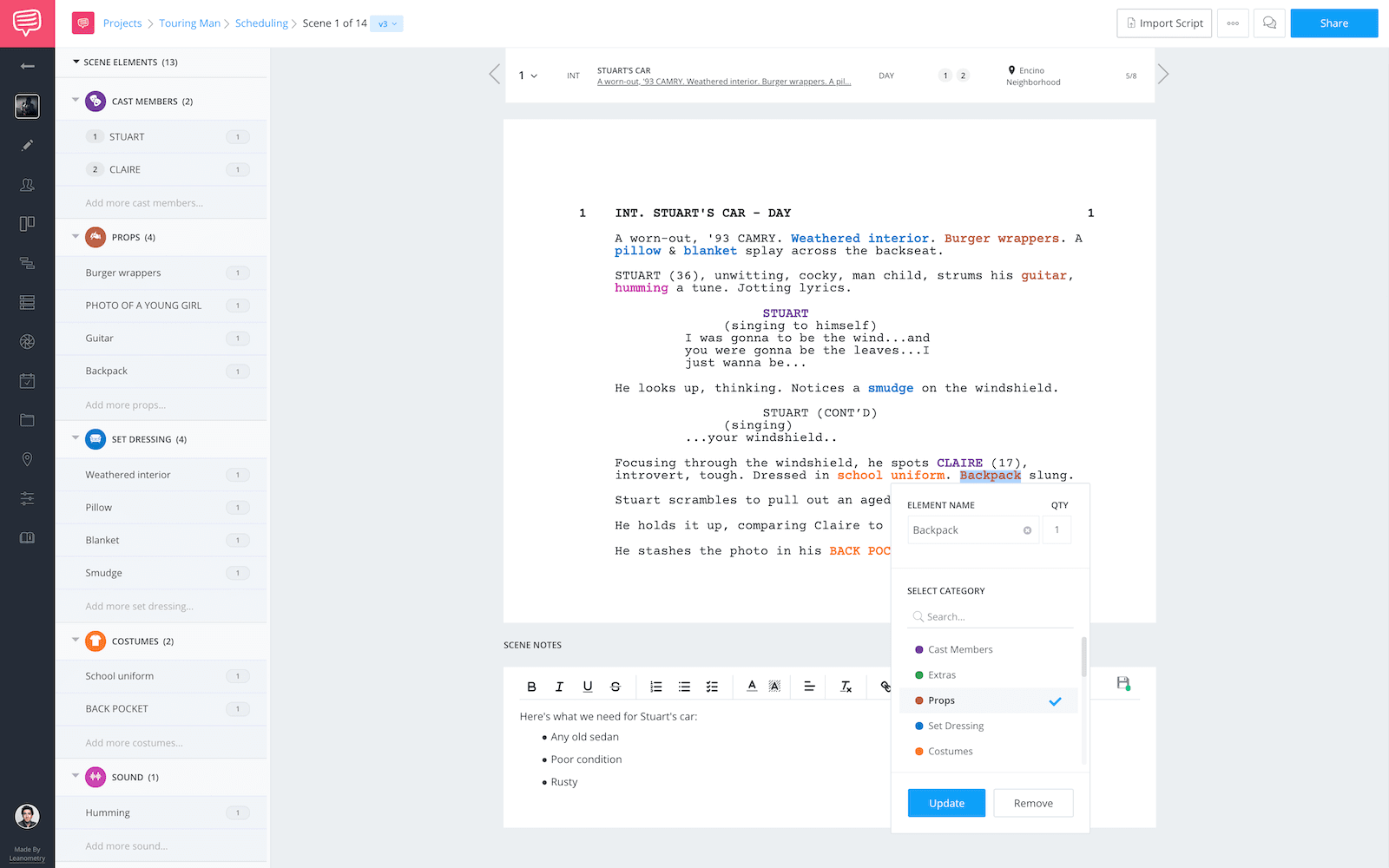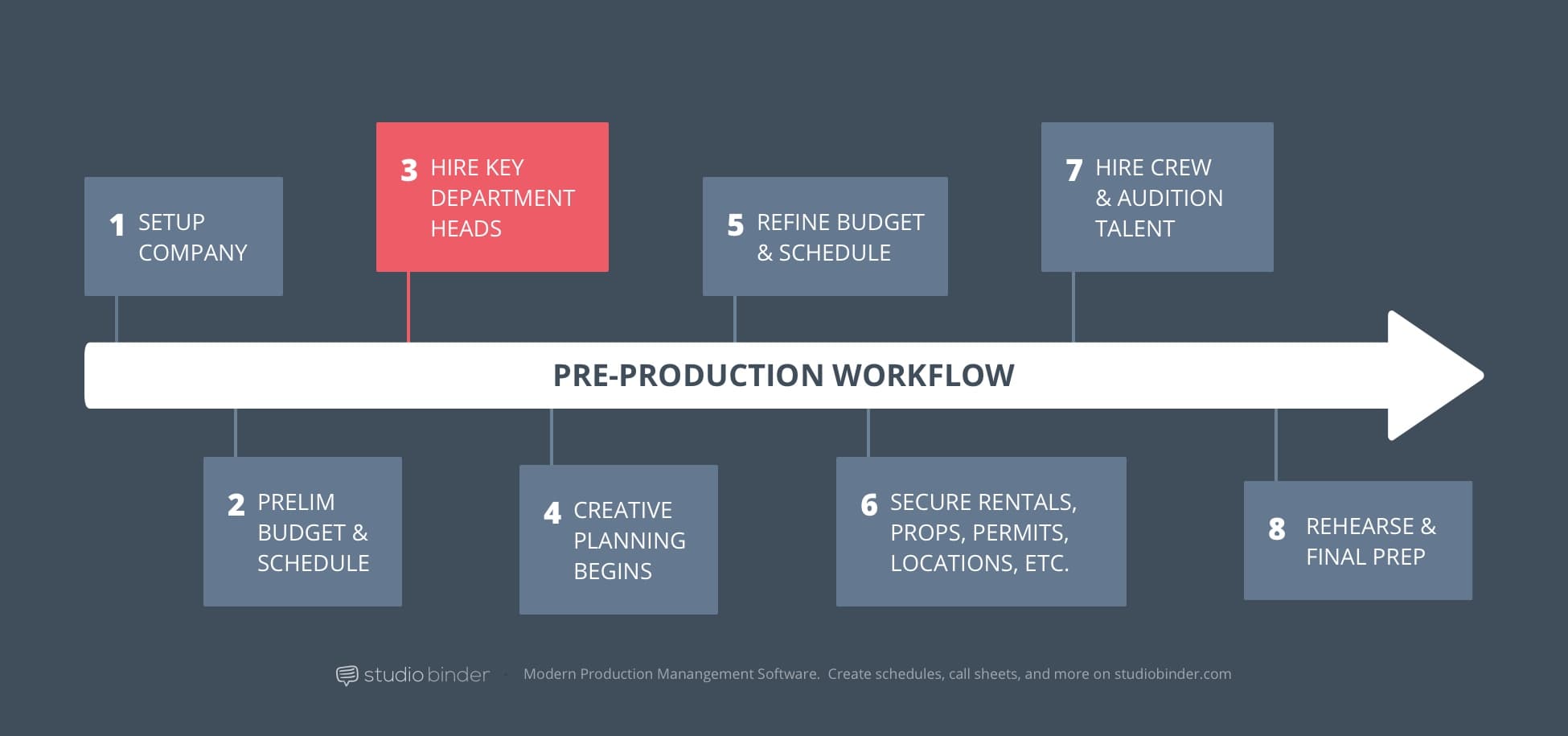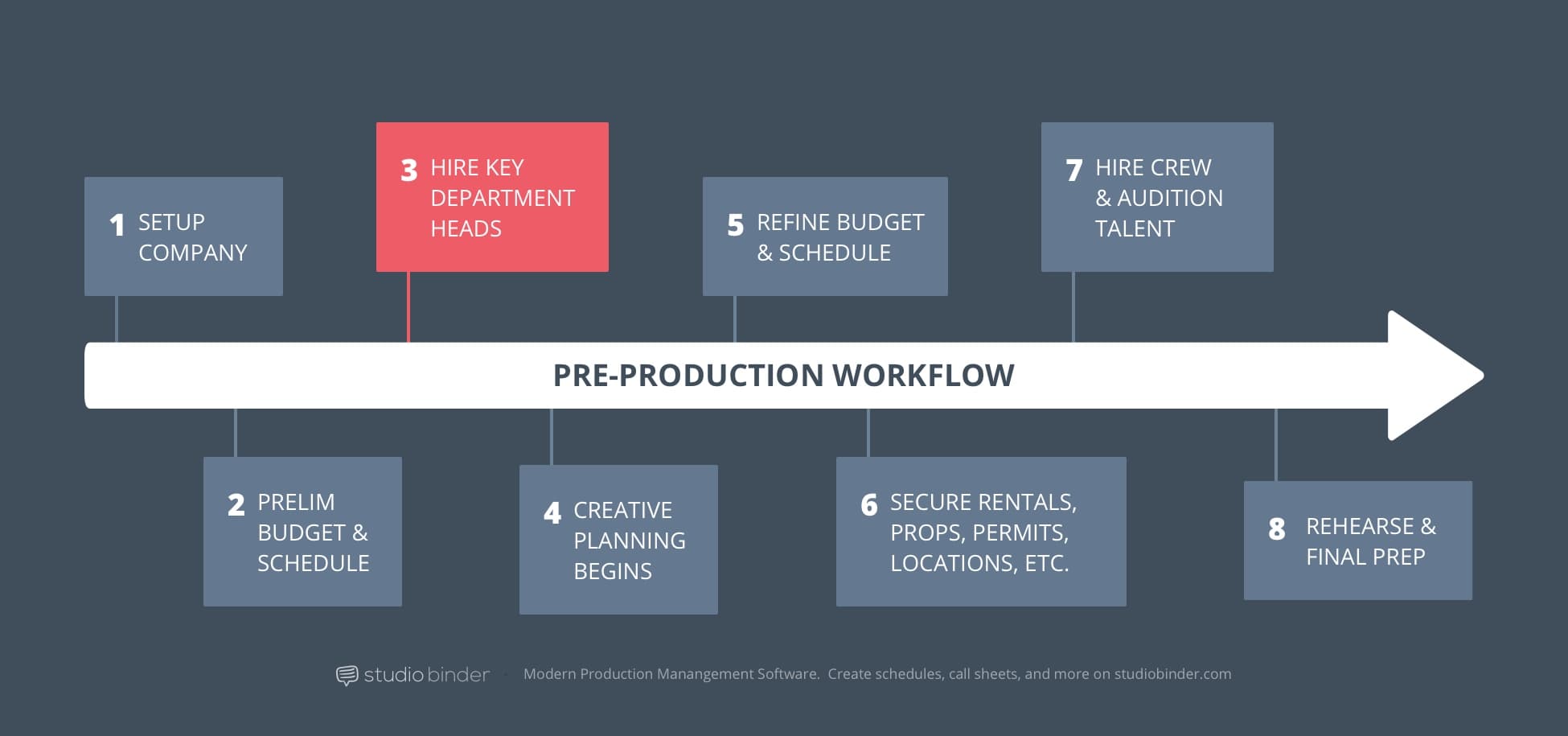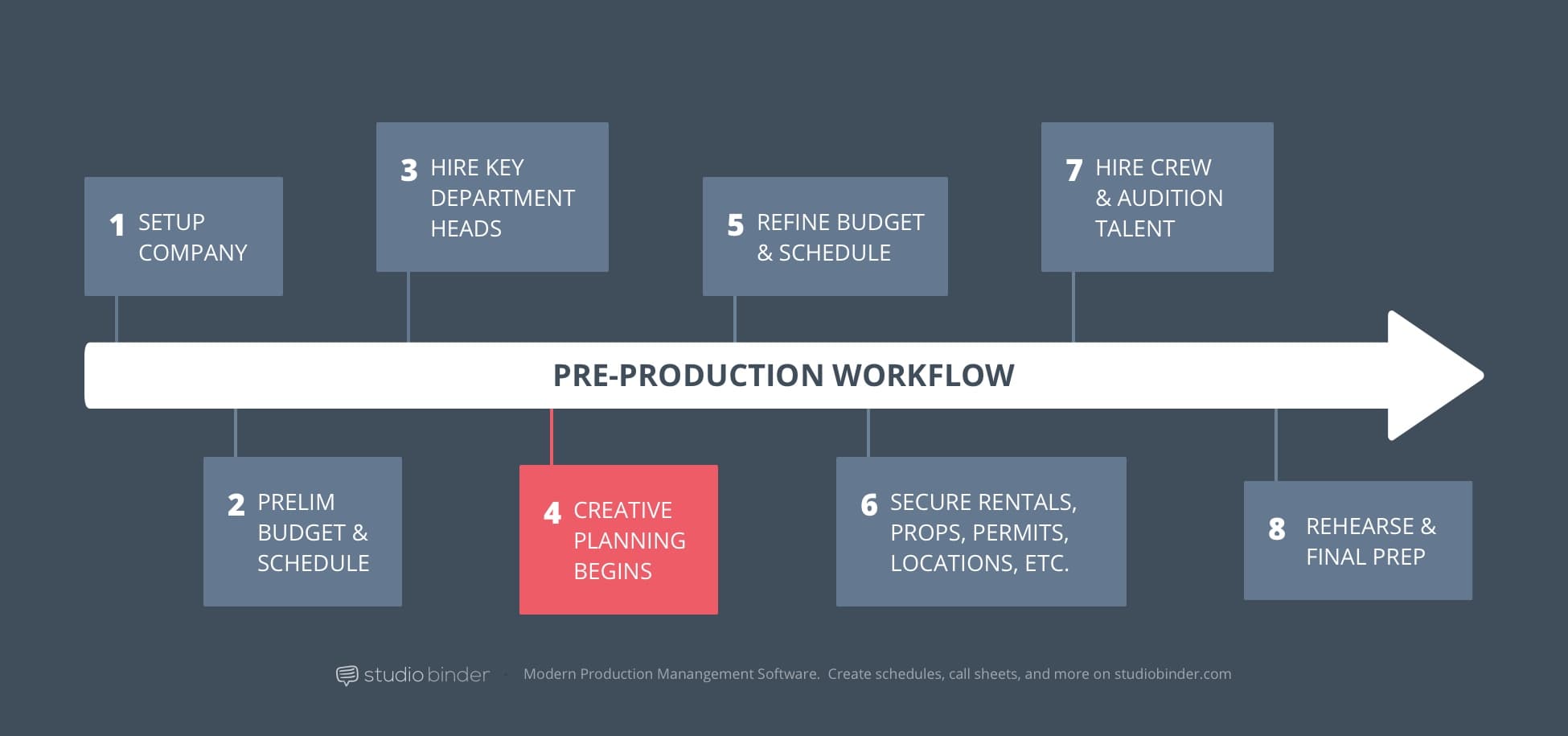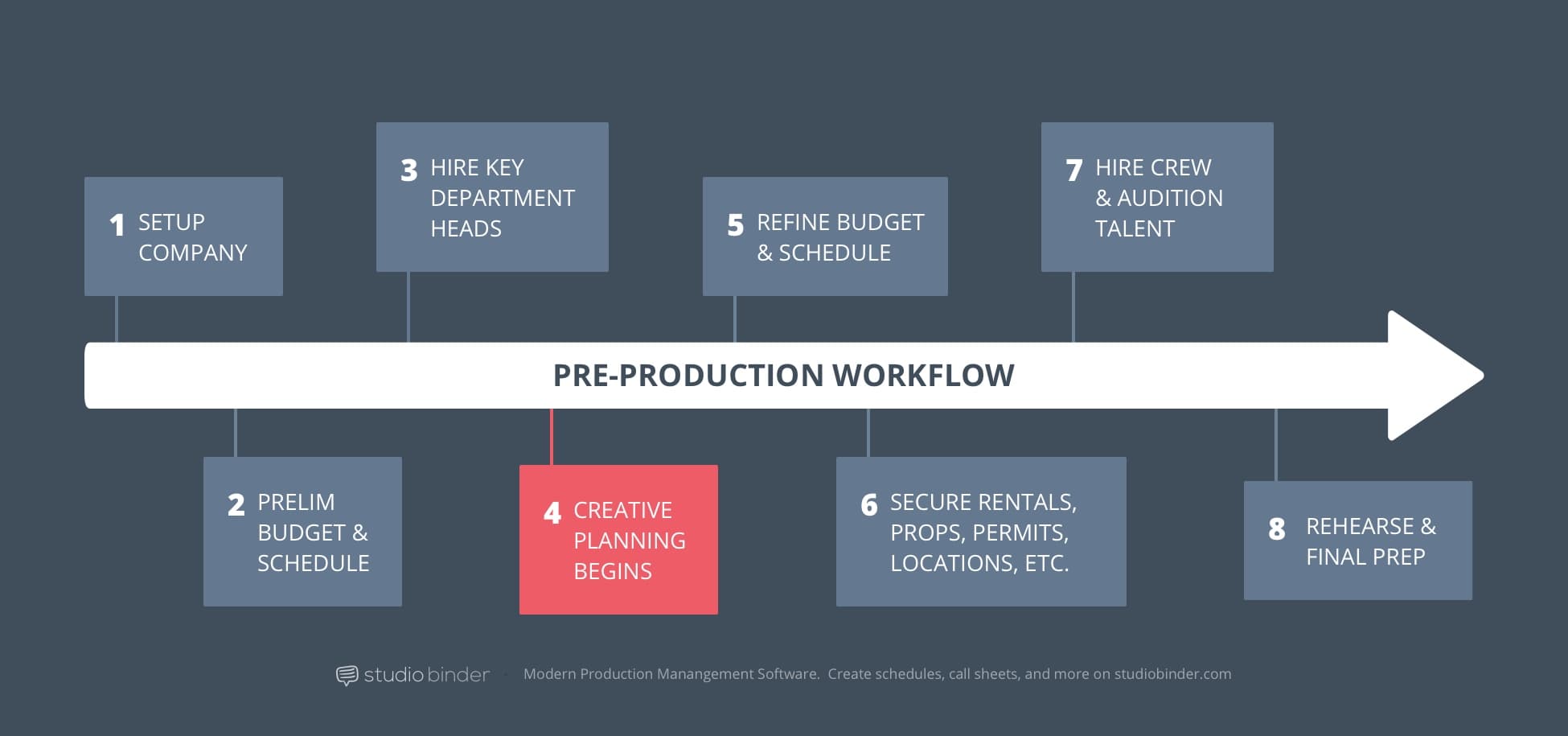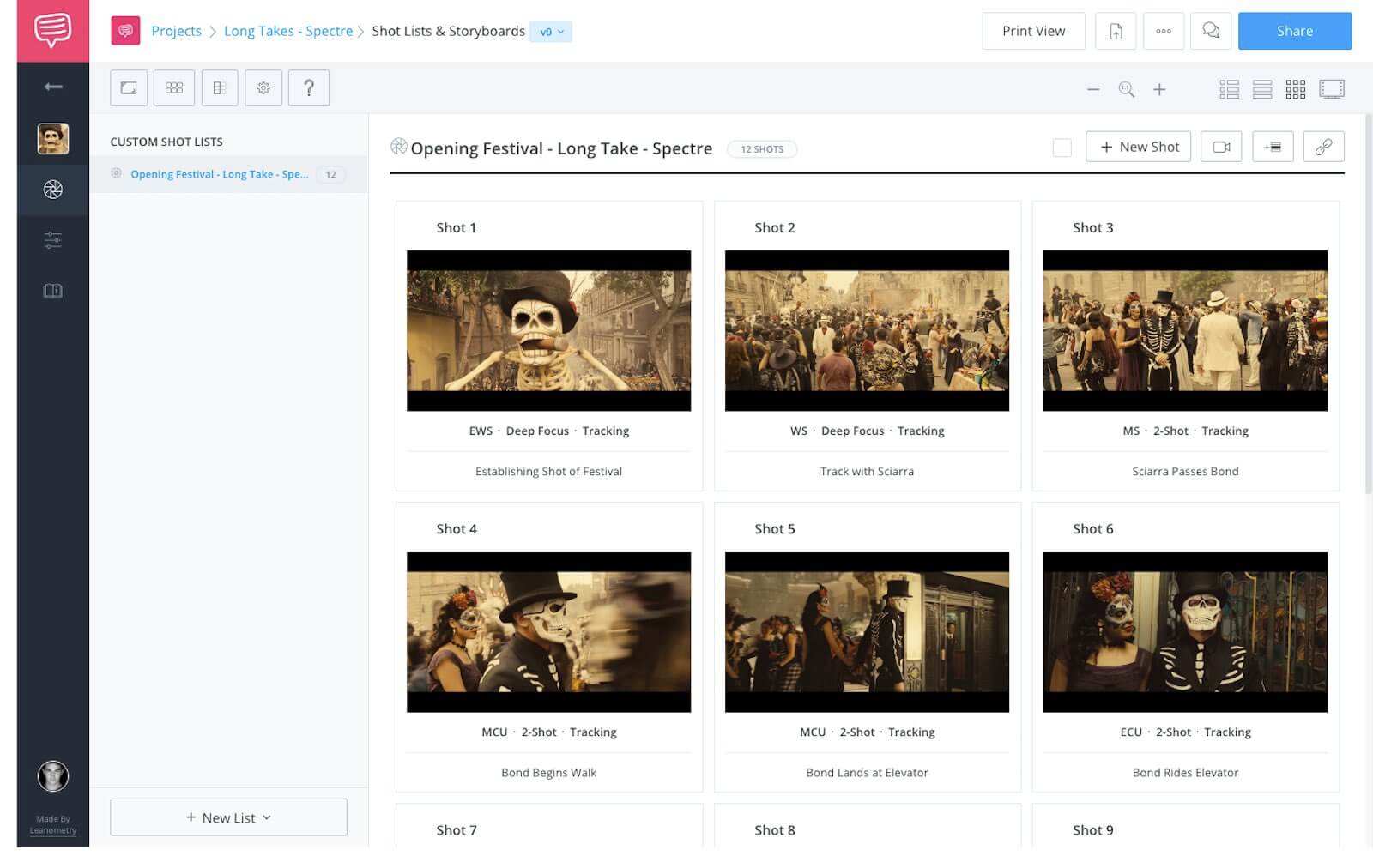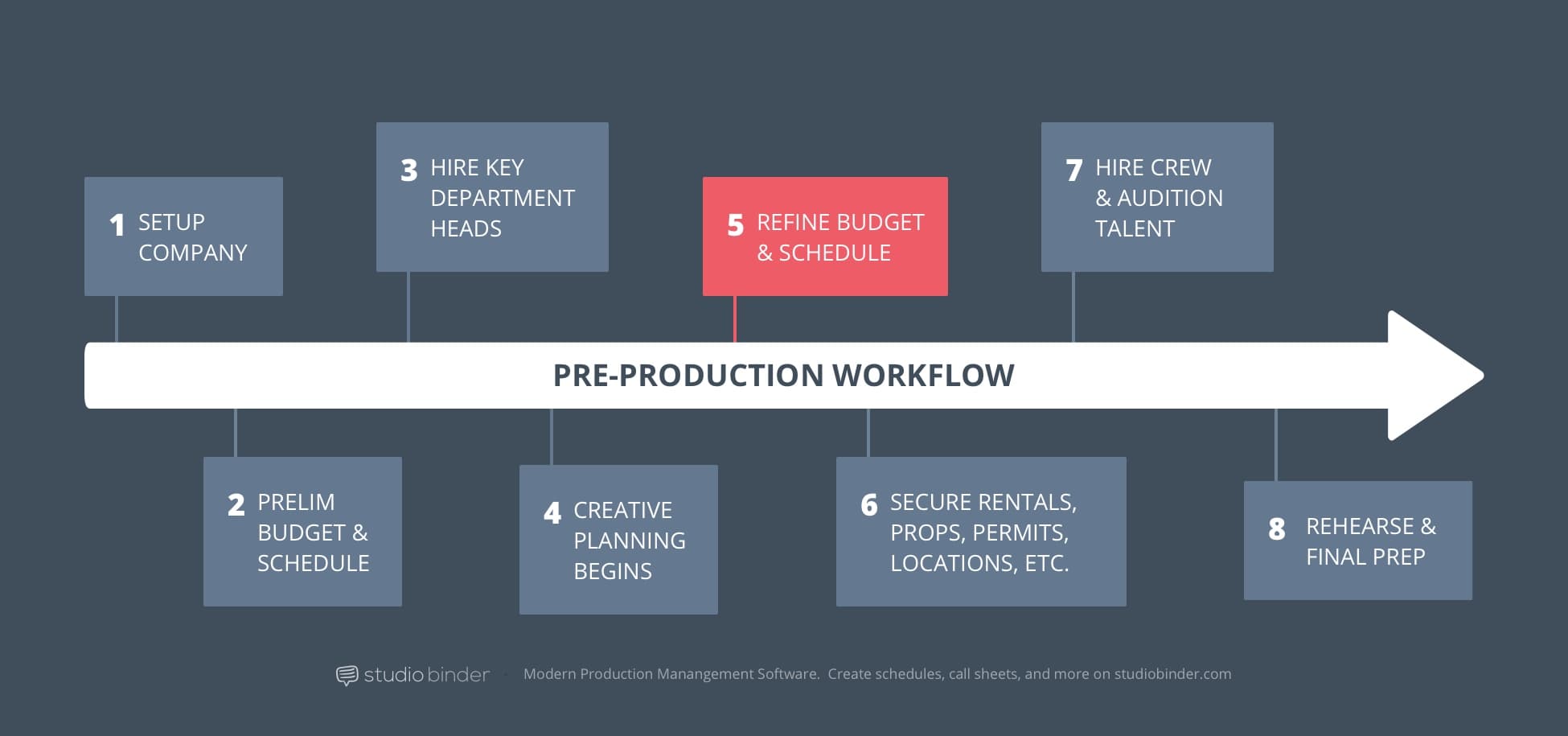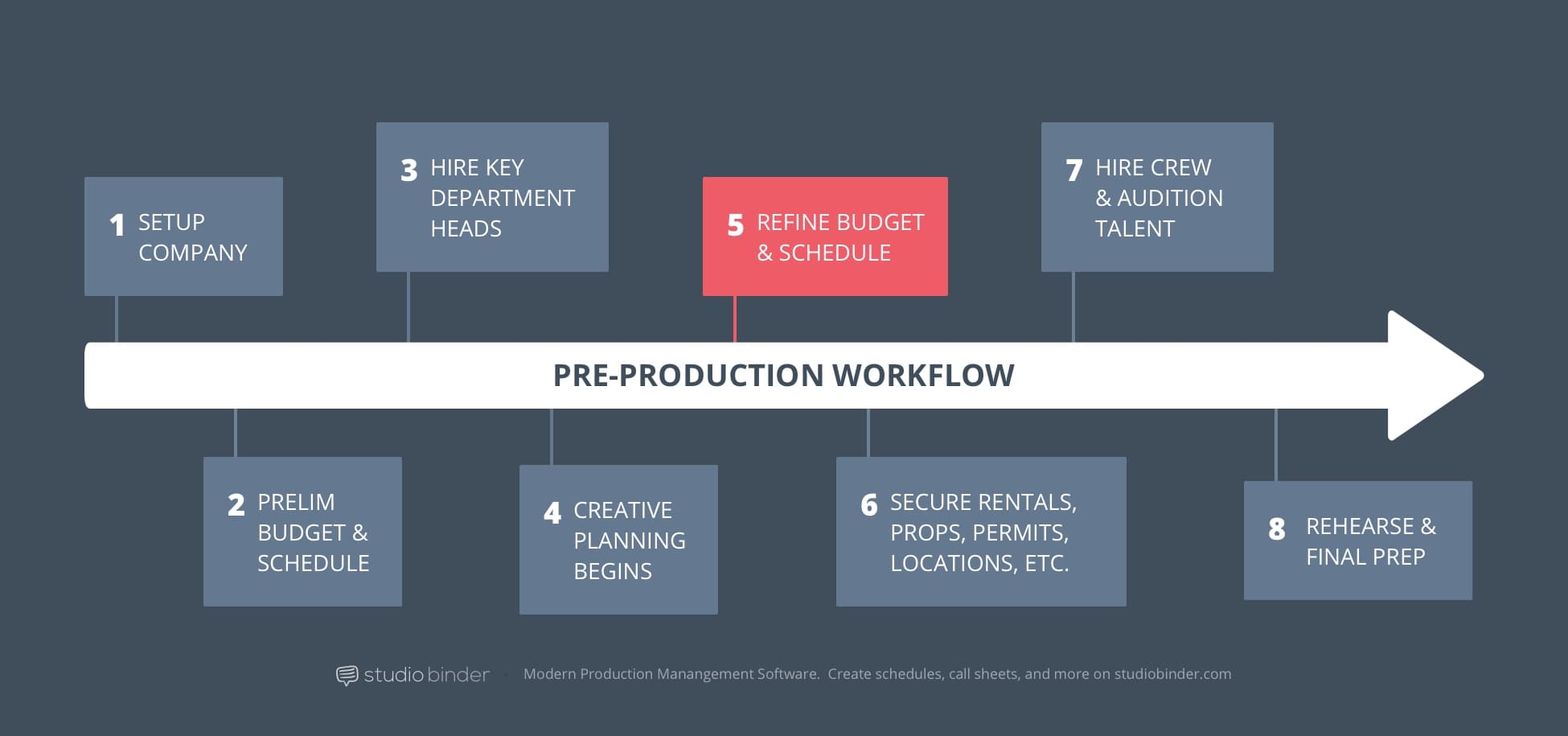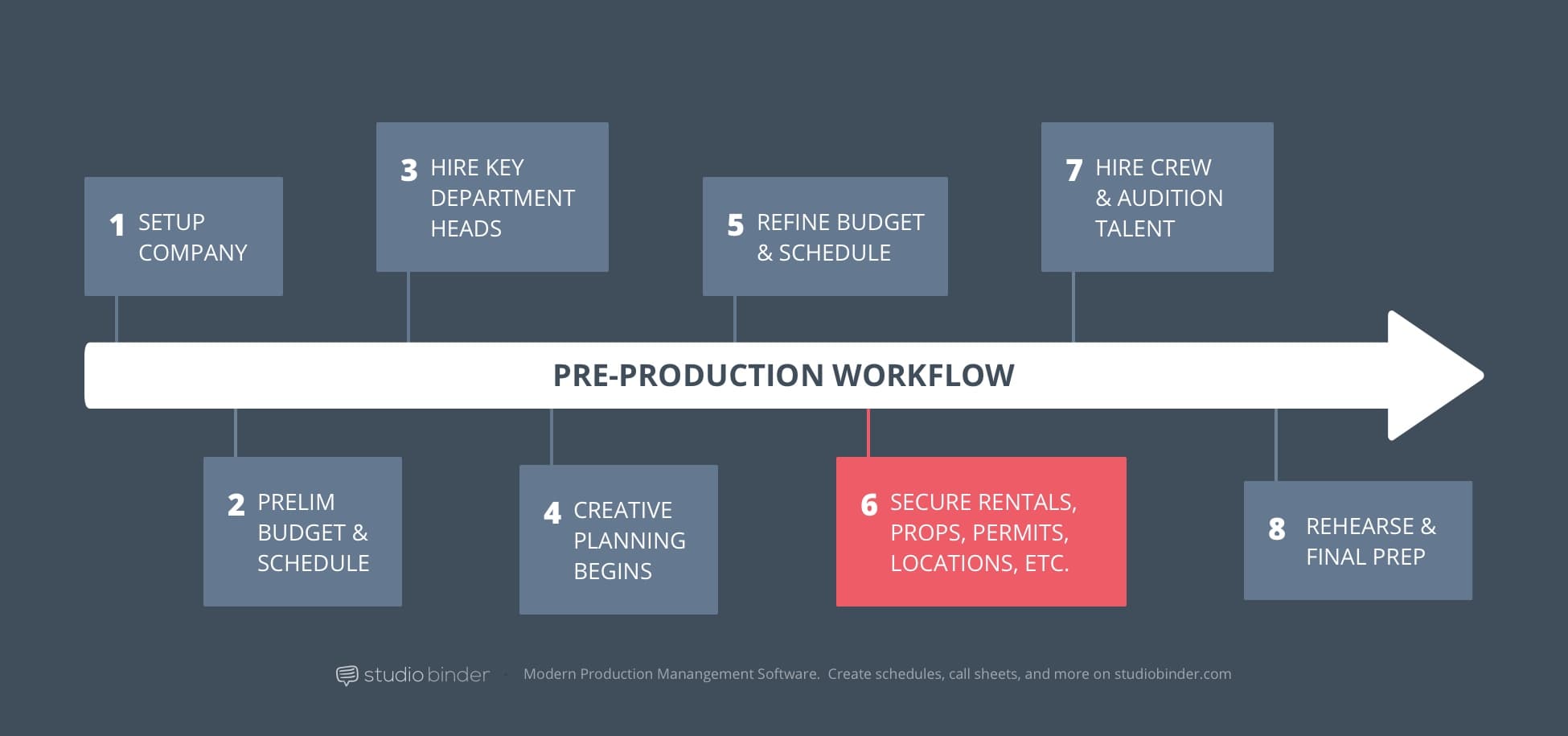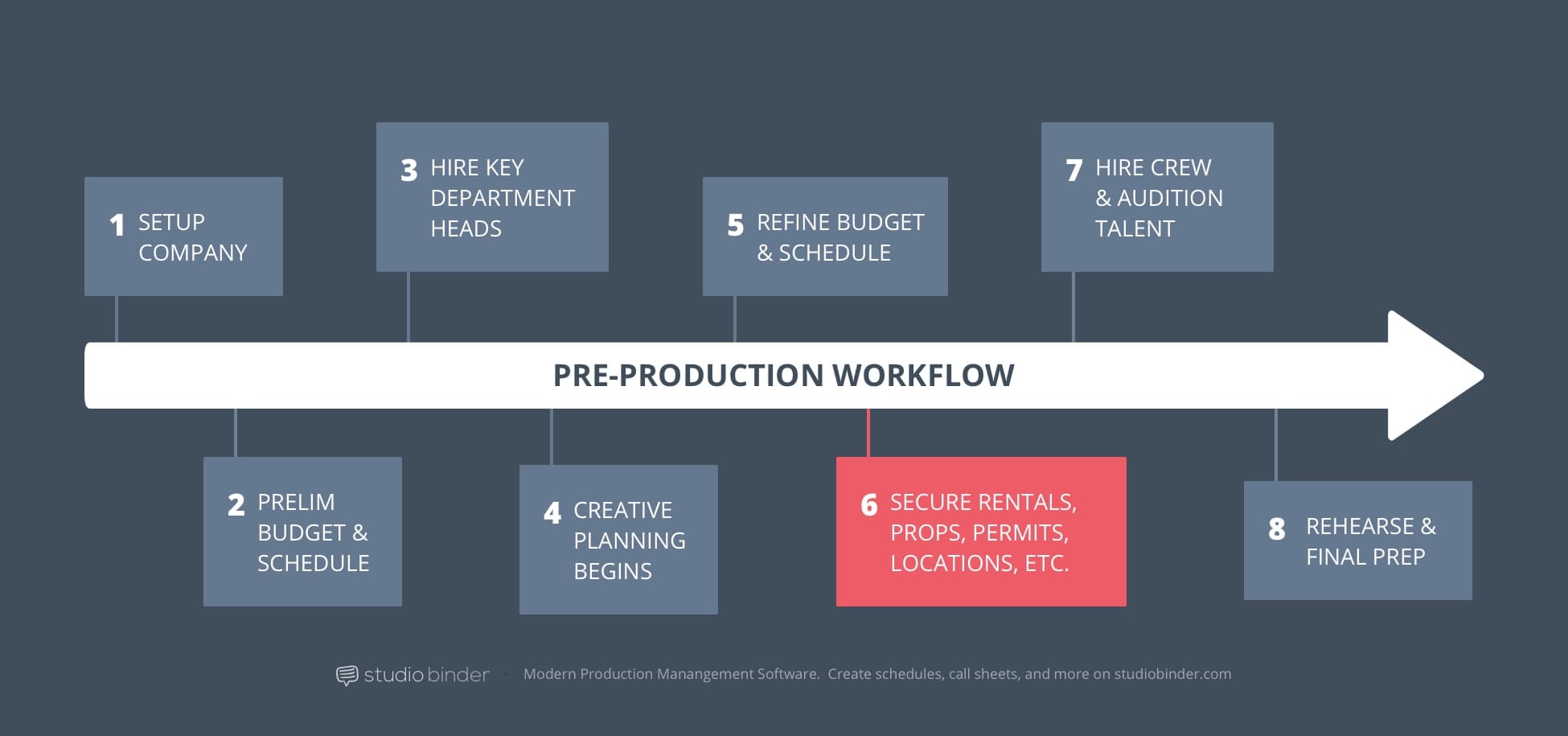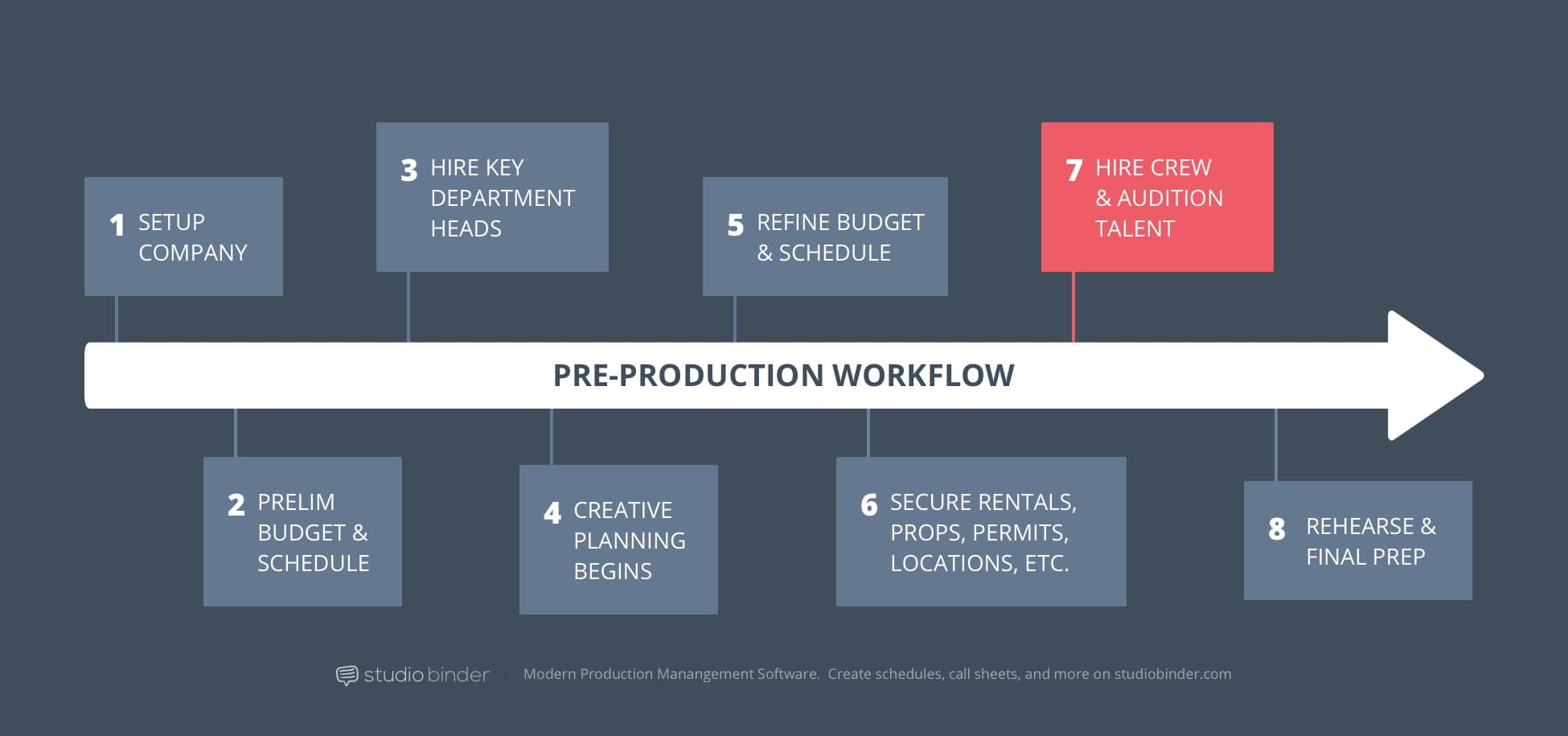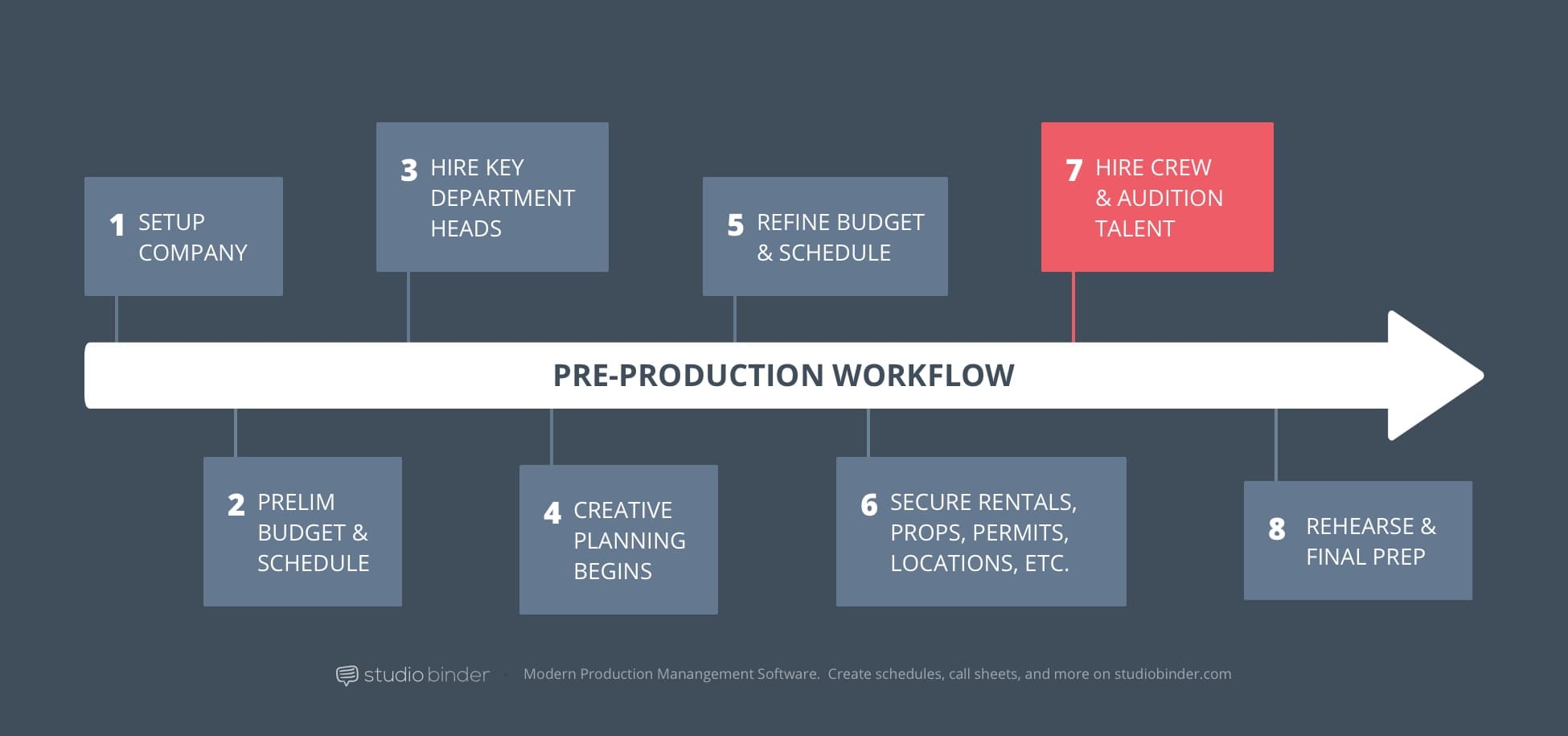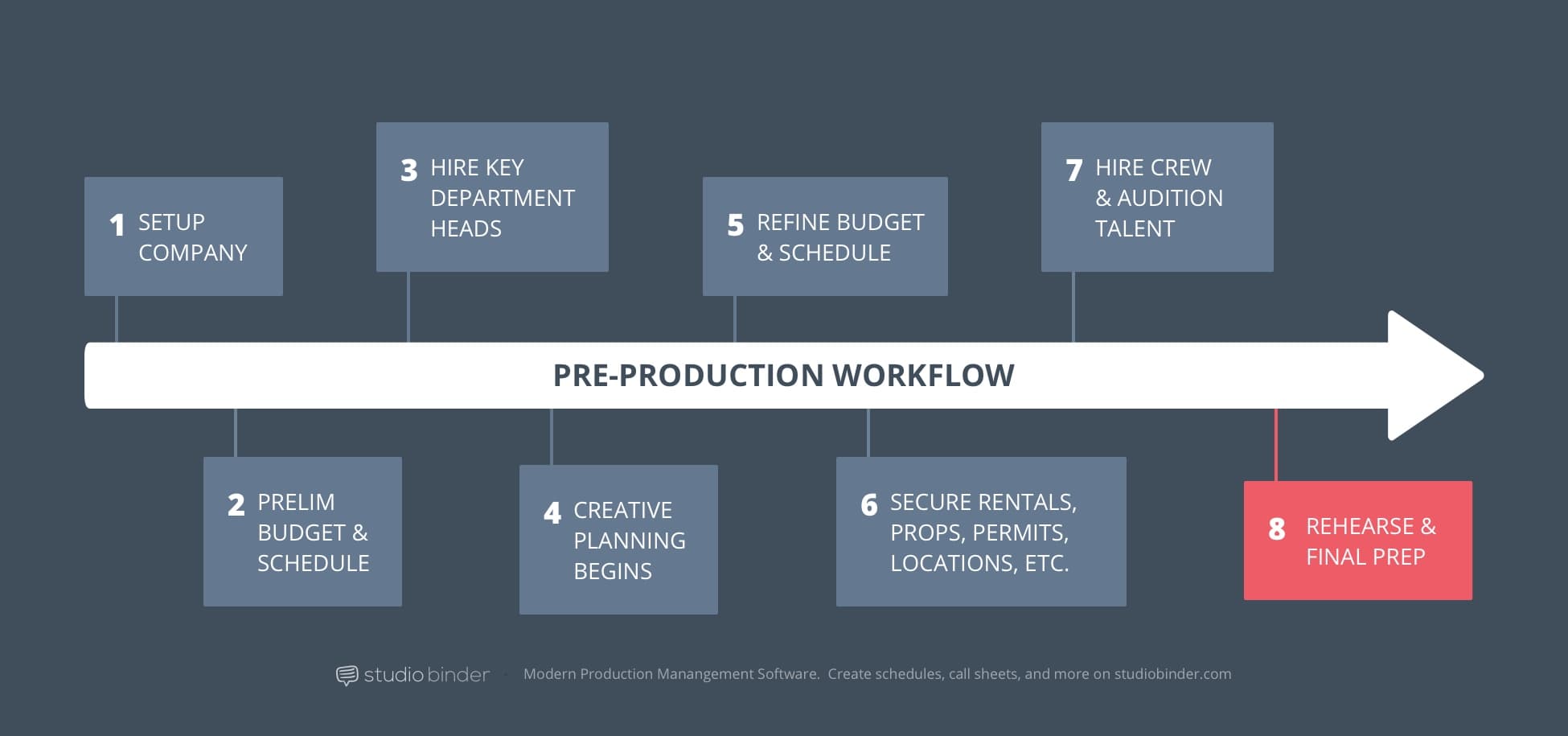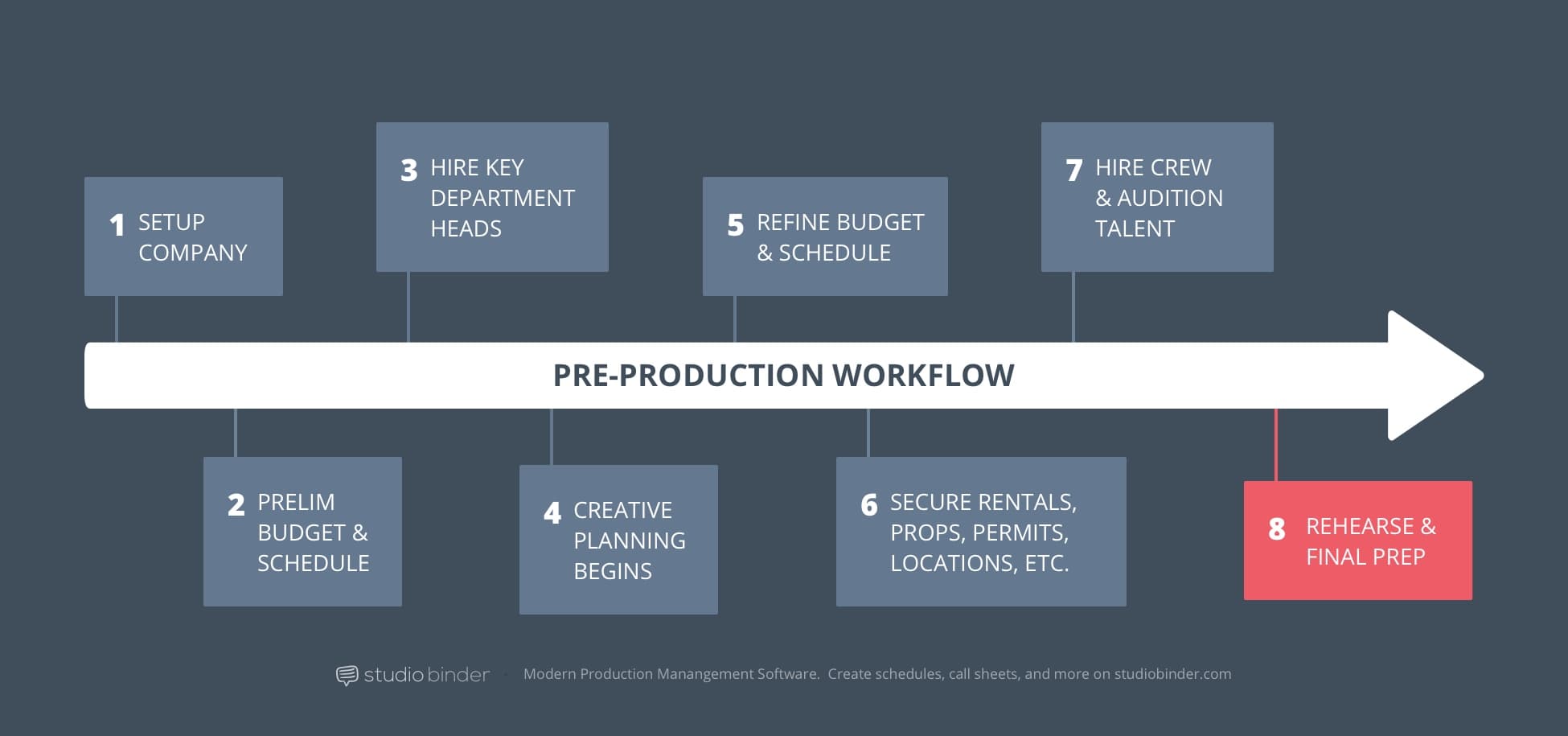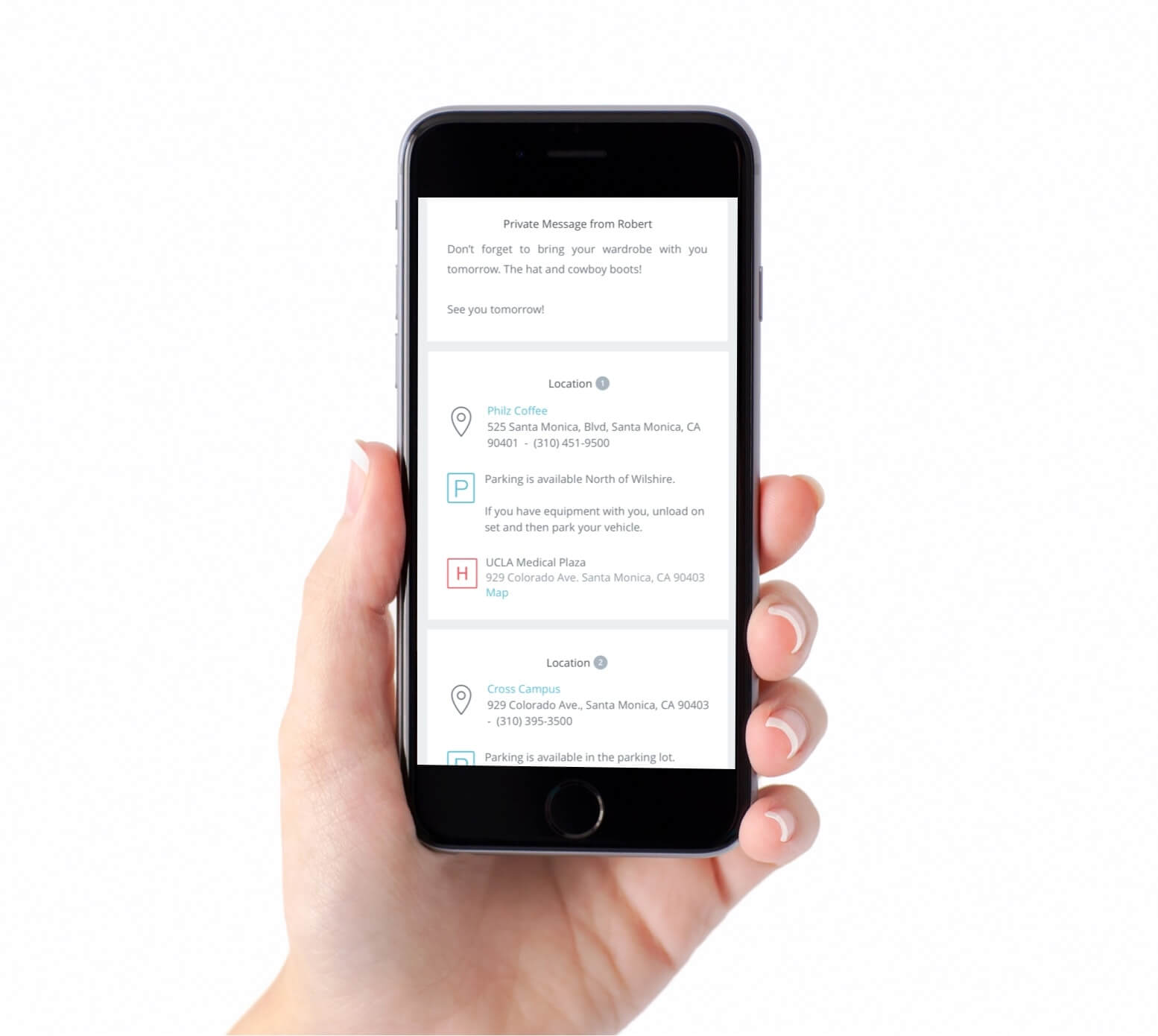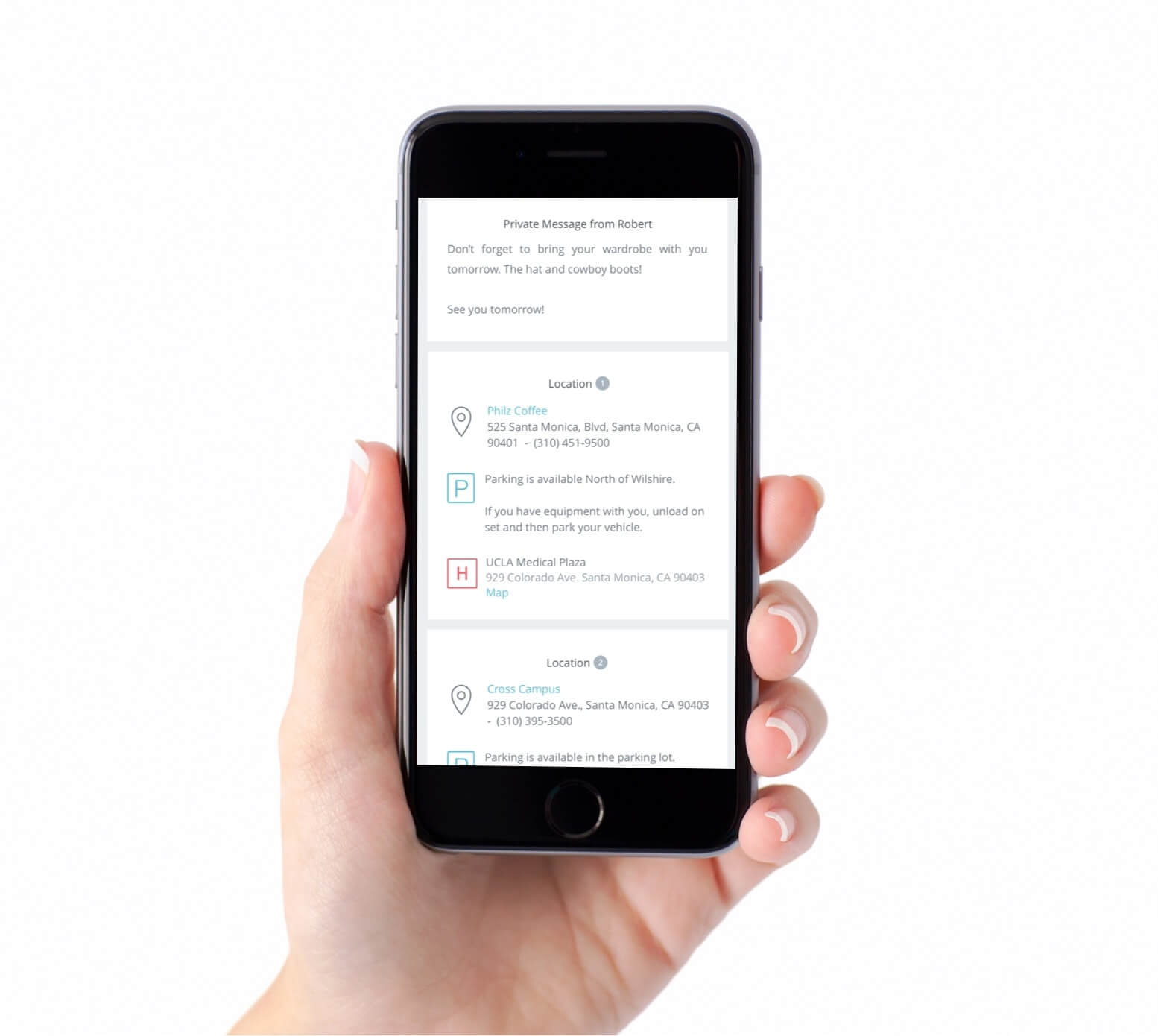A strong foundation is the key to a successful film shoot. But the pre production process is not a straight path.
You’ll have to do many things at once.
How can you set the tone for your shoot amid all the juggling?
That’s where we come in. This post breaks down each of those steps, to help you better visualize your own pre production process.
In this post, you’ll have a solid grounding on what needs to be done, and when. Additionally, we’ll take you through our own pre production checklist.
So get ready to hit “send” on that call sheet in no time!
stages of film production
What are the three filmmaking stages of film production?
The filmmaking process takes place in three distinct phases: pre-production, production and post-production. Incidentally, getting everything right in pre production can open up your budget for the fun stuff.
What is pre production?
Watch the video below to see how pre production is done in the modern age:
This is what modern pre production looks like
Professional productions use professional tools to get the job done.
When you walk by a big construction site... you see Caterpillar bulldozers.
When you walk into a big production company... you see StudioBinder.
1. THE PRE PRODUCTION PROCESS
The pre production process starts after there’s a script. It’s when you set up your company to actually produce the film. We’ll go into more detail on this soon.
Download high-resolution chart here.
What is post production?
2. THE PRODUCTION PROCESS
Production starts after you’ve hired everyone and secured everything. So that means the locations, equipment, and any other materials you’ll need to physically produce your film.
All hands on deck: the production process at work. Behind the scenes of Fight Club (1999)
3. THE POST PRODUCTION PROCESS
You start post-production after you’ve called “wrap.” So that means all of your footage is “in the can” and ready to be assembled.
Then, with that stage in the filmmaking process knocked out, the director, editor and assistant editors huddle into an edit bay.
There, they to piece together the film until it's complete.
Naturally, this phase also usually includes test screenings so that the editors can better hit their mark.
Now let's go back to the pre production process -- where it all begins.
Related Posts
Laying the Foundation
1. Form your company
The development phase is over, and you’ve got the green-light! However, before you get to the ‘fun stuff’ like casting and location scouting, you need to lay the foundation for pre production. Every production is like a business. Actually, in most cases, productions are businesses: formally incorporated and filed with the state.
Pre-Production Process (Setup a Company)
Before you can hire anyone or secure assets, the first major check in your film pre production checklist is establishing a business foundation. So ask yourself: will the film be produced out of a pre-existing production company? Will you form a separate corporate entity for it (often an LLC)?
In the pre production process you set up your production company. Bad Robot is JJ Abrams'.
Whatever you decide, set this up first.
Every employee you hire, every contract you sign will be done through this business entity. Once you have a business entity, you can open a bank account, deposit the production funds, retain an attorney to oversee production legal, and hire your team.
Related Posts
Prelim Film Budget & Schedule
2. Create a preliminary budget and production schedule
If you’re the only person on the project, you’re probably the film’s producer. Your next step in the pre production process is to bring a line producer aboard to prepare the film’s first real budget and production schedule. If you’re in need of a clean template for creating of preliminary budget, read our companion article Managing Your Film Budget Cashflow & PO Log.
The Pre-Production Workflow (Prelim Budget)
On smaller productions, where the workload is lighter, you might choose to hire a combination Line Producer/Production Manager at this point.
If you already have a director on the project, that’s great!
It’ll only help the line producer create a more accurate preliminary production budget and production schedule.
Once this is done, you’ll know what you can afford, and will be free to move forward with additional hiring.
CREATE A PRELIMINARY PRODUCTION SCHEDULE
Once you lock your shooting script, and format correctly for scheduling software, it's time to set the schedule.
Since a shooting schedule is the bedrock of production planning, carefully assess how many scenes you can shoot per day. Since one page is equal to one minute of screen time, most productions try to shoot five pages day.
StudioBinder Scheduling Software
In scheduling software, like StudioBinder, your scenes are broken into page length to give you an idea of how much you're loading onto your cast and crew.
You can then drag the strips around and add day breaks.
Everything will automatically load into a schedule and call sheets.
CREATE SCRIPT BREAKDOWN SHEETS
Next, carefully comb through each page of your script and mark production elements (cast members, props, extras, stunts, etc.).
Your finalized list of all these items will make up your breakdown sheet. By tagging production elements within software, you can generate your final list.
Check out what a finished script breakdown looks like below:
But what's the difference between a prop and set dressing? Check out The Complete Guide to Mastering Script Breakdown Elements.
BUDGET YOUR BREAKDOWN
Once you've carefully sorted your script's elements into categories, it's time to assign a dollar amount to each.
A single stunt could run you into the millions, while an extra could only cost a hundred or so a day. Correctly estimating the cost of each element will give you as close a prelim budget as possible.
StudioBinder script breakdowns
Our guide on How to Effectively Budget a Script Breakdown delivers a producer's insight on how much to estimate for each element.
THE BENEFITS OF USING A PRE PRODUCTION CHECKLIST
Naturally, checklists get you focused on what you’ve done, and what you need to do. If you keep one close by as you go about your pre production tasks, you can stay one step ahead.
Further, you can add each checklist item into a production calendar that you can share with the rest of your team.
Then, at the end of every pre production day, you can see where you stand.
Related Posts
Department Keys
3. Hire key production heads
There are many people who will work on your film by the time it’s finished, but you only need a few of them at the very beginning of the pre production planning phase.
Pre-Production Process (Hire Key Departments)
With a preliminary production budget in place, you can confidently hire more people to your team. At this point, you’ll bring aboard your director (if you haven’t already), your department heads (like your cinematographer, production designer, editor, costume designer, casting director, etc.) and, on larger projects, your production coordinator and possibly your production accountant.
Afterwards, you’ll be ready to start delegating.
Make sure your line producer or production manager is signatory to the bank account, and empower your director to begin making creative decisions with the department heads.
Tip: KEEP CONTACTS Readily Accessible
Before you know it, your production will grow from a team of few to a team of hundreds. Because of that, it's important to keep all of your contacts in a place that you can easily reach all of them at a moments notice.
Excel sheets, or software, like StudioBinder, will not only store your contacts, it will auto-populate them onto call sheets.
storyboards, shot lists, schedules, and budget
4. Creative planning begins
With department heads in place, the director spends some time doing the creative planning.
All departments, at this point, are focused on identifying what they will need in order to accomplish the director’s vision.
They meet regularly and communicate their needs to the line producer so that the budget can be revised.
Pre-Production Process (Creative Planning)
Important questions will be asked and the highest risks will be identified. Will the cinematographer need special equipment for a specific shot? Will the production designer need more time to design and build a complicated set? Now’s the time for the line producer and/or production manager to find out!
CREATE A STORYBOARD
As you brainstorm your shot list, it's not uncommon to create a detailed storyboard at the same time.
Looping in your director, DP, and team of creatives, block out your scenes into pictures. That way you can and your film producer can watch the movie ahead of time, saving you time and money to make alterations later on.
StudioBinder allows you to create a slideshow link that you can easily send out to clients or use for pitch meetings. Each frame is labeled by your shot list specs.
CREATE A SHOT LIST
Are you going to shoot a scene from a drone? Do a Birdman-esque one-take?
Your shooting schedule isn't complete until you determine how you will shoot each scene. As you generate your shot list, you tack on more elements (denoted "special equipment") you'll need for the production.
How to Build a Shot List
Whether you're using software or going by hand, make sure to group your shots (by color like I did below) so that when you get to shoot you can easily communicate what setups are needed and how you'll get all of your shots.

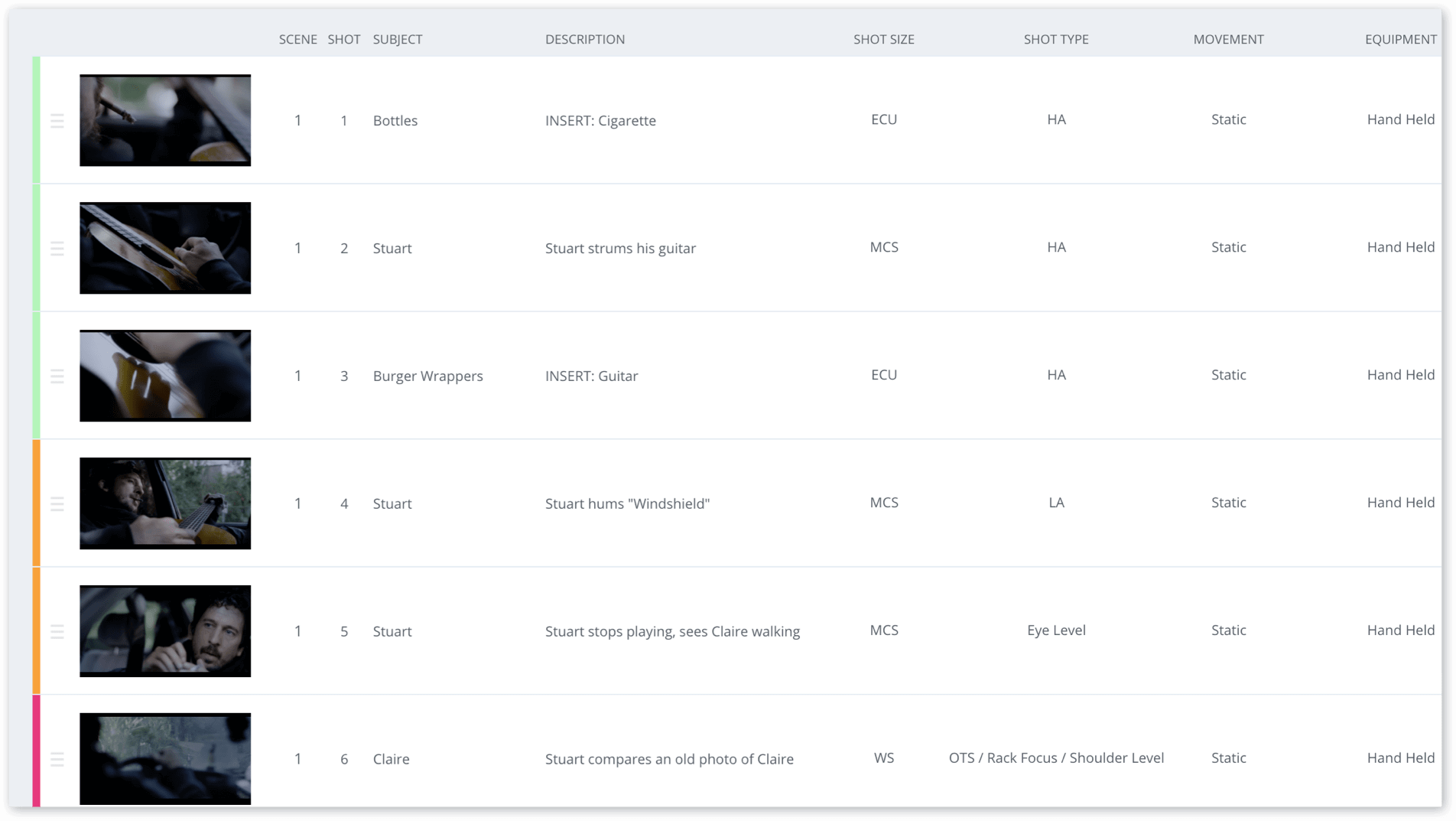
StudioBinder allows you to break your stripboard into customizable shot lists
Related Posts
Balance creative Vs budget
5. Budget and shooting schedule
With all of this new information, the line producer or production manager can revise the budget and schedule. This is a particularly tricky phase of the film/video production process, because department heads and the director might have bigger ambitions than the film can sustain.
It’s the entire team’s responsibility at to help the line producer / UPM find the balance between creative, budgetary and logistical decisions.
Pre Production Process (Refining the Budget and Schedule)
When fine-tuning your shooting schedule, make sure to factor in the psychology and emotion of your talent and crew into consideration.
A happy cast & crew is a more productive cast & crew. Read 15 Pro Tips to Create a Better Production Schedule to keep momentum on set.
rentals, props, locations and permits
6. Secure the things you need
With the production budget and production schedule revised to everyone’s satisfaction, the next phase of the filmmaking pre production process is to get out there and secure the things you need for your film.
Check out this video below on location scouts and tech scouts:
StudioBinder Tech Scout
Department heads and your line producer / production manager get bids on equipment, book rentals, price out props and building supplies, etc.
Pre-Production Workflow (Securing Rentals, Props, etc.)
This is also when your location manager scouts shooting locations, and with the team’s approval, books the best options.
Pro Tip: Book Locations Early
Don’t forget to secure your location permits early in the pre production process! Some municipalities can take a few weeks to process permit applications.
This is a good time to work on product placement deals, and to secure insurance, too. Use a location scout release form to make sure you get all the signatures.
Crew & Casting
7. Hire crew and audition talent
While all this is going on, your team will grow.
Departments will fill their ranks with additional crew, and the casting director will bring in auditions. Now’s when you sign union agreements and contracts so you can employ union members on your production. Your production coordinator will be kept busy sorting through the paperwork load, so don’t forget to be extra-nice!
Pre-Production Process (Hiring Crew)
By the end of this stage, you should be have secured your cast, crew, production staff, key locations, and the tools to produce the movie (or, at least, everything will be booked and on the calendar).
Make sure you use casting sheet templates at your casting call, so you don't lose any information going forward.
Related Posts
rehearsAls & Final Pre Production Prep
8. Rehearsals and final prep
In the final days and weeks of the pre production process, heading into principal photography, your team will be busy with last preparations.
Your director rehearses with the cast.
Your department heads prep their departments.
Pre Production Workflow (Rehearsing & Prepping)
Some people have more work than others.
For example, the production designer may be frantic, but the editor probably doesn’t have much to do at this point. Keep an eye on your team, make sure everyone is keeping up, and support those who need help.
The line producer, production manager, production coordinator and assistant directors refine the final production plan.
The budget and schedule are refined and locked, the cast/crew list is updated, and the call sheets are prepped. It’s time for cameras to roll!
SENDING OUT YOUR CALL SHEETS
The last step of pre production is sending out call sheets.
Your call sheet lets your talent and crew know when they should be on-set, and what's the schedule for the day.
In many ways, your call sheet is the capstone of pre production--it uses all the information you've collected throughout this entire process.
You can text out call sheets within StudioBinder
To prep your call sheet, use our free template here.
CONCLUSION
Wrapping Up
Hooray! You’ve gotten through the filmmaking pre production process, and are headed full-steam into principle photography! Everyone is on-set, the camera is rolling (or doing whatever data cards do), and you’re probably wiped out. Relax!
A friend of mine once told me:
“I know I’ve done a good job as a film producer when I show up on set and there’s nothing for me to do.”
Everything should be going pretty smoothly if you did your diligence during the pre production planning process.
So have a seat by craft services, grab yourself a snack, and take it all in.
This wraps up the first part of our How to Produce a Movie series. We hope this post shed some light on the key parts of the pre production planning process.
Have any questions? Let us know in the comments!
Project management for video creatives. Tasks, file sharing, calendars and more.
Manage video production timelines, tasks, storyboards, shot lists, breakdowns, call sheets. Made for video creatives, new media and film.