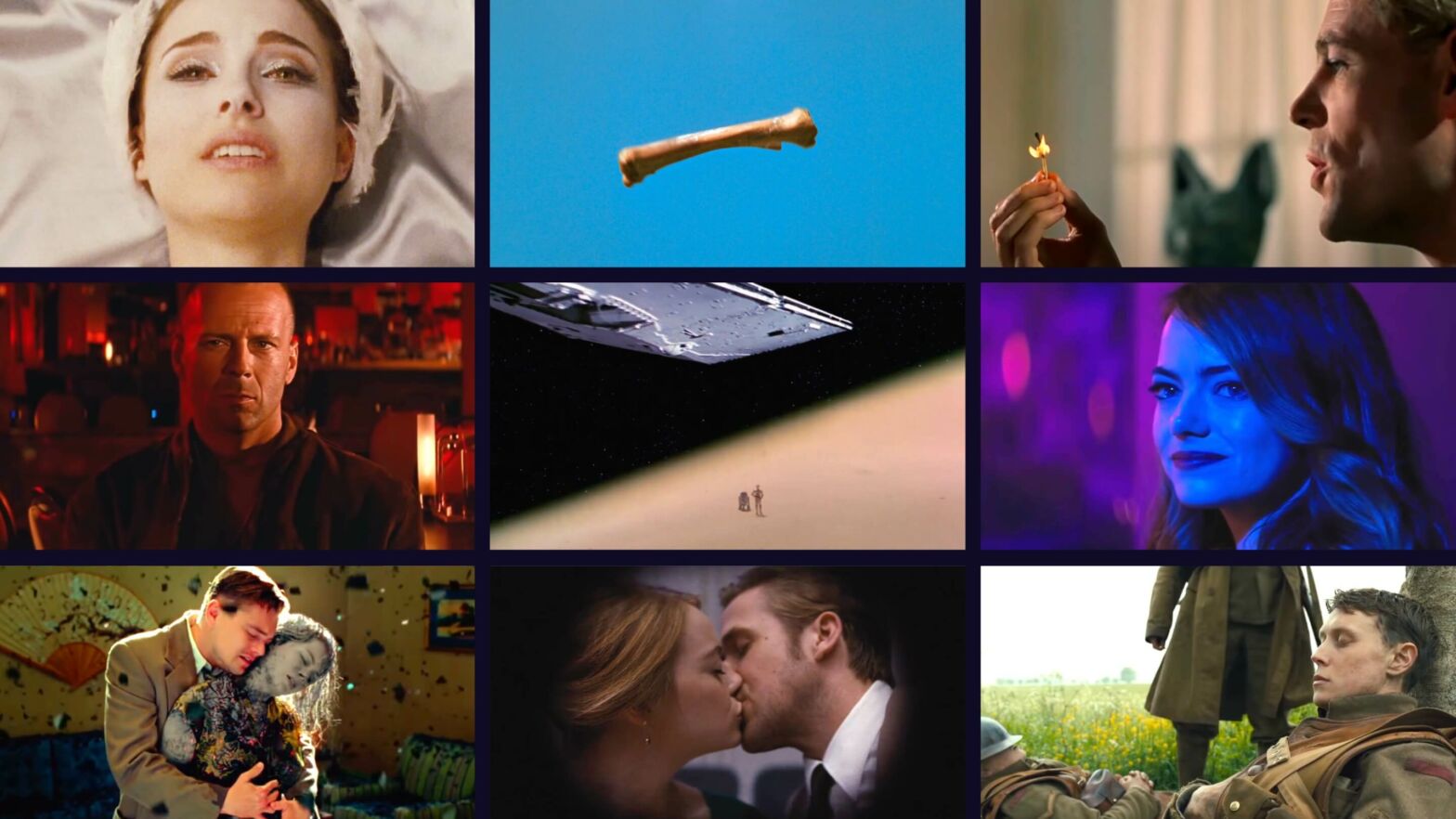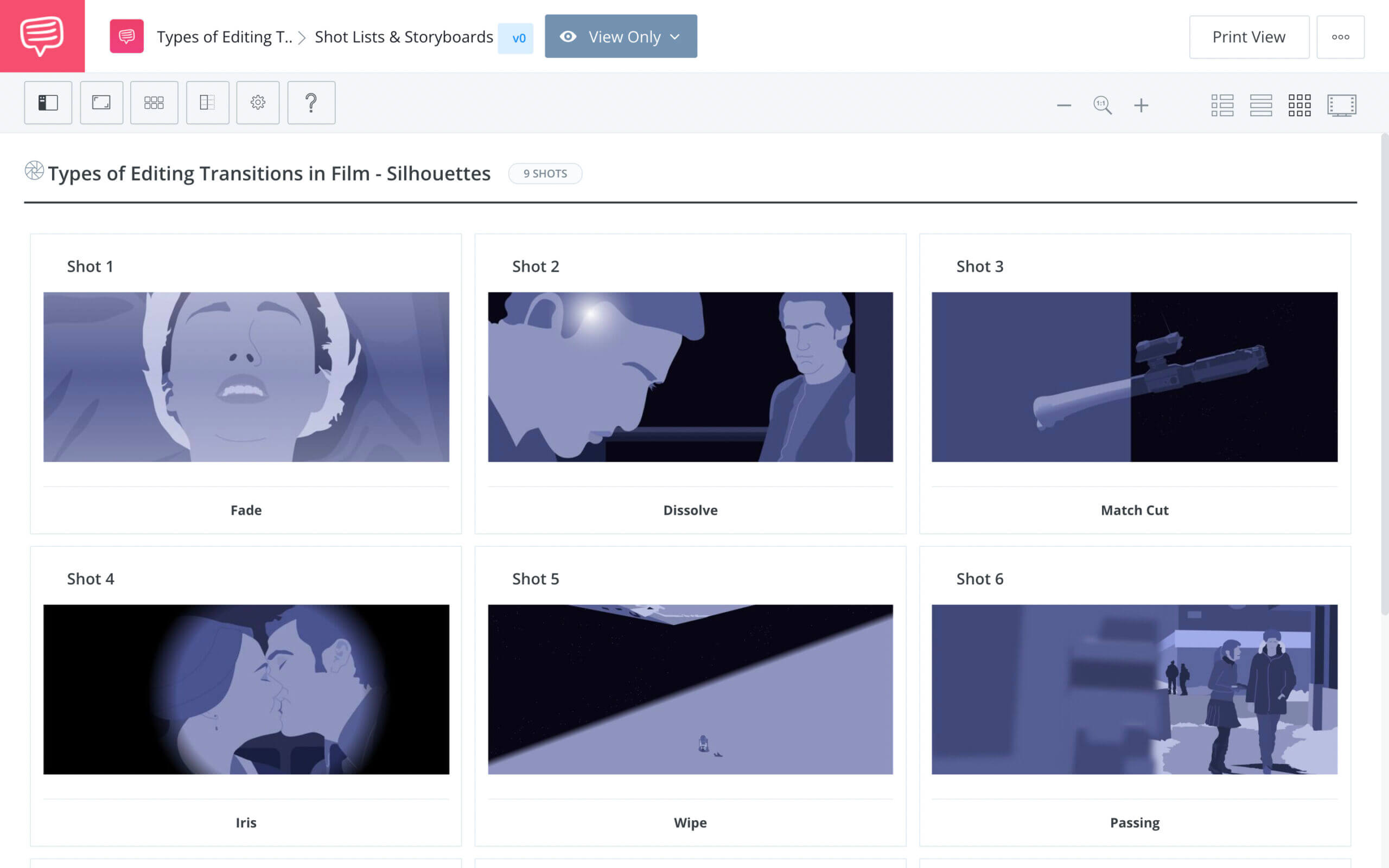Video transitions are used in just about every film and video – and they play an enormous role in the subliminal or liminal effects of moving from shot to shot. As such, knowing when and how to use specific types of editing transitions in film – like wipes, fades and pans – can make your project better than ever before. We’re going to break down a variety of different types of editing transitions in film with examples from cinema history. By the end, you’ll be ready to apply video transitions in your own works!
Types of Cuts in Film
What are the types of transitions?
Cuts and transitions are two ways that editors move from one camera shot to the next. The term “cutting film” quite literally comes from the process of cutting pieces of film and compiling them with other pieces. This process started out in earnest, with filmmakers shooting just two or three tableau scenes from the vantage of an audience member.
But by the mid-1910s, filmmakers had begun to cut and transition more frequently and more effectively. This video does a great job of explaining the early years of film-cutting and editing, from Georges Méliès to D.W. Griffith.
The History of Cutting and Types of Editing
Griffith is widely credited with proliferating continuity editing and establishing the 180 degree rule in film. Eleven years after the release of Griffith’s most iconic work, The Birth of a Nation, Russian filmmaker Sergei Eisenstein released Battleship Potemkin – a film that has come to be synonymous with Soviet Montage Theory.
So in this very short period of time from the turn of the 20th century to 1925, a lot of the film language that we still use today was established — everything from wipes to dissolves to fades had already been invented and mastered by some of cinema’s most ingenious pioneers.
But how do we know what all of these cuts and movie transitions look like? And more importantly, how do we apply them in our own films? We’re going to break down every major type of cut and transition.
But first here's a sample storyboard we made using StudioBinder's Storyboard Creator with the most common scene transition examples. Click the image to download a copy to use as future reference as you edit your next project.
9 Different Scene Transitions • Download Storyboard
Now that we’ve seen snippets of different editing cuts and transitions, let’s inspect each type more closely!
Movie Scene Transitions
Asynchronous Sound
Asynchronous sound is when the sound isn’t synchronized with the video. This sound can be used to lead in to a new shot, or emphasize an auditory aspect before transitioning.
Asynchronous Sound in The Godfather
The Godfather baptism scene does a tremendous job of using asynchronous sound to create an overarching tone while the imagery juxtaposes it. This technique can work with both diegetic sound and non-diegetic sound.
Film Transitions
Crosscut
Cross cuts go back and forth between two shots that are happening at the same time in order to build scale, continuity and or tension. Christopher Nolan does an amazing job of using cross cuts in movies like Memento and Interstellar. Let’s take a look at a video that explores the art of Nolan's cross-cutting.
The Art of the Christopher Nolan Cross Cut
Since cross cuts rely so heavily on “sequential clarity,” it’s not easy to cross cut things in post-production if they weren’t planned beforehand. Oftentimes, you’ll see crosscuts planted in the script with a plan for the corresponding scenes to be shot separately then cut together in post.
Cut Definition Film
Cut
A cut is when one shot transitions to the next shot without any effect. We see cuts used all of the time in filmmaking — think “shot reverse-shot” for example. With “shot reverse shot,” we see one shot, then a cut, then a reverse shot. This next video explains the process in further detail.
Cutting in Shot Reverse Shot
There are a lot of different ways you can cut between shots. But remember; generally speaking, whenever a shot transitions to another shot without any effect – just shot-to-shot – then we call it a cut.
Quick Cut Transition in Film
Cutaway
A cutaway is a shot that “cuts away” from the main action to show supporting information – then returns to the main shot to reinforce that information.
What is a Cutaway Shot?
Cutaways can be used to transport us to a different time and place in order to confirm something that a character said. Cutaways can also be used to show something happening in the same scene as the main action – like in The Godfather when Michael references Johnny’s singing, which then cuts to Johnny singing.
Types of Editing Transitions in Film
Cut-in & Insert Shot
A cut-in is when you transition from a wide shot to a close-up to show an object or person in greater detail.
The insert shot is another transition technique that’s very similar to the cut-in but it doesn’t require a shift from a long-shot to close-up. Instead, the insert shot can be used at any time to focus on a specific element of a scene.
Let’s look at how the Coen Brothers use insert shots in The Big Lebowski.
How the Coen Brothers Shoot Insert Shots • Subscribe on YouTube
Both the cut-in and insert shot are excellent tools for filmmakers to focus on key details of a scene.
Video Transition Examples
Contrast Cut
The contrast cut is all about juxtaposition. It’s whenever you cut from one tonal element to another tonal element in order to show diametricity. Here’s a great example of a contrast cut — about 3 min. into the clip cutting from Cooper driving his truck to the massive engine blast of the ship.
Contrast Cut Example
Contrast cuts can be used visually, auditorily, or both – but more often than not, contrast cuts work best when the video and audio match, like in the video above in which the swelling music cuts at the same time as the video does.
Video Transition Types
Defocus
The defocus transition is one of the easiest and most effective transitions you can use. It’s simply when you adjust the focus of the camera until it becomes entirely blurred – which can be used as a transition to go from one shot to the next. Here’s a quick primer on lens focus and defocus.
Lens and Defocus
If you ever want to convey a character being concussed or drugged, the defocus is the perfect editing transition.
Types of Cuts in Film
Dynamic Cutting
Dynamic cutting is what I like to call “call attention to itself editing.” It combines different types of transition techniques to make the editing abundantly obvious to the viewer. I can think of no better example of dynamic cutting than this scene in Django Unchained:
— Spoiler and Graphic Content Warning —
Dynamic Cutting in ‘Django Unchained’
There are elements of continuity editing – such as cutting on action – in the second half of the clip but there’s so much overt cutting in the first half that it’s hard to ignore the self-consciousness of it. If nothing else, dynamic cutting is a rapidly paced, self-conscious editing style.
The direct cut is related to dynamic cutting as it is an instantaneous cut that calls attention to itself by changing time of day or location between shots.
Types of Editing Transitions in Film
J Cut & L Cut
We’re going to put the J-cut and L-cut together because they’re heavily intertwined.
The J-cut is when the sound of a shot or scene plays before the next shot does. In other words, it’s when the visual trails the audio.
The L-cut is when the sound of a shot or scene transitions over to the next shot even though it no longer matches the video.
Check out this video to see J-cuts and L-cuts in action:
J Cut & L Cut Explained
The J-cut and L-cut get their names from how they look in an editing timeline when an “ensuing shot” is placed before or after the corresponding audio clip.
Dissolve Film Definition
Dissolve
A film dissolve transition is a gradual transition from one shot to the next. Dissolves typically take place over the course of 24-48 frames (or ~1-2 seconds), but can last for as long as the director/editor deems. One of my favorite examples comes courtesy of Mel Brooks in Spaceballs.
Types of Editing • Dissolve in Film Examples
This next video does a great job of explaining how dissolves have been used throughout the course of cinema history.
History of the Dissolve Shot in Film
To dissolve between two film images, you need an optical printer, which costs a lot of money. But for digital shots, you can simply use preset dissolve effects in software programs such as Adobe Premiere Pro or Final Cut Pro.
Dissolve Shot Film
Ripple Dissolve
The ripple dissolve is a specific type of dissolve that’s defined by a wavering effect. Perhaps it’s best to see this technique in effect rather than explained – here’s a great ripple dissolve transition example from Airplane!:
Ripple Dissolve Editing Example in Airplane!
The ripple dissolve is most commonly used to bring us from the present into a flashback. Nowadays, the transition has mostly gone out of style – but it remains an icon of '70s and '80s movies.
Fade Editing Definition
Fade
A fade transition is perhaps the simplest type of transition – it’s simply when a shot dissolves to or from black. In shooting scripts, you’ll often see the story begin with a FADE IN and conclude with a FADE OUT.
Fade Transition Example in The Graduate
A fade in video editing becomes a fade when the entire frame of a shot is completely black. Fades can be used effectively to close out scenes – just remember that since fades are most commonly used to close out acts, audiences may think the story is over.
Types of Film Editing Transitions
Iris
Back in the early days of filmmaking, iris transitions referred to the literal opening or closing of a camera’s iris to fade in or fade out a shot. Nowadays, “iris wipes” are used more stylistically. This next video shows a few different examples of iris transitions that have been used over the years.
Iris Transition Examples
Iris transitions were commonly used in the silent era – as such, most people associate their use with “old films.” If you want to use an iris wipe in your own film, just keep in mind that it may break the audience's attention. Consequently, you can use immersion-breaking iris wipes to your advantage in order to break the fourth wall.
Seamless Types of Editing Transitions in Film
Invisible Cut
The invisible cut is meant to hide the fact that a cut has occurred. This technique is commonly employed in movies that attempt to appear as though they’ve been shot in “one-shot,” like Birdman, Rope, or the superb illusion of 1917's "one-shot" techniques. This next video takes a look at how the ultra-long take isn’t actually as it seems – it’s a fake masked by clever invisible cuts.
Invisible Cut Examples
If you want to try using an invisible cut, consider framing a shot so close to an object that a single color (or black) takes up the entire frame; then cut out, and cut back in from the same spot.
Or you can whip-pan and hide the cut in the blur of the camera as it moves.
Editing Techniques in Film
Match Cut
Match cuts are audio or video transitions that use elements from one scene to transition to the next. Check out our video on how to use match cuts below.
Creative Match Cut Examples • Subscribe on YouTube
Here are three types of match cuts:
- Graphic match cuts
- Match on action cuts
- Sound bridge match cuts
The graphic match cut is when the visual composition of one shot matches the visual composition of the next shot. The match on action cut is when the action of one shot matches the continuation of a similar action in the next shot.
Sound bridge match cuts are when the audio of one scene matches a similar sound in the next scene.
Expressive Types of Editing Transitions in Film
Jump Cut
Jump cuts are primarily used to show the passage of time – but unlike match cuts, which are meant to be seamless in their transitions, jump cuts can’t help but call attention to themselves.
These cuts have been used since cinema’s birth, but they were popularized by the best films of the French New Wave. Check out our video on jumps cut, covering everything from Jean-Luc Godard’s Breathless to many other ways editors use this technique in various scenarios.
Jump Cuts in film
Jump cuts can also be used effectively in montages, like when a group of characters are shown to be waiting for something, or for jump scares, like when a monster appears to jump into the frame of a shot.
Popular Types of Editing Transitions in Film
Wash
A wash is essentially the same thing as a fade, except it uses any solid color rather than black. We sometimes see washes used when characters ascend to heaven or when they faint.
Here's an example from Lord of the Rings: The Fellowship of the Ring in which Frodo passes out after being stabbed. The example in question happens at the end of this clip.
Wash Cut Example in LOTR
A wash becomes a wash when the entire frame of a shot becomes enveloped in color. Just remember that a wash is a dissolve, so you can wash in or out, just like a fade.
Types of Transition Effects
Whip Pan
The whip pan is a little bit different than most of the other terms on this list because it’s more often used as a camera technique than it as a transition technique. Take a look at the video below to see how whip pans can build energy, transition, and show cause and effect.
The Art of the Whip Pan • Subscribe on YouTube
A whip pan can serve as an effective video transition to show a flashback or a change in location. If you’re thinking about using a whip pan, just remember to whip quickly to your primary subject and then get them in focus.
Wipe Film Definition
Wipe
A wipe is when one shot replaces another shot from a specific direction or with a specific shape. You can wipe up, down, left, right – you can wipe in the shape of a circle, triangle or trapezoid; a wipe is pretty much anytime a transition uses a swipe or shape to switch to another shot.
If there’s one franchise that’s known for using wipes more than any other, it’s Star Wars. Check out the video below to see more than 100 wipes used in a galaxy far, far away.
Wipe Editing Examples
“Wipe” is a pretty general term – perhaps it’s more helpful to think of it as a transition technique rather than a transition itself. Here are five different kinds of transition wipes you can use in your own edits:
- Iris (shape of a circle)
- Heart wipe (shape of a heart)
- Matrix wipe (pattern of shapes)
- Clock wipe (rotate in the shape of the hands of a clock)
- Invisible wipe (using walls to cover cut)
The natural wipe is similar to an invisible cut in that it aims to seamlessly transition from one shot to the next without alarming the viewer.
The iris wipe is pretty much the opposite of the defocus transition. Instead of closing focus on the central subject of the frame, the iris wipe emphasizes the central subject by cropping the rest of the frame out.
Types of Video Transitions
Morph
Have you ever seen an Animorphs book cover? If you have, good – that’s a step-by-step guide to the morph transition. Don’t worry if you haven’t, here’s an example:
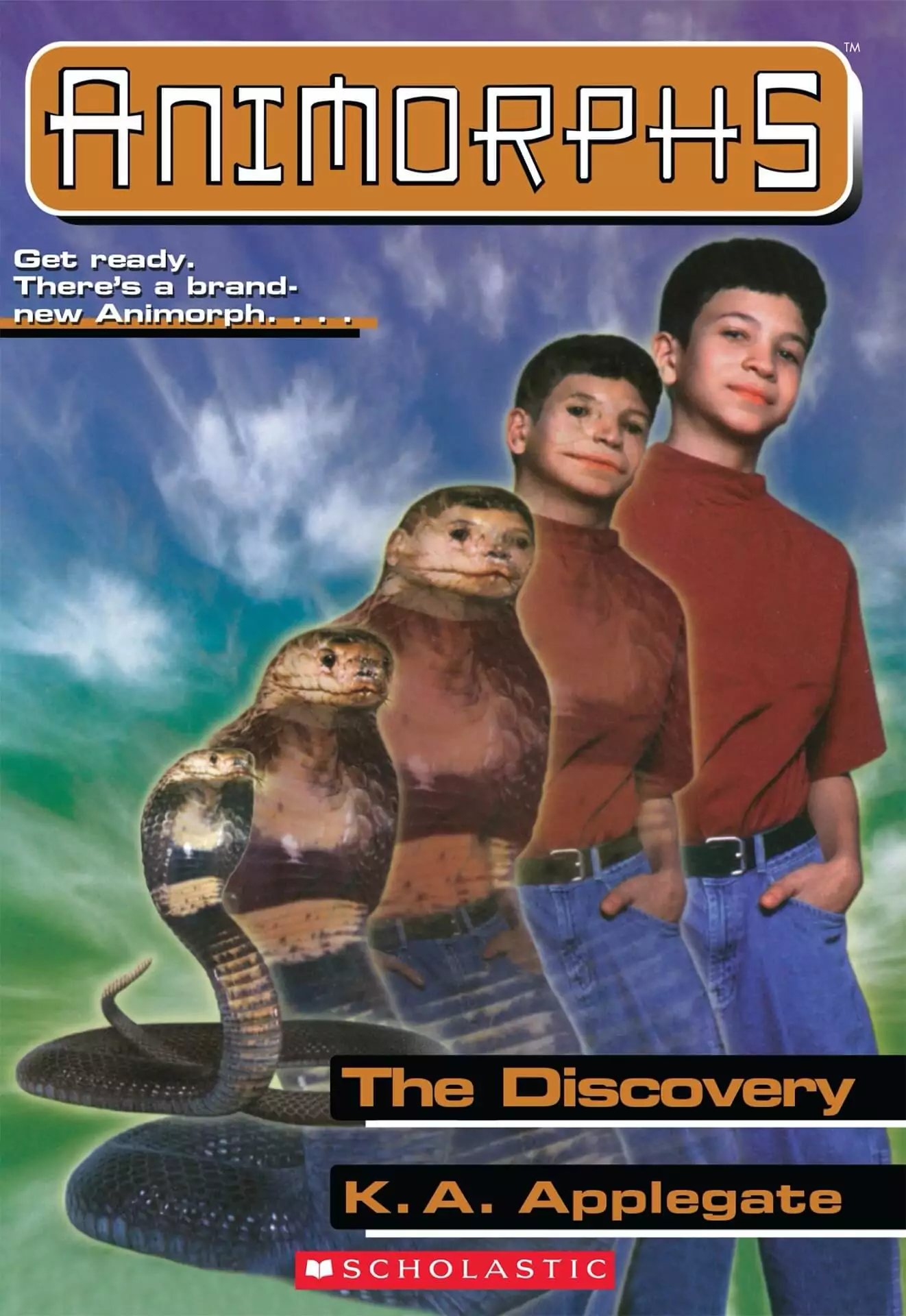
Morphing Like Animorphs
In filmmaking, the morph effect is often used to show a character turning into a monster or a character aging. This example from Saving Private Ryan is perhaps the most famous example:
Morph Effect in Saving Private Ryan
The morph effect can be achieved through editing techniques in any full-featured video editing program.
UP NEXT
Ultimate Guide to Camera Shots
Video transitions and camera shots go hand-in-hand. In this next article, we break down all sorts of camera shots, from close-ups to cowboys and everything in between. By better knowing all of the different types of camera shots, we’re better prepared to apply video transitions in effective and subversive ways.
Up Next: Camera Shots and Angles in Film →
Showcase your vision with elegant shot lists and storyboards.
Create robust and customizable shot lists. Upload images to make storyboards and slideshows.