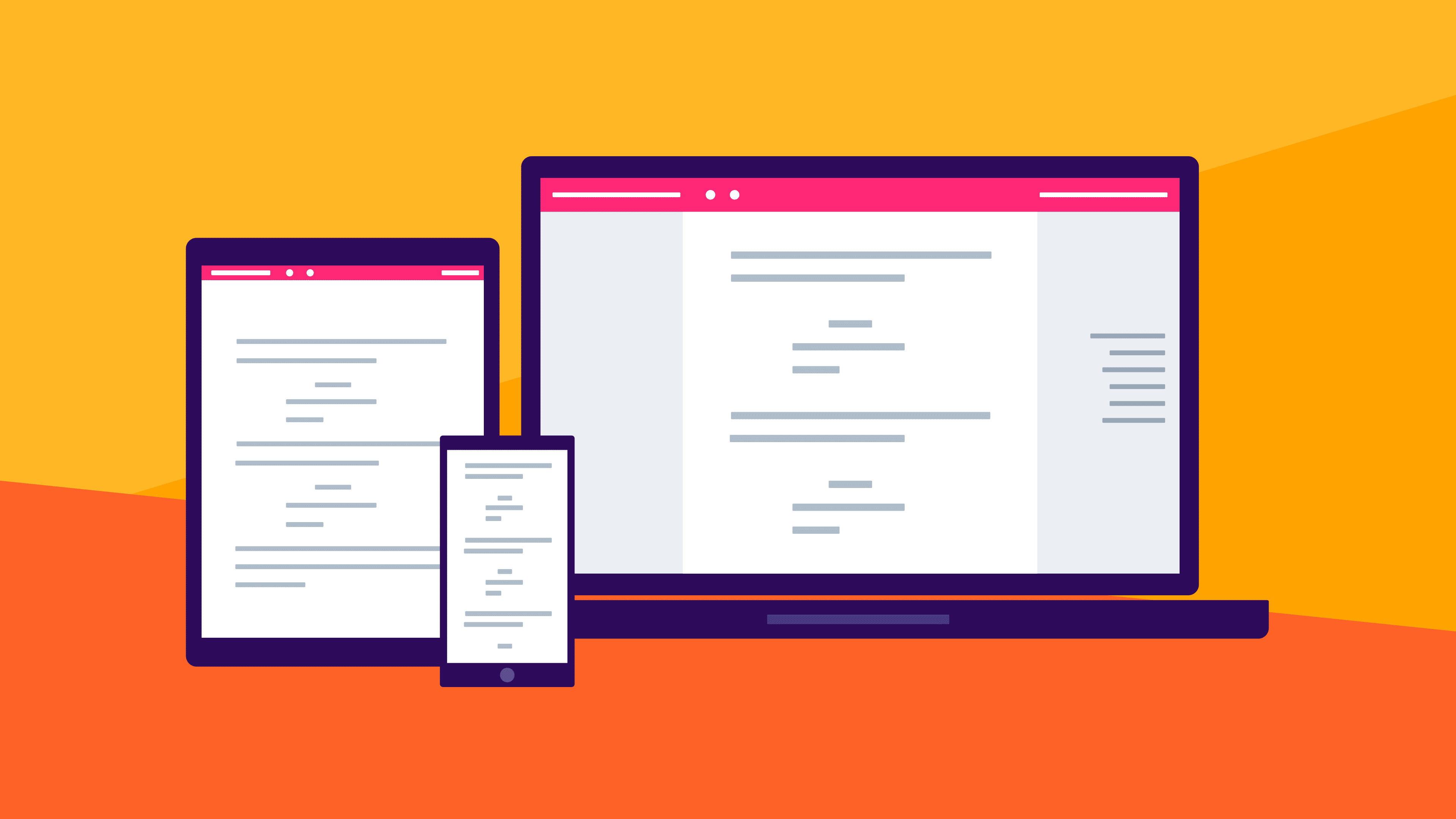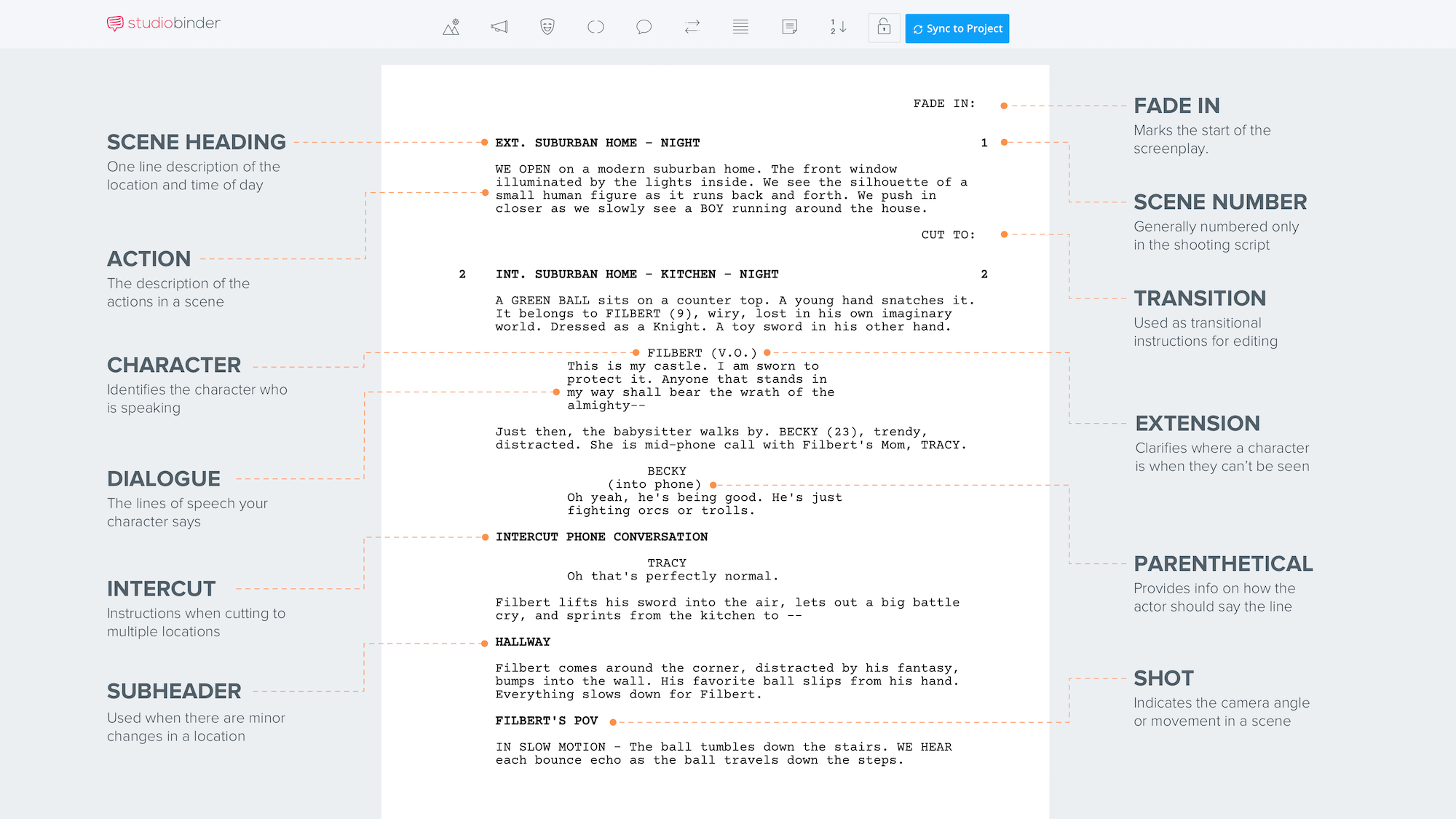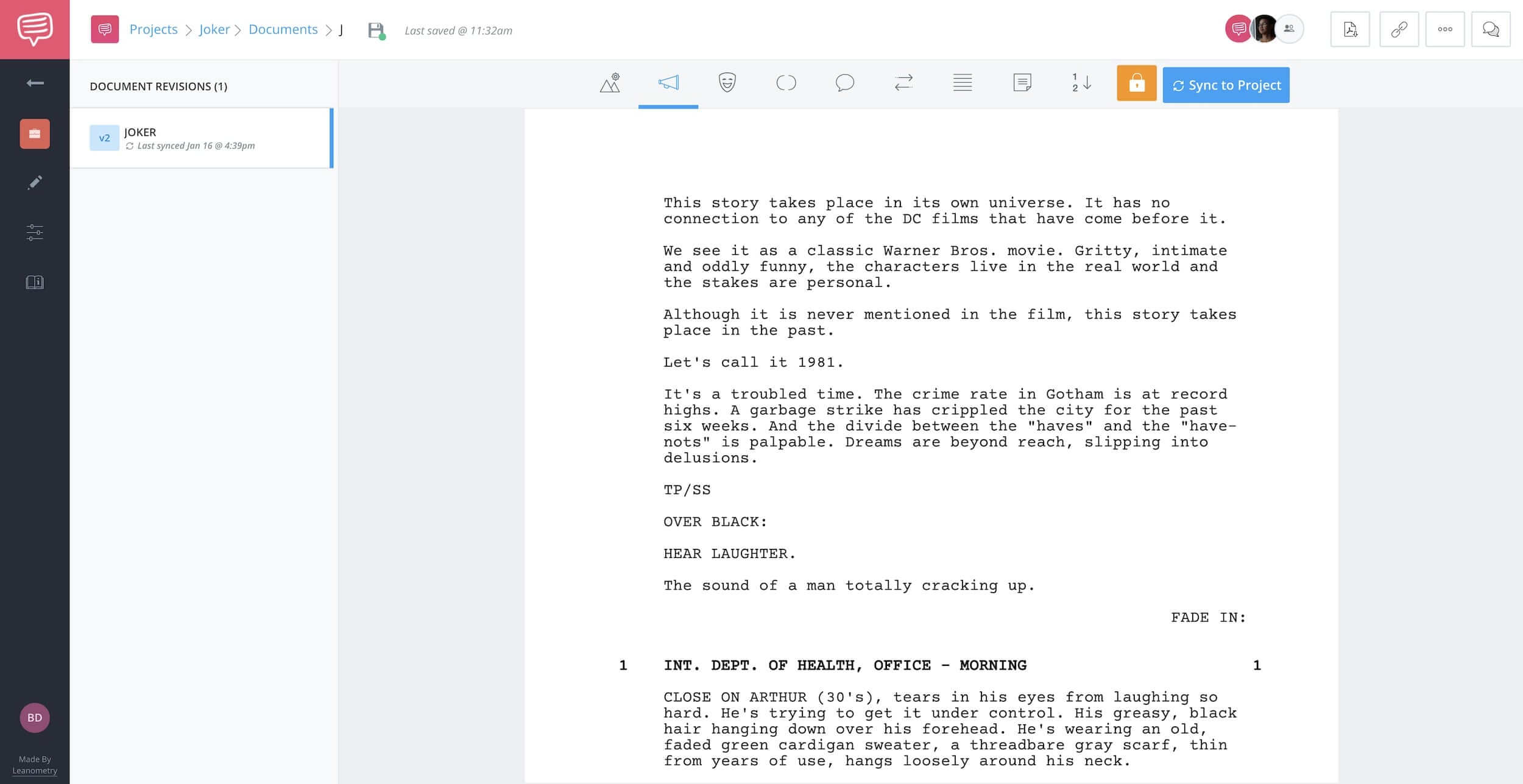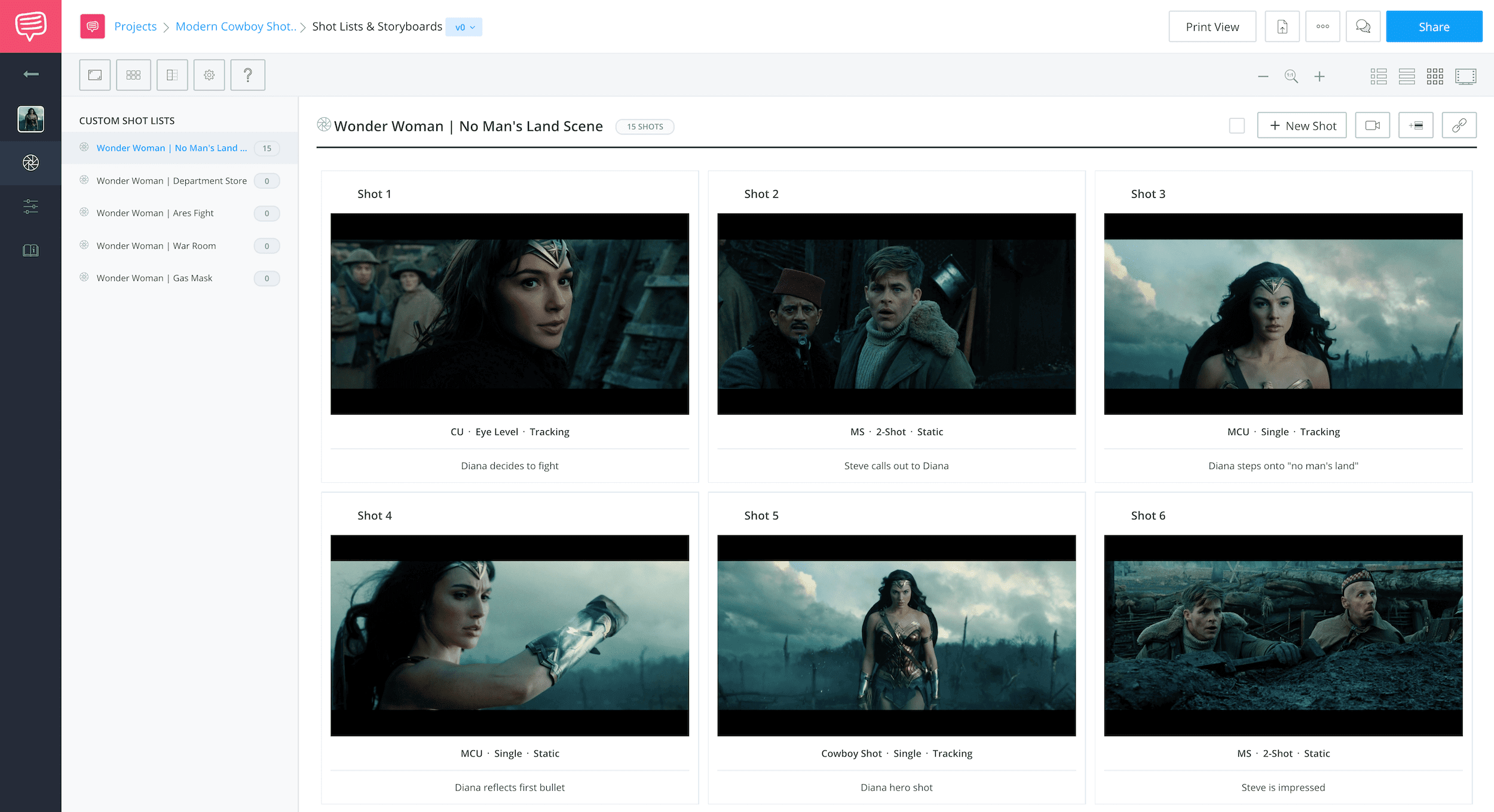Amazon Storywriter, Amazon Storyteller & Amazon Storybuilder were screenwriting tools for storytellers who wanted a cloud-based script writing option. Unfortunately, they’re no longer available. But don’t fret, they weren’t the only game in town — there is actually a more intuitive and powerful solution out there: StudioBinder.
We’re going to walk you through what makes StudioBinder’s screenwriting software more than simply an “Amazon Storywriter alternative” — it’s an entire ecosystem of pre-production solutions.
Amazon Storywriter Alternative
Industry-level screenwriting
For any former Amazon Screenwriter users out there, we're here to help. Writers love to write and having affordable options to do so aren't always available. That's one reason why the Amazon script writer software had so much appeal.
For those of you who enjoyed working with the Amazon Storywriter app, Amazon Storyteller, and Amazon Storybuilder — all is not lost.
StudioBinder's screenwriting is free and you can write an unlimited amount of scripts. The program offers all of the standard functionality that you would expect from screenwriting software (e,g., industry-standard formatting, exporting PDFs, etc.) but that is just the beginning.
Script Format Cheat Sheet • Written in StudioBinder
Get Your Work Out There
Sharing your work
With programs like Amazon Storywriter, the best way to get fresh eyes on your material was to export and email. Anyone working in Final Draft had to do the same if the recipient doesn't also the program.
With StudioBinder, all you need to do is send a link. Anyone can open the file and work directly within the app, even if they don't have their own account.
Various permissions can be assigned — from "view only" to full contributor — so you have a lot of flexibility with how you share your project and who you decide to send it to.
When you've written the Joker script in StudioBinder, you'll want to share it...like this:
Working With A Team
Feedback and collaboration
Screenwriting is a mostly solitary pursuit but getting feedback on your work is a given. And if you're planning on producing your script, collaboration is a necessity.
With programs like the Amazon Storywriter app, working with others was a bit complicated. Thanks to StudioBinder's intuitive collaboration features, exporting and emailing PDFs is a thing of the past.
This is what collaboration in the modern era looks like
With Amazon, screenwriter functionality was limited. Our screenwriting software integrates with StudioBinder’s production tools.
That way, you can collaborate on scripts with producers and your team, and re-sync your updates without losing the progress made on your production calendar, script breakdowns, and call sheets.
None of these features were part of Amazon's screenwriter software.
Beyond Amazon Storywriter
StudioBinder's mission is holistic
Amazon Storywriter, Amazon Storyteller, and Amazon Storybuilder may have closed their doors but there is hope. StudioBinder’s free screenwriting software redefines the process of building a concept, writing, collaborating, and producing your scripts.
But screenwriting is just the beginning of what StudioBinder brings to the table. Every stage of the pre-production process can be completed within StudioBinder.
StudioBinder's scriptwriting connects with a complete suite of production tools
Breakdowns, shooting schedules, call sheets — it makes sense to use a single program and have all of these elements integrated, right?
That's what makes StudioBinder an "end-to-end" solution and a holistic production experience.
AMAZON STORYTELLER RIP
Bring storyboards into the mix
Another program that recently closed down was Amazon Storyteller, which allowed to bring in storyboards into your screenwriting process.
This is also possible with StudioBinder. Importing images, labeling with shot specs, re-arranging with drag 'n' drop ease.
Learn more about StudioBinder's Storyboard Creator
Let's look closer at this example from Wonder Woman in StudioBinder's Storyboard Creator — an even more powerful Amazon Storyteller alternative. Former Amazon Storyteller users should remember just how useful having a storyboard feature included really is.
Wonder Woman storyboard in StudioBinder
Beyond Amazon Storybuilder
Breakdowns and schedules
Once a screenplay is ready, many of StudioBinder's other modules come into play. When you want to breakdown your script, the existing script is tagged and reports can be generated to push the project through pre-production with ease.
Learn more about StudioBinder's Breakdown Software
Writing a screenplay is just the beginning — it the blueprint for the entire project. Once the script is complete, there are many stages of pre-production handled by many collaborators.
We've covered all the ways in which StudioBinder is more than just a mere "Amazon Storywriter alternative," but there's a lot more to it. We didn't cover how StudioBinder generates call sheets and script sides.
We didn't talk about how production calendars can be created or how film crew management has been rethought for today's world.
If you're looking for a new option to write screenplays, StudioBinder will get the job done. If you're also looking for a holistic, "end-to-end" pre-production ecosystem, you're in the right place.
UP NEXT
Start writing your scripts today
The time to stop mourning Amazon Storywriter is over. You have great ideas for scripts of all shapes and sizes. We know you're ready to write, so jump in and build as many projects as you like with unlimited page counts right here with StudioBinder.