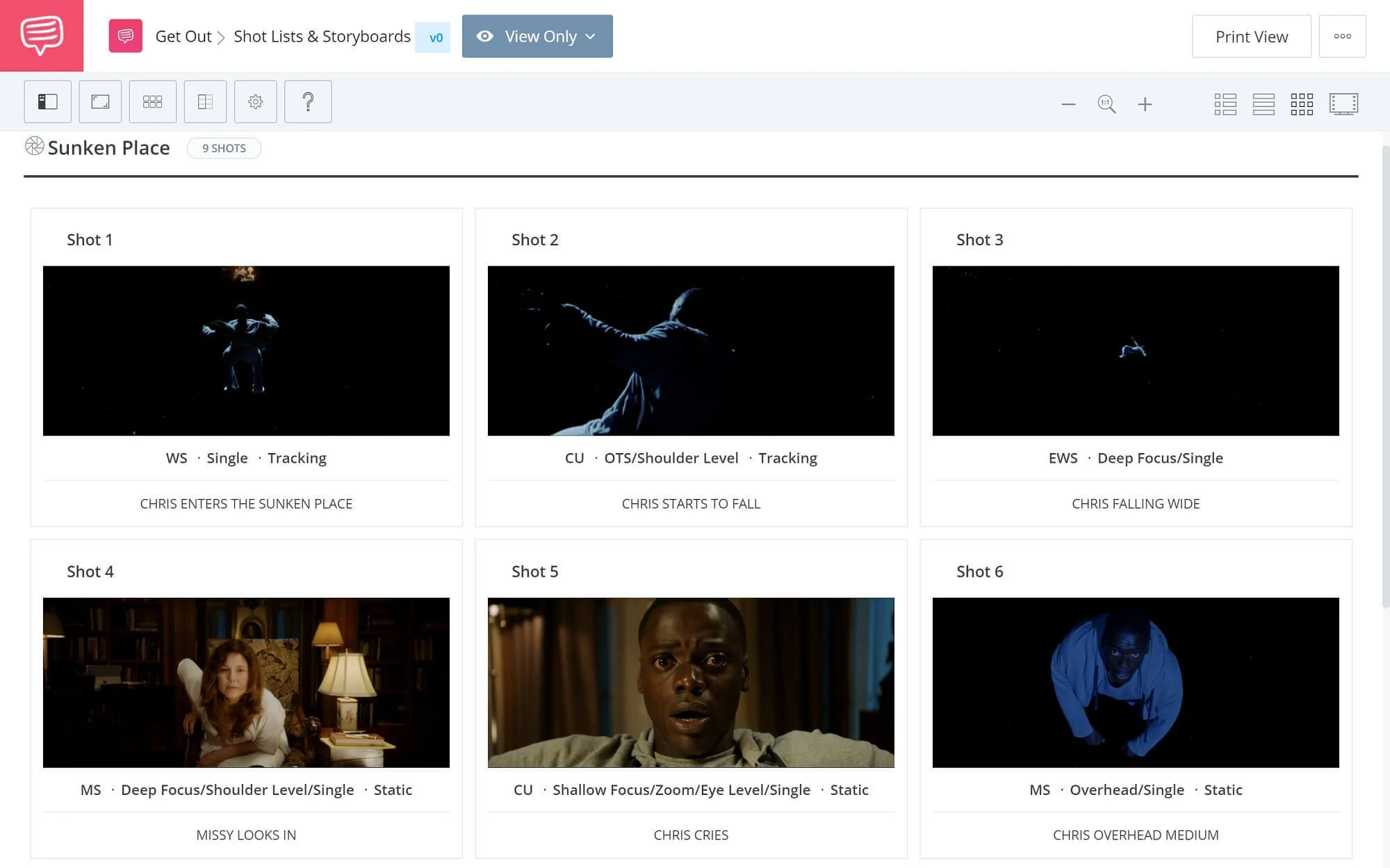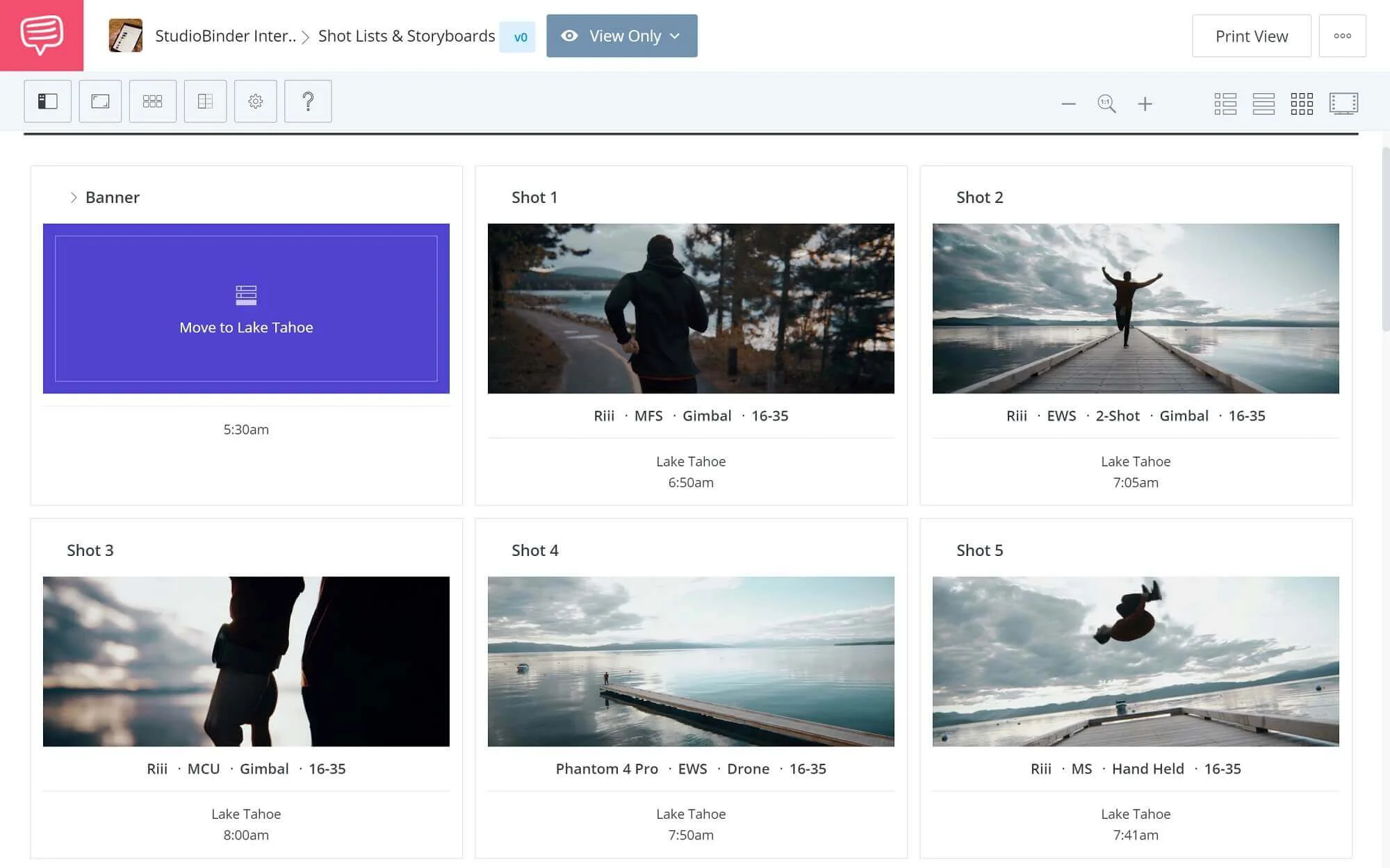Everyone loves a good slow-motion scene or a shot that speed ramps into an interesting moment. The key to these types of videos begins with understanding and controlling frame rate. What is frame rate and why is it important? We’ve done the legwork, and put together the best information to explain frame rate, frames per second (fps) and the ideal video frame rate. Once you’ve finished this complete guide, you will have the knowledge to properly control frame rates, and create your own slow-motion, fast-motion, and speed ramped videos. Let’s jump in!
Table of Contents
Everything you need to know about frame rate and frames per second.
Frames Per Second history
The history of frame rate
Before film and video, we were forced to see the world at a standard speed. We take the world in at a pace dictated by the laws of nature, but human beings have never been very good at accepting the status quo.
When Eadweard Muybridge captured early motion pictures, he was simply trying to slow down time so that Leland Stanford (former Governor of California) could settle a bet:
When a horse runs, do they always have at least one hoof on the ground or is there any moment when all four hooves are in the air? Muybridge created a system of photo cameras that were triggered in sequence to capture the horse in motion...and here's what he came up with.
What is Frame Rate? • Muybridge's Horse In Motion
They wanted to see something the human eye could not. To change the speed at which we register information was the entire motivation behind the first motion picture. The technological innovations behind the invention of motion pictures gave us the ability to capture and manipulate time.
It showed us that when you slow motion down, or speed motion up, you are transported to a world where human beings can bend the rules. Sound familiar? You couldn’t create any of this without understanding frame rate first. So, what is frame rate exactly?
FRAME RATE DEFINITION
What is frame rate?
Frame rate (frames per second or fps) is the speed at which individual still photos, known as frames, are captured by a recording device and/or projected onto a screen. Normal motion is achieved when the capture frame rate equals the projection frame rate (e.g., 24/24). Slow motion occurs when the capture fps is higher than the projection fps (e.g., 48/24). Likewise, fast motion occurs when the capture fps is lower than the projection fps (e.g., 12/24).
Standard Frames Per Second:
- The standard frame rate for cinema is 24fps
- The standard frame rate for television is 30fps
The best frame rates for video
Commonly used video frame rates
Selecting the best movie frame rate for your project can be tough since there are a lot of factors to consider. Ultimately, it's dependent on what the desired effect you're going after. If you want to showcase slow motion video, you need to shoot at a higher frames per second.
Human beings are used to these rates now, so anything else looks odd. You can certainly deviate from the standard frame rate for creative storytelling purposes. For an overview of video frames rates, this video will walk us through the considerations for any deviations you might want to take.
What you need to know about video frame rate
Standard frame rate was established in the early years for each medium. Cinema determined that films should be captured at 24 fps, and then displayed by double and triple shutter projectors at 48 fps or 72 fps.
This allowed the motion in the recordings to remain smooth and natural.
Standard frame rates for television (in the US) came due to the power standard of 60hz. Images were not being projected by reels of film, but actually sent to your TV through power signals.
Again, depending on the goal of your project, there are a variety of optimal choices for the best frame rate for video.
best frame rate for video
What is the best video frame rate?
The most popular frame rates for video is 24 FPS, 30 FPS, and 60 FPS. However, this changes depending on the desired effect you're looking to achieve.
The best frame rate for video:
- >16 FPS: recreating the look of the silent era movies
- 24 FPS: the most cinematic look
- 30 FPS: used by TV and excellent for live sports
- 60 FPS: walking, candles being blown out, etc.
- 120 FPS: people running, nature videography, etc.
- 240 FPS: balloons exploding, water splashes, etc.
- 480 FPS: skateboard tricks, skiing, surfing, etc.
- 960+ FPS: Hyper-slow motion. Think about the explosion sequence from The Hurt Locker
Frames Per Second in SLOW MOTION VIDEO
How do I get slow motion video?
Slow motion video is any display of moving images that appears slower than real time. It is most commonly created by capturing frames at a higher rate than the intended display speed. There are cameras designed for slow motion but this can be achieved with any film or video camera.
As an example, take a look at this scene from Get Out which achieved a slow motion effect by shooting at 200 fps. This is a great example of how slow motion can create iconic moments.
How to Master a Storyboard like Jordan Peele • Subscribe on YouTube
So, what movie frame rate was this shot on? How many frames per second were required to give the Sunken Place its distinctive look and feel?
Well, the cinematographer, Toby Oliver, went on to explain how he achieved this sequence for the film.

"...we shot him with different frame rates, up to 200 frames a second, and we had fans blowing him all the time. He had those loose clothes which were flapping around, and he was lit with a direct key light that was supposed to be coming from that screen above him. We did it on a stage that we’d blacked out but we moved the camera around him on a dolly to get that sense of him falling..."
— Toby Oliver
When you're shooting a slow-motion sequence, it's important to properly plan with your shot list or storyboard. Here's a storyboard from Get Out with the frame rates clearly visible:
Related Posts
FPS Video: SLOW MOTION CAMERAS
Cameras that get you slow motion
Many modern cameras have the ability to capture video at higher movie frame rates, which in turn will allow you to obtain slow motion video.
Frame Rate FPS Equipment
the best high speed cameras
What are the "fastest" cameras currently available for shooting slow-motion video?
- 1000 FPS: Phantom Flex4K, Sony RX10 III
- 960 FPS: Sony FS700, Sony FS5:
- 300 FPS: RED Weapon 8K
- 240 FPS: Panasonic Lumix FZ1000, GoPro HERO5
- 200 FPS: ARRI Alexa Mini, ARRI Amira
- 120 FPS: Sony a7SII
Your smartphone might allow you to switch over to a slow motion mode, but that isn’t how it works when you’re creating professional slow motion video.
Here is 240 fps footage from the Panasonic GH5s:
What is a Video Frame Rate for Slow Motion? • Panasonic GH5s
Of course, you can slow down footage captured at 24fps or 30fps, and then time remap your footage in your editing platform, but it will come out with a choppy, unprofessional look that most people will notice.
To slow down a video, you must first capture regular footage at an increased frame rate. Then you place your footage into your Non-Linear-Editor (Premiere, Final Cut, Avid) and “time remap” the footage to the desired rate.
The video below shows you step-by-step instructions for Adobe Premiere Pro:
How to Maintain Frame Rate Video Quality with Premiere
Some professional cinema cameras have the ability to capture video at extremely high frame rates (like the Phantom), but a micro-four-thirds mirrorless camera like the GH5 captures video up to 240 fps.
Related Posts
Frames Per Second in FAST MOTION VIDEO
Ideal fps for fast motion video
Fast motion video takes you to a world of instant gratification.
Invisible trends appear in mere seconds, entire forests grow and die, and the sun rises and sets before our eyes.
To speed up video, you will still prefer to capture regular footage at an increased movie frame rate. You might think that you would need fewer frames to allow a fast motion video, but the general rule is that you never want fewer frames than your medium requires.
The video below shows you step-by-step instructions on speeding up your footage with Adobe Premiere:
Low Frame Rate Video • How to speed up your video with Premiere
Most filmmakers don’t get video purely to be sped-up but prefer to “speed ramp” or “time ramp” their footage from slow motion to fast motion. The more information you have to work with, the better, even when blazing through your shots.
Similar to creating slow-motion video, you would then place your footage into your NLE and “time remap” the footage to the desired rate.
FPS Difference: SPEED RAMPS
Go from slo-mo to high speed
Frame rate ramping or “speed ramping” refers to a method where footage is played at a specific speed at one point in the clip, but then “ramps” to another speed while the the viewer observes the speed transformation.
Here is a great example of speed ramping in 300:
Changing frames per second for speed ramps in 300
This can be normal to fast, fast to slow, slow to normal…whatever.
Low Frame Rate Video: Timelapse
Show time with time-lapses
A great way to understand frame rates is to look at a time-lapse video. This is one of the best time-lapse videos you will find, and it took tens of thousands of photos to put together this three and a half minute video.
What is Frame Rate in Video? • Time lapse example by Luke Shepard
A time-lapse video is not a recording sped up, but rather a massive collection of still photos that are taken over a large amount of time, which are then strung together to create a hyper-motion video.
Let’s say you want to capture a time-lapse of a 120-minute event (like a sunrise) so that the final play duration can be 20 seconds.
If you want the video to perform like a recording at 24fps, then you need to capture a single frame every 15 seconds for a total of…480 photos. For more, here are some essential tips on how to shoot time lapse video.
FPS Plus Camera Movement
Super hyper time-lapses
Now, if a time-lapse is when you speed up a scene, a hyperlapse is when you speed up a scene, but you add heavy camera movement.
For example, you might use a dolly shot (or slider) if you're doing a time-lapse, but hyperlapses show you the action over considerable distances and are often much more complex setups.
But the end effect can be really cool.
Here's a video of how Matt Komo plans a shoot showcasing many elements that we discussed earlier. Slow-motion, speed ramps, timelapses, and finally, hyperlapses:
Matt Komo experiments with time • Subscribe on YouTube
To plan out your hyperlapses, much like Matt, it's important to create a shot list (or storyboard) showcases the details of your scene. That way you'll have a clear gameplan of actually shooting it.
Here's what Matt's storyboard looks like:
Related Posts
UP NEXT
The Complete Guide to Shutter Speed
Now you understand how frames per second works and have the knowledge to record slow-motion video, fast-motion video, speed ramps, and time lapses. There is something you’ll want to brush up on before you run out to get footage… shutter speed. This is a camera setting that a direct relationship between the frame rate you choose and how motion is captured.
Up Next: Shutter speed guide →
Showcase your vision with elegant shot lists and storyboards.
Create robust and customizable shot lists. Upload images to make storyboards and slideshows.