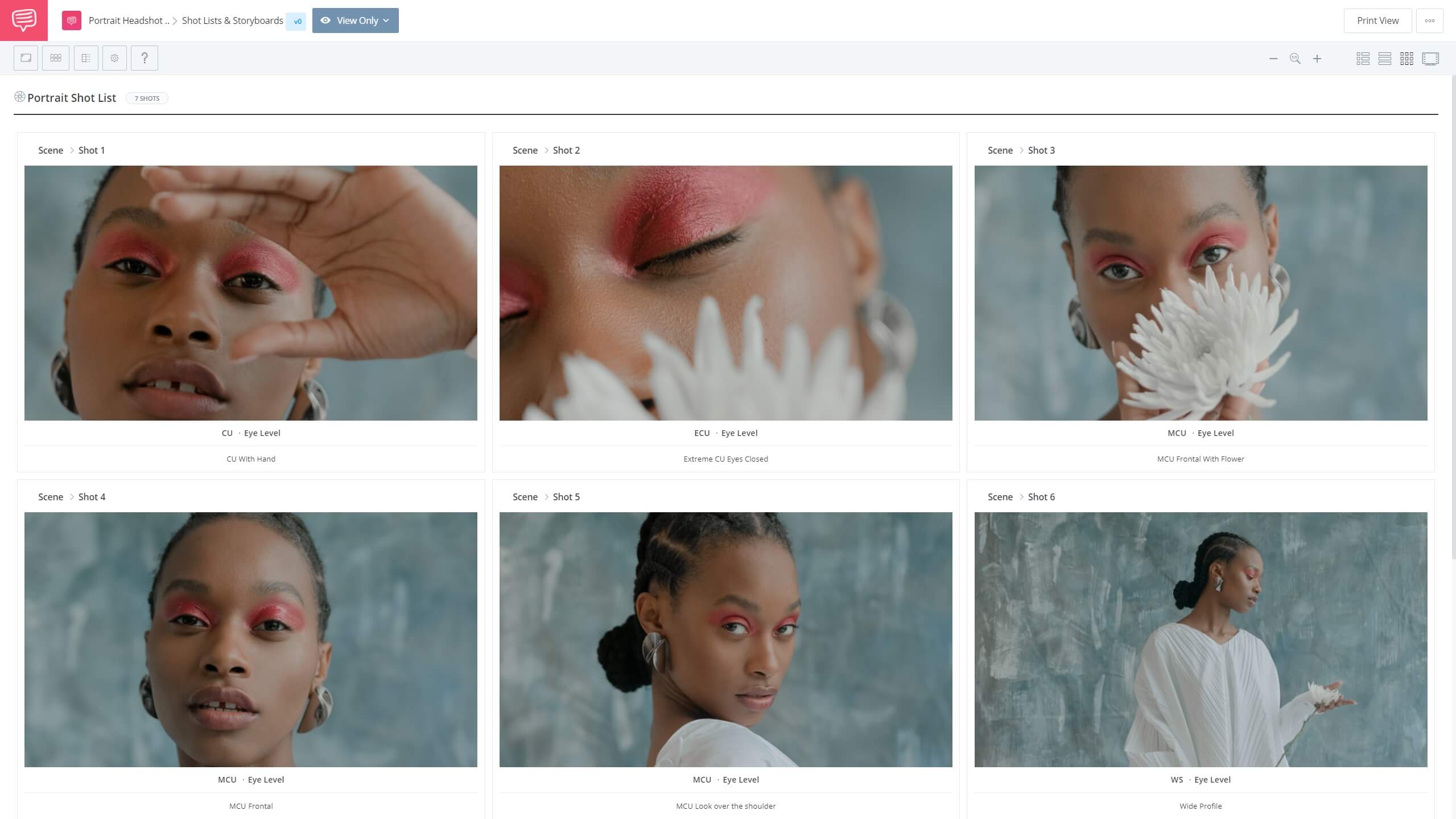Photography shot lists are used not only to be more efficient while shooting, but to also capture better photos. In portraiture, a portrait shot list is a great way to prepare for a shoot and make sure that you capture the shots that you envision. In order to make sure you don’t miss a shot, you have to be organized. That’s where the shot list comes in. How you create your portrait shot list will depend entirely on your style, the photos you want to create, as well as the logistics of your shoot. Let’s take a look at how to create a shot list for portrait photography.
Photography shot list
Organizing by shot size
A photography shot list is meant to help you be efficient during a shoot and to maximize your time with your clients or models. They are also designed so that you capture every type of shot that you desire. One of the most common ways to organize a portrait photography shot list is to categorize your shots in your shot list by shot sizes.
Ultimate Guide to Shot Sizes • Subscribe on YouTube
Full Body
The full body portrait (or full shot) captures your model from head to toe. It does not capture the entirety of a setting or like the landscape shot, but it does capture a wider shot. Full body portraits are great for fashion or wedding photos that capture the model’s attire.

Full body photography shot list
Waist Up
Waist up portraits, also called medium shots, are a great way to capture a bit of the model’s wardrobe as well as their face and emotions. This is a great shot to use when shooting portraits of more than one person.

Waist up photography shot list
Close Up
The close up is what most people are familiar with when they hear portrait photography. It should undoubtedly be on your portrait shot list as it is the most effective at capturing a person’s emotion, characteristics, and details.
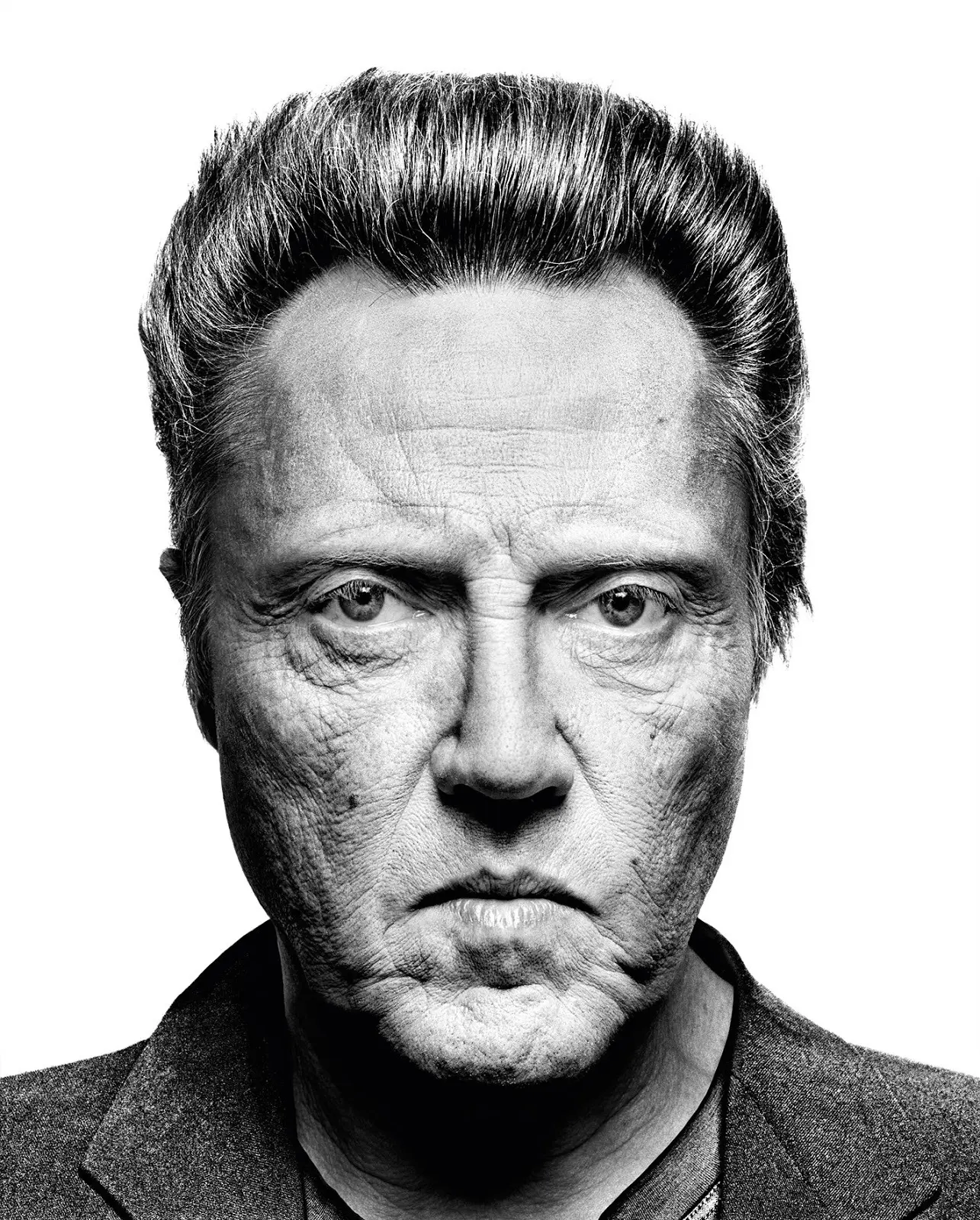
Christopher Walken portrait by Platon
Landscape
Lastly, there is the landscape portrait which many do not describe as a portrait at all, but a wide shot. Some clients, however, will want these types of portraits in addition to the close ups. This is especially true if you are shooting in a stunning setting or a location that reflects who they are.

Landscape portrait photography shot list
Organizing your portrait shot list by shot size is great if you do plan to take portraits in varying sizes. However, not all photographers do this. Some photographers only shoot close up portraits. So how should they organize their shot list? Here are a few other visual components that may determine how you organize your portrait shot list.
Related Posts
How to make a shot list for a photoshoot
Other ways to organize a shotlist
How you organize your shot list depends entirely on your style and your vision. Some photographers define themselves by their variety in lighting styles while others pride themselves on their ability to pose their models.
Lighting styles
If you plan to shoot in a studio with different lighting styles, make sure it may be worth noting the different lighting styles of your shots. For example, you may shoot one close up portrait using Rembrandt lighting and one close up portrait using broad lighting.

Broad vs Short lighting • Photography shot lists
Poses
Some photographers are very specific when it comes to poses. They have a handful of poses that they want to shoot. If this is your process, shot list the poses of your model.
This video lays down a few poses that are great for portrait photography. If you do plan to use multiple, specific poses, organize your shot list this way.
14 ESSENTIAL Portrait Photography Poses!
Locations
If you don’t plan to shoot in a studio, but rather on location, you might want to organize your shot list by location. This is all the more important when you have more than two locations to shoot at.
Wardrobe
Many models and clients will also want to have a variety of portraits with different outfits. This is especially true when shooting portraits for weddings or fashion.
Varying groups
Lastly, some portrait photographers are tasked with shooting groups at events like weddings. Creating a shot list based on the different group portraits you need to take will help ensure that you get every portrait your client expects. For example, at a wedding, organize your family portraits shot list based on families.
Photography shot list guide
Creating a Portrait Shot List
Now that we’ve covered the different components to consider when creating a portrait shot list, let’s bring it all together. Let’s take a look at how to use the free StudioBinder shotlisting app to create a photoshoot shot list.
Let’s say we are shooting one model in a studio for different shot sizes and various lighting styles. StudioBinder’s shotlisting software allows me to note the characteristics of my shots easily. We can note the shot size, subject, lighting, and even location.
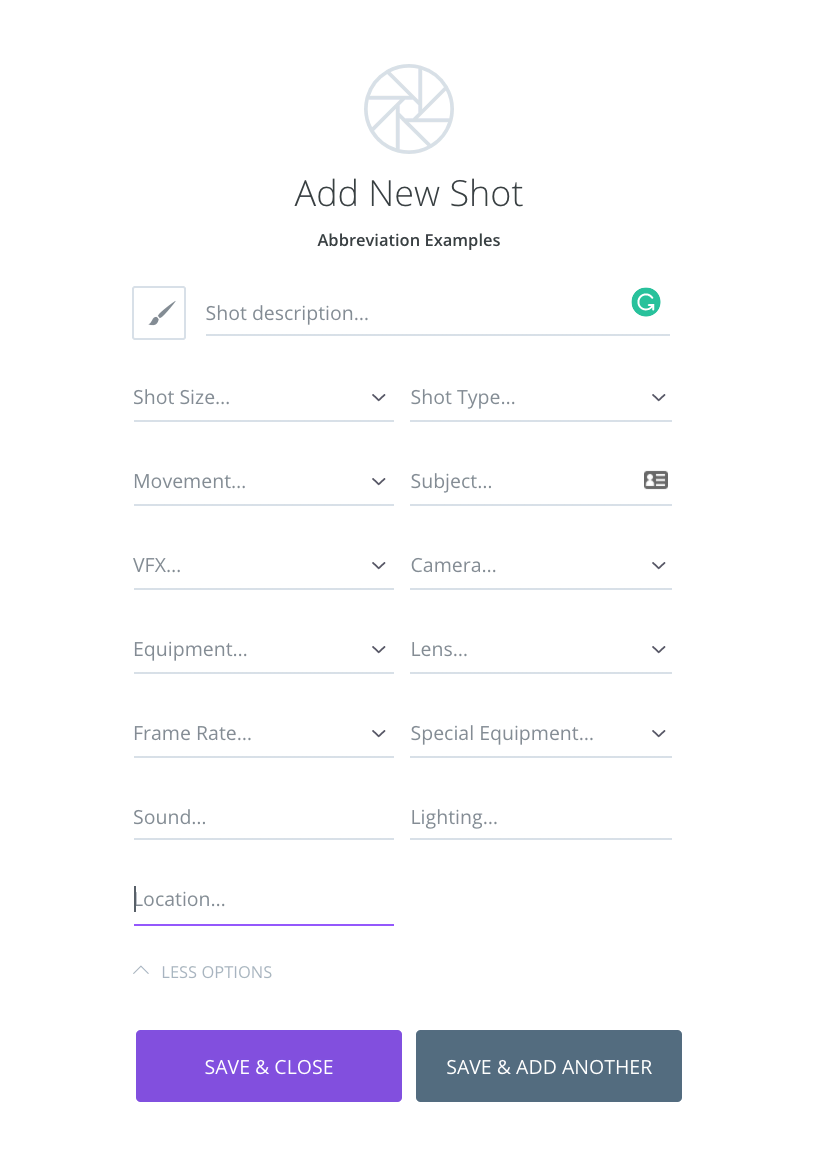
StudioBinder Shotlisting App • Photoshoot shot list
I’ll start by using the shot description to organize my shots by poses. I’ll also clarify the shot size as a close up or full shot. In the shot type section, I’ll note the angle of the camera which will typically be at eye level.
I’ll also make use of the lighting section to note what lighting style I’ll be using such as broad lighting or split lighting. Check out the link below to the photography shot list so that you can take a look at all of the specs you can manipulate shot to shot.
Remember, this is only one way to create a portrait shot list. I organized my portrait photography shot list based on poses to best serve the needs of my shoot. Tailor your portrait shot list to best serve your needs as a photographer and to help you capture beautiful portraits as efficiently as possible.
UP NEXT
Every Shot Size Explained
If you’re interested in capturing unique and moving portraits, it’s important to introduce some variety through various shot sizes. In our next article, we analyze every shot size and how each size has its own unique function in both cinematography and photography.
Up Next: Every Shot Size Explained →
Showcase your vision with elegant shot lists and storyboards.
Create robust and customizable shot lists. Upload images to make storyboards and slideshows.