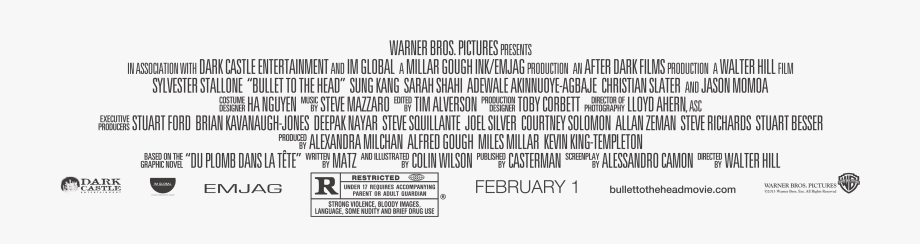Want your movie to have a professional movie poster? Every “one sheet” movie poster has ONE thing in common. It’s called “the billing block,” which is the industry-standard way of formatting movie poster credits. However, those variable fonts and specific movie poster credits “looks” are tough to format. Don’t worry. To make a movie poster you just need the right formatting and you can do this with a movie poster credits template. We’ll help you out with a free movie poster credits template, and a quick rundown of how to make a great poster.
How to Design a Movie Poster
MOVIE POSTER CREDITS TEMPLATES
Template types
There are a few different kinds of movie posters.
They have official names, and guidelines.
One-Sheet Movie Poster
The type of poster that must use the billing block we're referring to is called a One-Sheet.
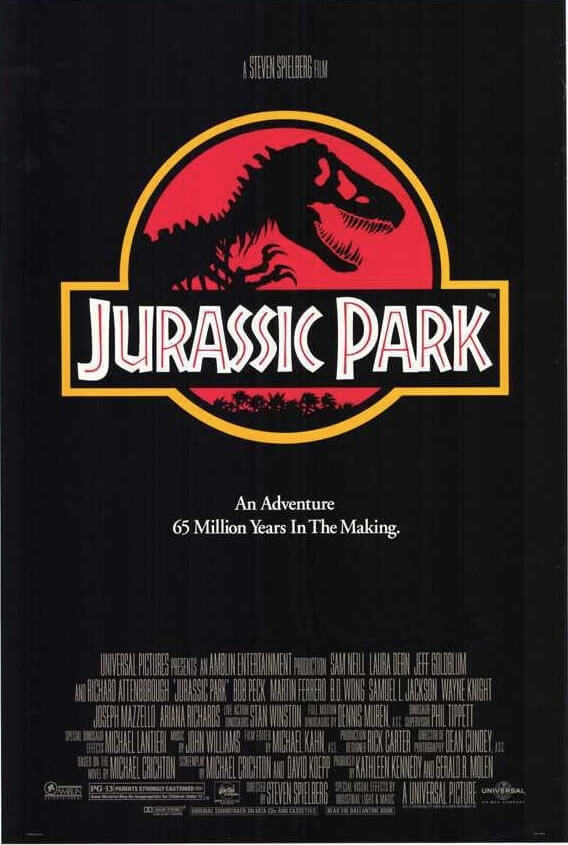
The official Jurassic Park movie poster
Above all, it features the key poster art for the movie, cast and crew. This is the most common movie poster — so you want to know how to make this one.
Teaser Movie Poster
Conversely, "teasers" are the types of movie posters where movie credits, or even the title, are hidden.
Imagine walking through the theater and seeing a poster that only features a logo. Maybe also a "date," and something cryptic like “Coming Soon.” Let’s take a look at the teaser for the same movie:
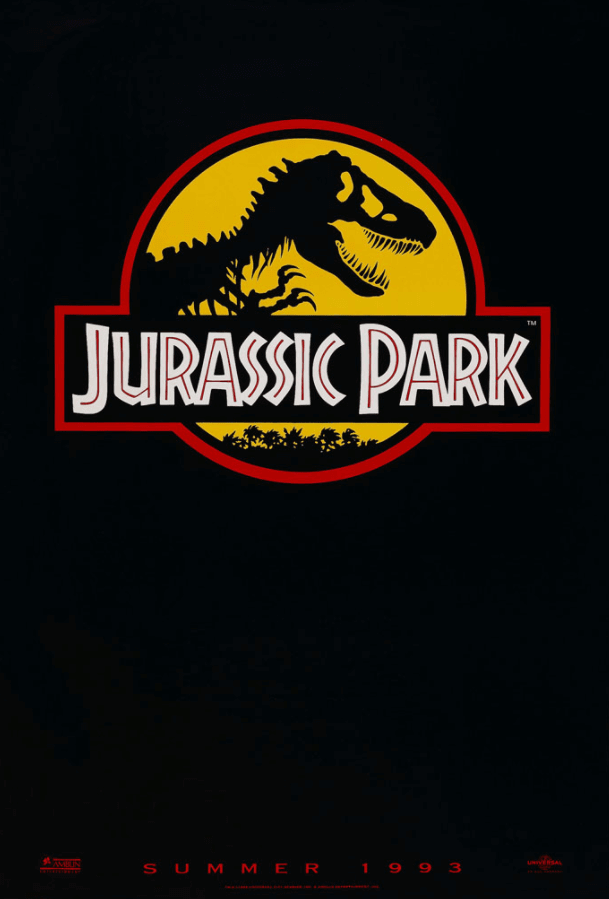
No movie poster credits because it’s a “teaser”
Wild Posting
Another movie poster type is "wild posting" (think poster art pasted on a construction site). Also billboards, taxi tops, online banners etc.

Most taxi cab tops don’t require full movie poster credits
Naturally, you may have to make some of those other kinds of posters. Minimally, though, you'll want the one sheet. So download the movie poster template, and then let's dive in.
Related Posts
Billing credits (aka the “Billing Block”)
What are billing credits?
The billing block is the name of the cluster of movie credits at the bottom of the poster. Further, it will be in that familiar, condensed-looking movie poster credits font.
The question now is, how should you fill it out?
Before we get to that, let's examine the billing block itself. The billing block exists because there are agreements in place throughout the industry requiring it.
Accordingly, the agreements include specific rules. The Writers Guild (WGA) and Directors Guild (DGA). insist their members’ movie credits are at least 15 percent the size of the movie title.
Putting movie poster font negotiations aside or a moment, let's keep in mind the purpose of the billing block: It is meant to fairly represent who worked on the film, and in what capacity.
BOTTOM OF A MOVIE POSTER
Text at the bottom of a movie poster
We know the movie poster credits, or billing credits, go at the bottom of the movie poster.
But in what order? What about those specific titles, and specific rules? And what about that movie poster font? Let's go through our movie poster credits template piece by piece.
1. Leading Off
Before we get to the movie title there may be a few 'presented by' credits. Note all the movie credits that are “presenting” in this instance:
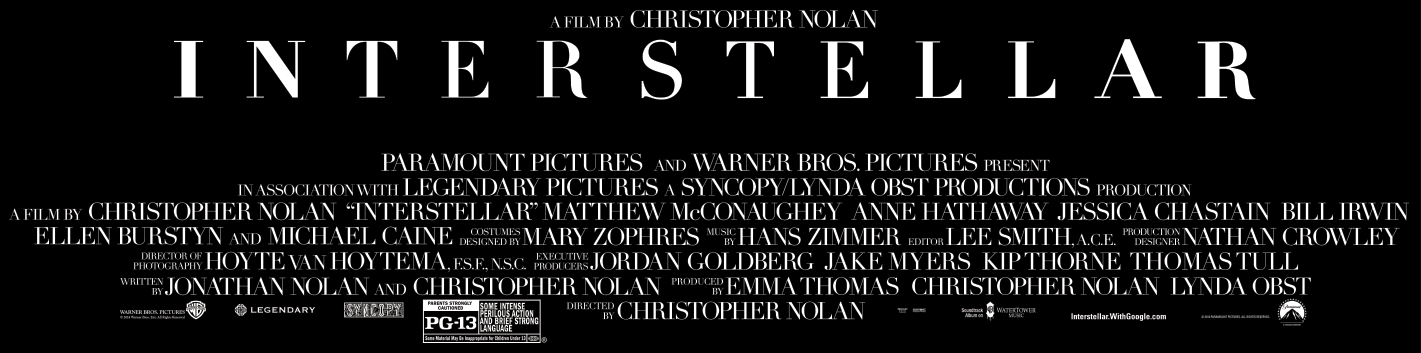
The billing block here features many companies in front of the title.
We’ve got Paramount, Warner Bros., Legendary, Syncopy, and Lynda Obst's production company.
Let’s break this down part by part. The presentation credit would come first, and this would belong to the distributor. Think:
ABC Films Presents
Of course, this can get a bit more complicated. Say you have another company that helped put up some money for the movie. Then you'll get:
ABC Films Presents
in Association With 123 Industries
Say one of the key producers who developed the film has a production company. Now it's:
ABC Films Presents
in Association with 123 Industries
a John Smith Production
There! Now we can get to the title. Not so fast.
You might have a director who negotiated to have additional movie credits here. Yep. You guessed it: "A film by" or "A so-and-so film."
ABC Films Presents
in Association with 123 Industries
A John Smith Production of A Joe Jackson film
Now you can put the title of the movie in. Right… RIGHT? Not yet.
2. Cast
Does the film have a major star? Or two? OR THREE?!
Indeed, some actors and actresses will negotiate to have their names before the title. You've seen this manifest in other ways. It's called "top billing" and it'll come on top of the one-sheet before we even get to the billing block.
Some people roll their eyes at the notion that actors and their egos demand such placement. But it's not always the actor's benefit or even instance. One of the main reasons audiences will select a movie is their interest in its star.
This has been true since the days of celluloid’s first worldwide star, Charlie Chaplin. Hopefully, for the film, this star will drive more viewership. Down in the billing block, you'll put any big-name stars before the title as well.
An interesting instance of this was the 1978 Superman. The film starred Christopher Reeves as the titular character. It co-starred Margot Kidder as Lois Lane. Neither of them was credited before the title.
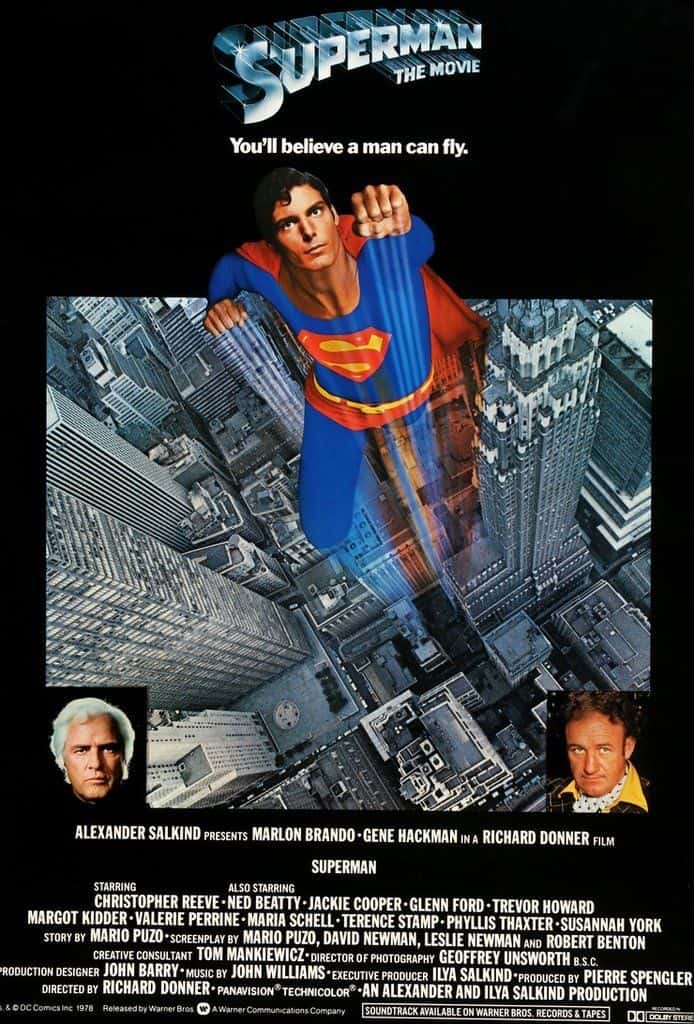
Gene Hackman and Marlon Brando come before the title
So, which actor was listed first? Marlon Brando. Brando is not featured in the movie much. He plays Superman's alien father and dies in the first reel — spoiler alert!
So, why was he given the prime movie poster credit real estate?
Obviously, Brando was a screen legend. He had not long ago come off his iconic role as Vito Corleone. His calculated box office draw, along with his negotiating power put him above everyone else.
Modern methods
Compare this to modern advertising of a film, where the brand of a superhero character far outweighs any actor playing him.
Typically 2-3 other actors will be named after the title in the billing block. Rarely any more than that. They are listed in alphabetical order or negotiated order.
Things get really complicated between marketing decisions and contractual billing obligations for stars. This video does a great job breaking down how that crazy business works.
The crazy story behind movie poster credits
Further, these spots are referred to as "first position," "second position," and "third position." Still, there are more ways to list talent. Special negotiations or special talents may lead to a "with" or an "and" proceeding the name. Sometimes you'll also see an "introducing" label.
Getting sick of all this yet? Blame the agents.
3. Crew
The standard crew order is as follows:
- Casting by…
- Costumes by…
- Edited by…
- Production Designer…
Director of Photography is usually negotiated in placement. Music by or Original Score by may also be negotiated and placed prominently.
If you haven't negotiated anything with your cast or crew, then place the people who feel contributed the most to the project first. Place them in an order that is visually appealing, but also fair.
Pro-tip: Certain unions or societies mandate their mention after the crew member’s credits. For example, members of the American Cinema Editors get "ACE." Members of the American Society of Cinematographers get "ASC."
Finally, make sure you find out about any such memberships and note them in your billing block.
4. Producers
As you've no doubt noticed; there are a lot of different Producers listed in movie credits.

In the movie poster credits for Gravity there are five producers listed
Your billing block may include Producer, Executive Producer, Co-Producer, and Associate Producer.
We’re starting to see limits on how many people can be credited as a Producer on feature films these days.
Consequently, if you need to figure out which producers did what, check out our article “What does a Producer do?" That should give you a sense of which ones you feel you need to include in your movie poster credits.
5. Writers
There are also often many writers on any given film. Sometimes there are many writers over the course of many years. Or decades.
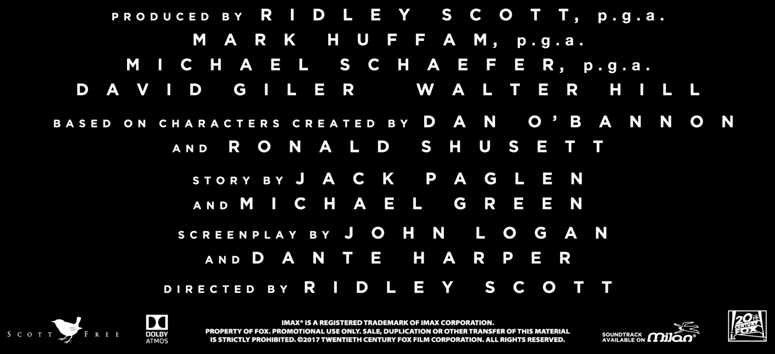
Alien: Covenant had many writers and writing teams to credit
If your script is based on previously published material you may need:
From a novel by Sirach Pentab
Or...
Based on characters by Sirach Pentab
6. Writing Teams
A "from a story by" credit can be used to credit any writing that wasn't done in screenplay form. Meaning, did you develop a treatment with someone else, and then go write the screenplay on your own?
Stating "Screenplay by" means this individual wrote the script.
"Written by" is when one writer has written the story and the script.
Accordingly, treat a writing team like one individual. Say Steve Jones and Joe Stevens are a team that developed the story. Another writing team of Kirk Mitchell, Mike Johnson, & Richard Roberts wrote the screenplay. Your movie poster credits would read:
Story by Steve Jones & Joe Stevens
Screenplay by Kirk Mitchell, Mike Johnson & Richard Roberts
You can add more teams and individuals in your movie poster credits template if necessary.
7. Direction
We've finally made it to the home stretch of filling out the movie poster credits template.
Directed by is the last movie poster credit in the billing block. In the case of a writer-director the credit will read:
Written and Directed by Bob Kensey
The important note here being that "Directed by" is the final credit.
OTHER STUFF on a MOVIE POSTER
What's that other stuff at the bottom?
There is some other stuff at the bottom of your movie poster credits. Logos often go down here, as well as the official rating from the M.P.A.A.
This is also where you'll want to add in your website, social media accounts, hashtags, and release date.
Studio and website info at the bottom
Do I have to follow all these strange rules? Some of these rules may not apply — it all depends on your production.
Inevitably, the short answer (and smartest bet) would be to follow standards and have Legal take a look at your movie poster credits. If you missed a union or society, or disordered something, they may catch it. One way to avoid this is to use a movie credits template.
Related Posts
Movie poster fonts
Movie poster font suggestions
So what is the deal with that weird movie poster font?
Does it have to look this way?
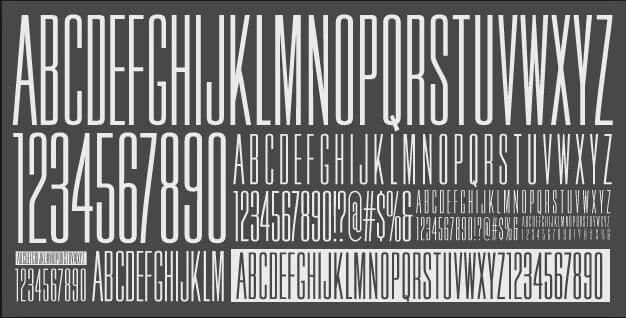
There is no standard movie poster font
The movie poster font looks that way because the production had to cram so much required information in there. Nobody wants the movie poster credits to dominate the attempt to sell the movie.
There is cool artwork to look at, as well as the face of a famous person (or two)! The movie poster credits font purposefully hides at the bottom there. Doing its job but not getting in the way.
However, if you’re looking for a font to add your collection that gets this look, try downloading the following free movie poster fonts: Tall Dark and Handsome or SF Movie Poster Font.
Download your FREE Photoshop Movie Poster Credits Template
We've created movie credit poster templates for any design scheme, including light or dark backgrounds.


Download your FREE Pulp Fiction script (PDF).
Just enter your email address and we'll instantly send it to you!
Movie poster template usage
How to use our movie poster template
Promotion is the very definition of a movie poster. They are digital and print ads with the movie credits, logo, taglines, websites and artwork.
Naturally, using a movie poster template is more than uploading images and inserting your movie credits. Consider our guidelines before you begin:
1. Familiarize with the contents of the download file
The .zip has the .psd Photoshop file, movie poster credits font and image samples. Consult the Read Me as you modify the movie poster template.
2. Ensure your image replacements are high resolution
You can't always count on your footage for poster images, because it may not be crisp enough. Grab your actors and grab new images if needed.
3. Think in thirds
In a great IGN video, accomplished movie poster designer Graham Humphreys gives many useful tips on his trade. One great one is to divide your movie poster template imagery into thirds.
4. Be inviting
The goal is to get your target audience on board. Why do they want to see this movie? Ask yourself this question before each creative choice.
UP NEXT
Film credits order hierarchy
After downloading our free movie poster credits template, you’ll see exactly what order the credits should be in. You may not have any legal reason to follow all these rules (or use the strange movie poster credits font). At the same time, what better way to appear as professional as possible? Curious about the end credits hierarchy at the end of your film? Then take a look at our free film credits order template.
Up Next: Film Credits Order →
Project management for video creatives. Tasks, file sharing, calendars and more.
Manage video production timelines, tasks, storyboards, shot lists, breakdowns, call sheets. Made for video creatives, new media and film.