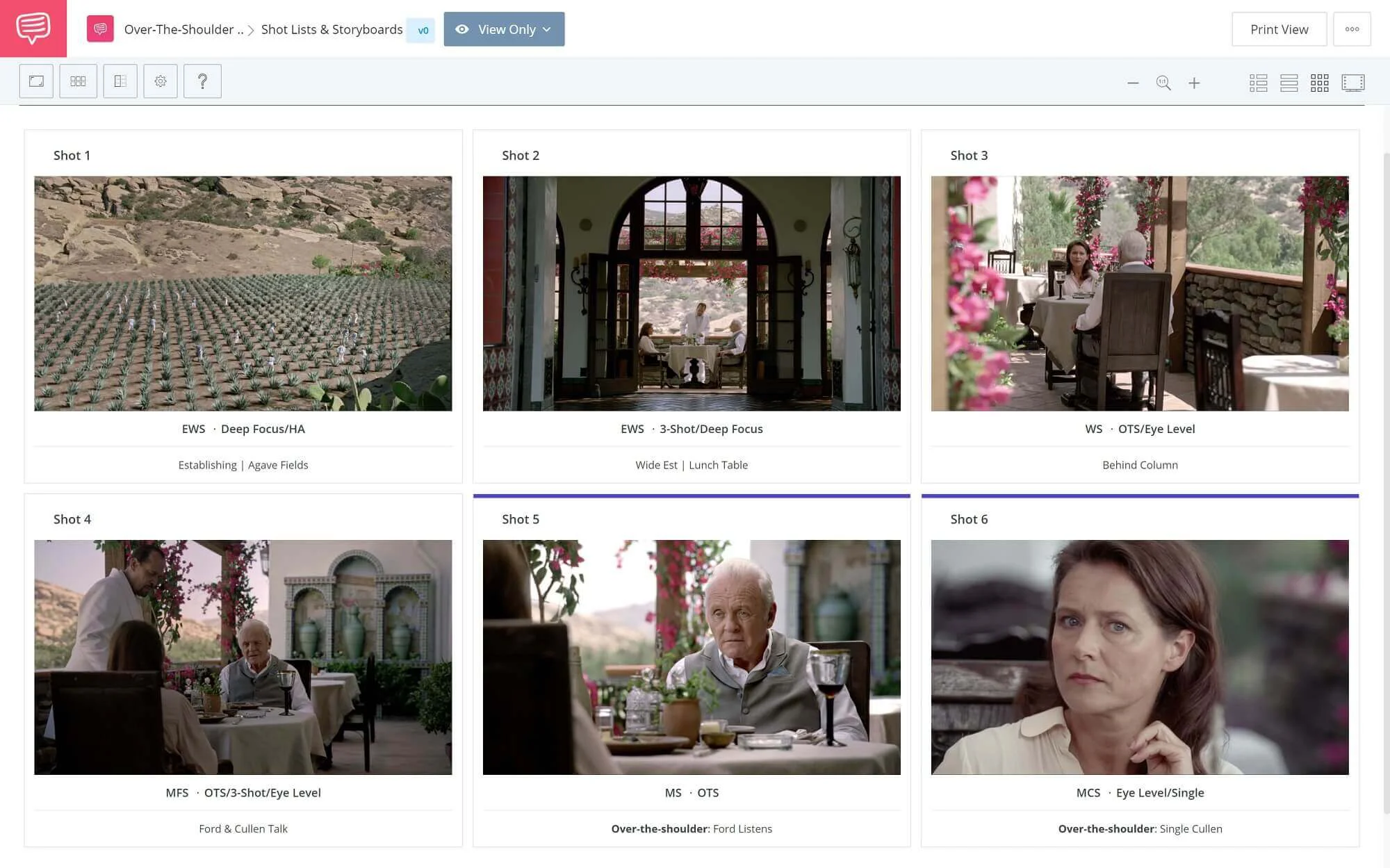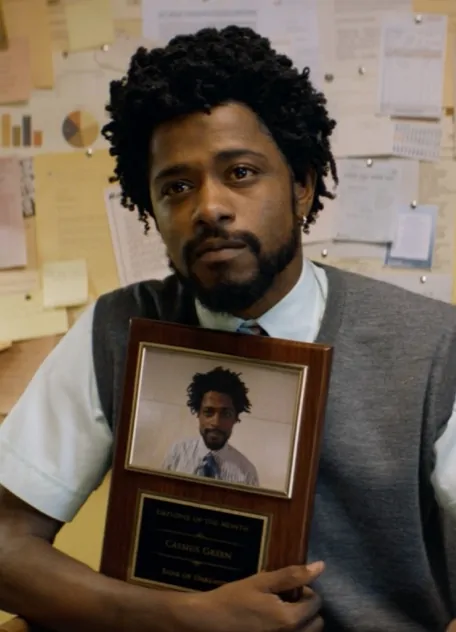Why do filmmakers use over-the-shoulder shots? Can they signal to the viewer that two characters are, at the very least, on the same page? The OTS shot is one of the most commonly used shots in film and television, but often it’s used without proper application of advanced cinematic language. We’ll break down the psychology so your OTS shots drive home an emotional concept.
Watch: How to Direct Over The Shoulder Shots
Over-The-Shoulder Shot DEFINITION
What is an over the shoulder shot?
An over-the-shoulder shot (OTS) is a shot in which the camera is placed just behind an "off-screen" actor so that their shoulder is in the frame while you capture the "on-screen" actor's coverage. You can do this to orient your viewer, but an over-the-shoulder shot will also suggest a connection or understanding between the characters in your scene.
Why use an over-the-shoulder shot?
- Helps orient your viewer.
- Signal an understanding between characters.
OTS Shots
Why use over-the-shoulder shots?
There is a very practical reason to use an OTS shot, and that is so your audience has a subconscious sense of orientation while watching your scene. When we can see the off-screen actor still in the frame, we know exactly where they are in relation to the other subject.
That's the practical reason, but what about the emotional reasons? For more on the function of the over-the-shoulder shot, let's review all of our framing options.
Ultimate Guide to Framing • Subscribe on YouTube
Your over-the-shoulder shot works to orient a viewer because we are visually reminded of the off-screen actor during the reverse coverage. That same principle works on an emotional level.
Your feelings about the on-screen actor's state of mind is informed by the presence of the off-screen actor's shoulder in the frame. We are NOT isolated by solo coverage on an singular character.
Because we can (technically) see both actors in the frame, the visuals of the shot therefore suggest an equal emotional playing field.

Ford and Cullen are on the same page
If you frame a character by themselves, you isolate them...If you frame characters together, you connect them.
The idea is not to say these characters agree, or even like each other, but rather that they are part of a collective emotional context for the scene. The characters in the scene are, at the very least, "on the same page."
And if you have a big shift in your scene, you can show that by moving OUT of your over-the-shoulder shot into an isolated single shot.

Cullen realizes she is very alone in Westworld
This shot shows us just how alone Cullen is in Westworld.
Clever filmmakers can show you gradual changes in their scenes, and they do this by complementing the story beats and themes with visuals.
Check out this scenes full shot below, and see how the filmmakers planned out their shots in detail to get the maximum emotional payoff.
Full shot list for this scene in Westworld
Related Posts
OTS Movie Scenes
Over the shoulder shot examples
Maybe the most famous over the shoulder shot comes from The Godfather’s opening scene. Watch how Francis Ford Coppola directs this scene and uses the OTS shot as a way to introduce Vito Corleone.
One of the most iconic OTS shots of all time
Bonasera is telling the story of his daughter’s brutal attack. The camera slowly dollies back into an over the shoulder shot. And once there, we hold in this position for over a minute.
Why? To show us Don Corleone's power — this is a man who commands full attention and we can’t even see his face. It’s ominous and dictates how much power the Godfather has.
What about mixing the over the shoulder shot up? You can add a low angle on the shot like this one in Titanic to show your character bending to the will of a new love interest.
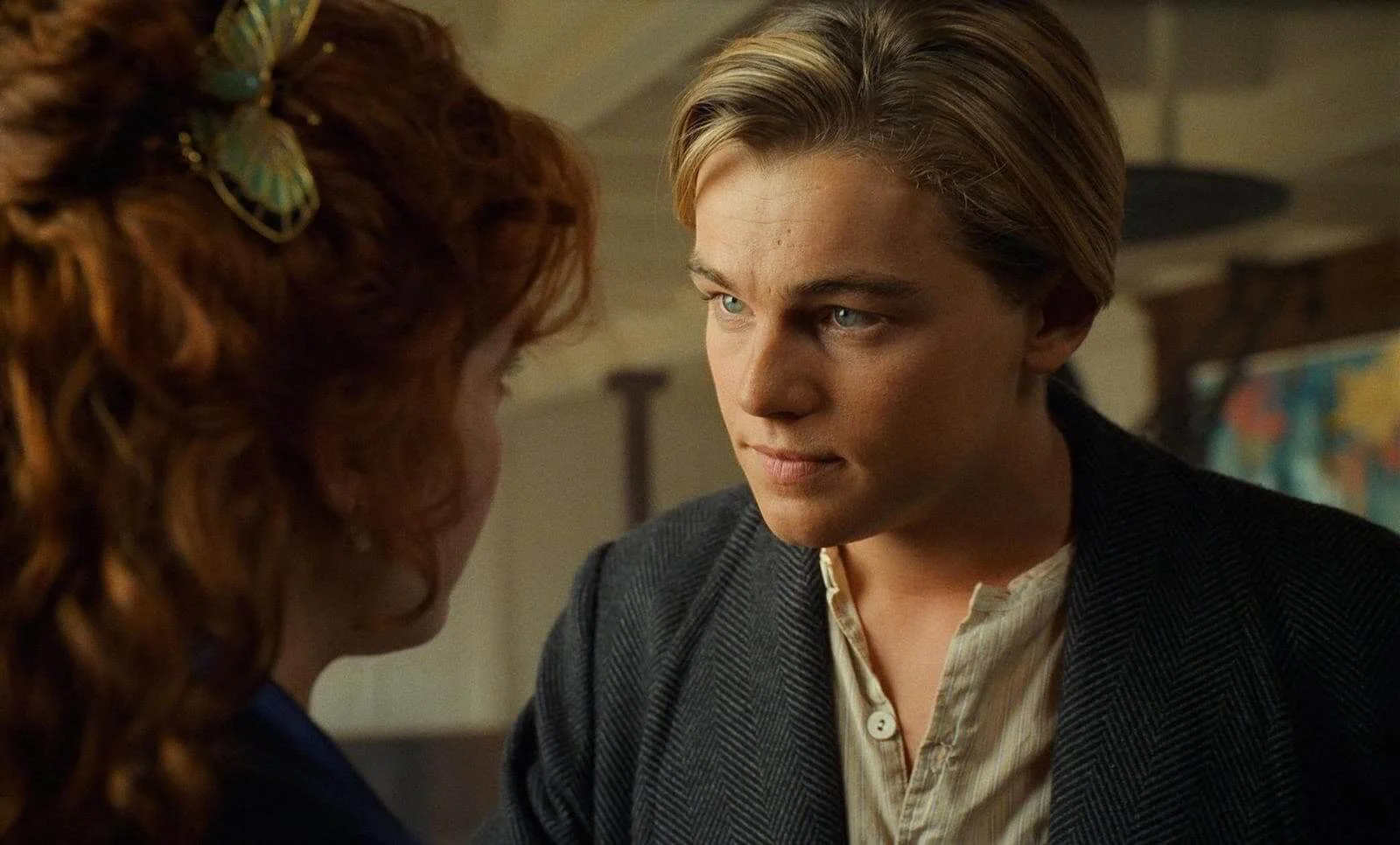
This over the shoulder camera shot sets up the theme
It even works to intimidate usually strong characters like Rey, when she meets the mythic Luke Skywalker for the first time. She is here with a plea for Luke's help and the over-the-shoulder framing lays out the power dynamic nicely.

An OTS shot and a plea for help
But what about some twists on the OTS shot?
Leave it to Tarantino to take a simple conversation and turn it into something mysterious in Pulp Fiction.
Watch how this scene holds on a medium shot of Butch for two entire minutes before cutting to an over-the-shoulder shot. And when it does, we get a composition that flips the priority between foreground and background characters. We still see Butch over the shoulder of Marcellus but he is out of focus.
Tarantino skews the over the shoulder shot definition
This also works in the traditional sense. Take this conversation from Silver Linings Playbook. David O. Russell slips into the traditional OTS shots here but there’s an added level of intimacy.
Listen to the conversation and then see how he uses the OTS shots to progress into the scene.
Silver Lining Playbook OTS Shots
If you watch the example above, you'll notice some of the OTS shots put us into the perspective of those watching, and in turn show how the collective group feels about this embarrassing outburst.
As soon as we move outside, the over the shoulder shots are about the intimacy between them. They’re hugging and punching one another.
By the end of the scene, we’re showing each of them looking over the shoulder at the other as they deal with the real world. Pat's interaction with the people outside the theater as he has a breakdown and Tiffany dealing with the cops who are trying to figure out what’s going on.
Camera Framing
Explore Camera Framing
Browse camera framing techniques, and learn how to combine them with other shots, angles and camera movements for impact.
Different Types of Camera Framing
Up Next
Medium shots explained
The over-the-shoulder shot can be used with multiple different shot sizes, one of which is the medium close-up. Medium shots are by far the most commonly used in filmmaking but why? And because we see them all the time, is there any way to make them interesting again? We'll cover these topics and more as we explore the power of the medium shot.
Up Next: Medium Shots →
Showcase your vision with elegant shot lists and storyboards.
Create robust and customizable shot lists. Upload images to make storyboards and slideshows.