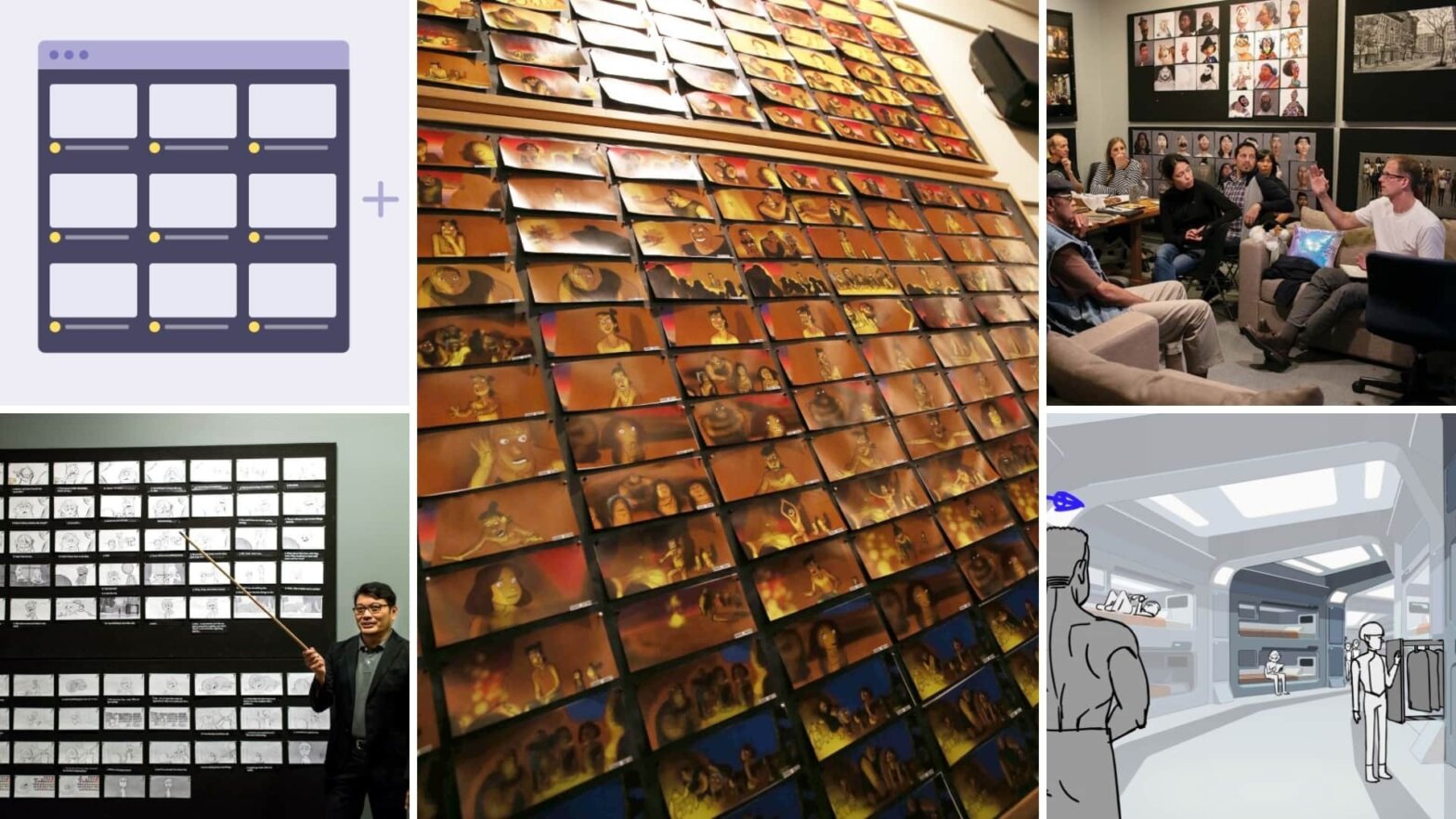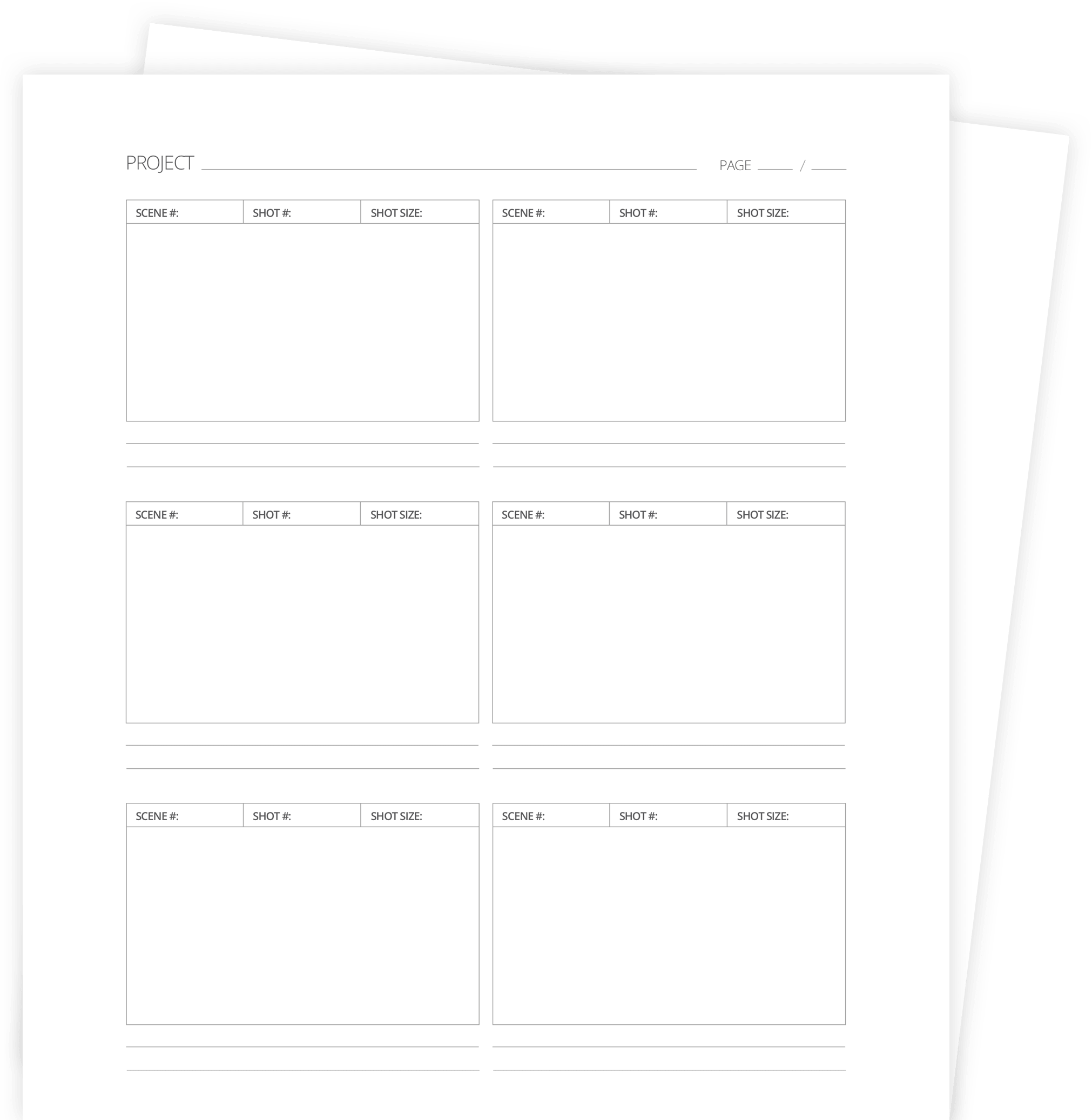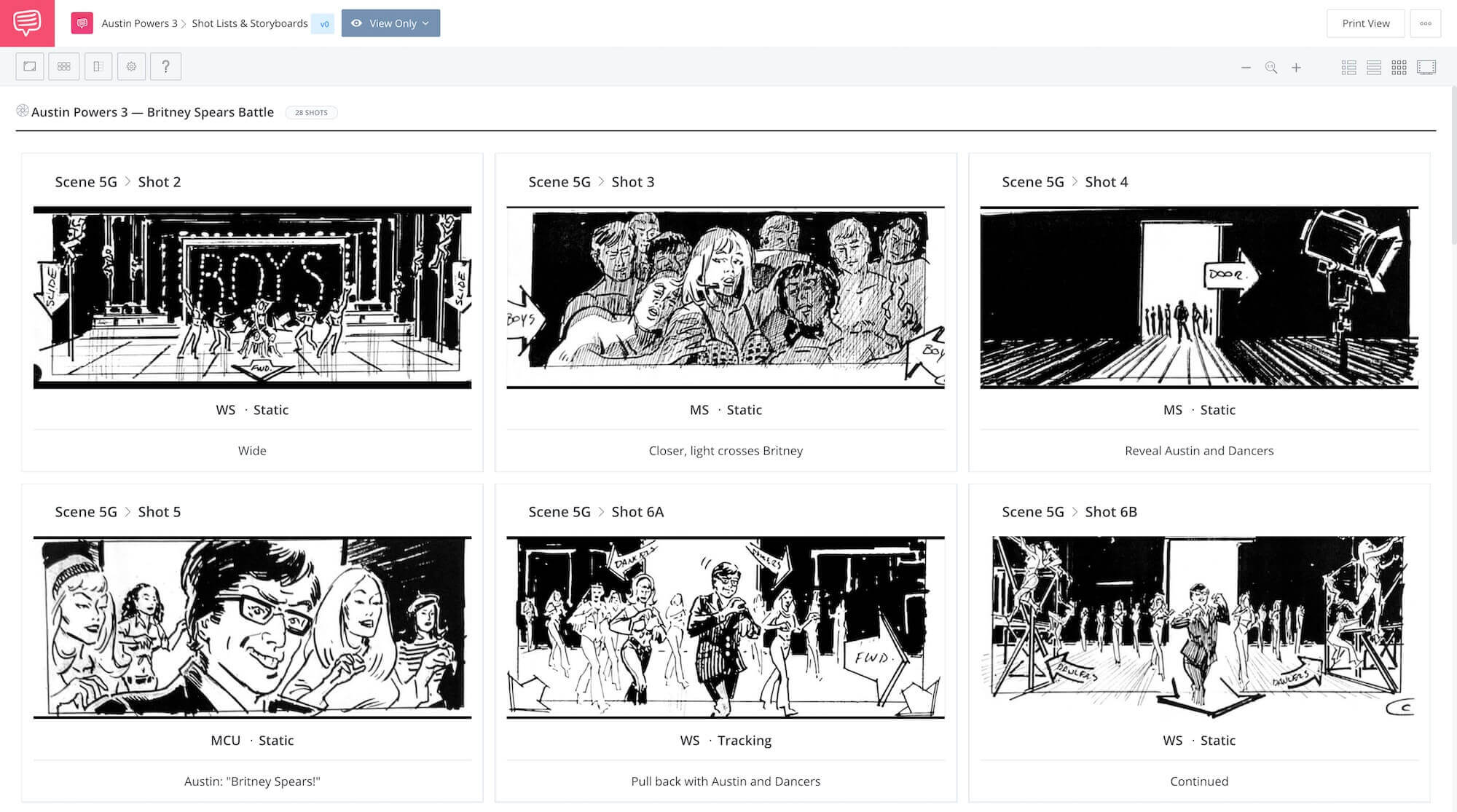The process of making a storyboard takes a lot of creative energy. And once it’s complete, the next step is to share all your hard work with Producers, your clients, the crew — anyone who is helping to bring your vision to life. So, when presenting your storyboards, what’s the best way to take what’s in your head and have it translate into theirs? In this post, we’ll review how to display storyboards for a variety of scenarios to help you pitch your grand vision. Let’s get started.
Storyboarding Process
What does a storyboard look like?
The concept of a storyboard is nothing new. Even the average person knows what they are and what they're for. And so the process of how to make a storyboard would therefore be intuitive.
But creating a storyboard and presenting a storyboard are two different tasks. For the storyboard artist, they have an intimate understanding of their work. A director who employed that artist would also know the story and the storyboard better than anyone.
The problem then becomes how you present the storyboard to others. Will it be as clear to them as it is to you? Whether you're pitching a video concept or running through story beats with the Art Department, presentation matters.
Let's run through a few options and considerations when considering how to display storyboards.
HOW TO Set Up a STORYBOARD
How to display storyboards
For starters, think about the term itself: "storyboard." What we often think of as storyboards are panels on individual sheets of paper. But they're called storyboards because they began as multiple images laid out on a board.
That way, anyone reviewing them can see "the big picture" and how the images and story flow in context. Here's the fine folks over at Pixar explaining how this literal storyboard process works.
How to Display Storyboards • Pixar Style
As you can see, using an actual board (or an entire wall) has many benefits. Using smaller panels on sheets of paper really only allows for one or two people to review at a time. This way, you can present to an entire group.
Second, it allows the presentation audience to see the context and flow of the story. By including this many panels at once, the full story can reveal itself that wouldn't happen otherwise.
Before we move onto to more "electronic" ways to create a storyboard presentation, download free storyboard templates. These can be printed and hand-drawn in time for your next presentation, Pixar style.
Free downloadable bonus
FREE Storyboard Template Downloads
If you prefer the old-school, pen and paper method of storyboarding, download our FREE printable templates. Included are 60+ files for Word, Illustrator, Photoshop, and PDFs. You can also choose various layouts between 2- and 16-panel sheets in landscape or portrait.
Creating a storyboard Slideshow
Turn storyboards into a slideshow
While the traditional storyboard presentation process might be a little outdated, there are modern alternatives. One such option of how to display storyboards is by turning them into a slideshow.
If you're using dedicated software like StudioBinder's storyboard creator, you can switch between a multi-panel presentation and a slideshow with a click. Here's a rundown of how "Presentation Mode" allows you run through each panel in full-screen and at your own pace.
StudioBinder Storyboard Creator • Presentation Mode
Below is a sample storyboard in StudioBinder using original boards from Austin Powers in Goldmember. There you can switch between presentation modes to see for yourself which mode would work for your next project.
Austin Powers in Goldmember • Explore the storyboard
Being able to toggle between a multi-panel or single-panel presentation gives you flexibility depending on your presentation. If you want to elevate your storyboard presentation a step further, let's look at how animatics work.
Related Posts
Best Way to Storyboard
Displaying storyboards with an animatic
Another fantastic option for how to display storyboards is through an animatic. This is basically a storyboard turned into a rough animation. Sound, music and the dialogue can be laid on top of the images to present the storyboards much closer to what the final version will look like.
Here's an animatic example called The Fisherman by Paul Cohen.
How to Display Storyboards • The Fisherman
With sound, dialogue and motion, the storyboard speaks for itself. Granted, creating an animatic requires a significant amount of work but if you have the time and resources, it's one of the best ways to display storyboards.
UP NEXT
Create your own storyboard
Now that you've got some options on how to display storyboards, it's time to create your own. No matter which presentation mode you prefer, having dedicated storyboard software on your side will undoubtedly bring an element of efficiency and professionalism to your pitch.
Up Next: StudioBinder's Storyboard Creator →
Showcase your vision with elegant shot lists and storyboards.
Create robust and customizable shot lists. Upload images to make storyboards and slideshows.